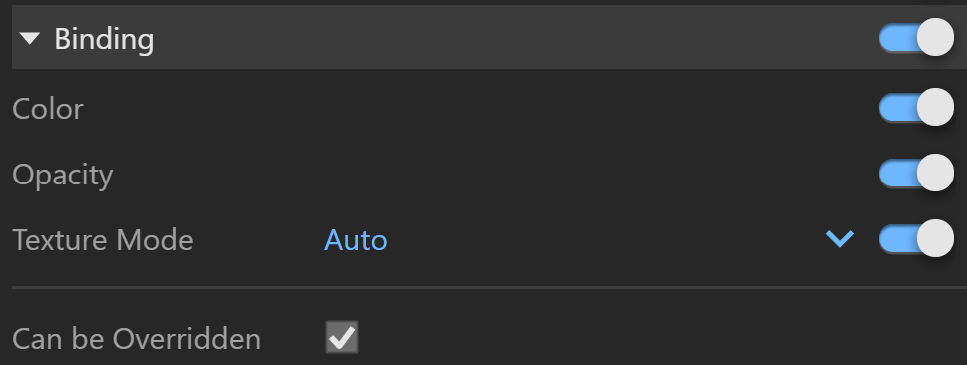Page History
This page provides information about the Hair material in V-Ray for SketchUp.
Overview
...
| Section | |||||||||||||||||
|---|---|---|---|---|---|---|---|---|---|---|---|---|---|---|---|---|---|
|
...
UI Paths
...
||V-Ray Asset Editor|| > Materials (right-click) > Hair
||V-Ray Asset Editor|| > Create Asset (left-click) > Materials > Hair
UI Options
...
| Section | ||||||||||||||||||||
|---|---|---|---|---|---|---|---|---|---|---|---|---|---|---|---|---|---|---|---|---|
|
Parameters
...
| Section | |||||||||||||||||
|---|---|---|---|---|---|---|---|---|---|---|---|---|---|---|---|---|---|
|
...
Diffuse
...
| Section | ||||||||||||||||
|---|---|---|---|---|---|---|---|---|---|---|---|---|---|---|---|---|
|
...
Primary Specular
...
| Section | ||||||||||||||||
|---|---|---|---|---|---|---|---|---|---|---|---|---|---|---|---|---|
|
Secondary Specular
...
| Section | |||||||||||||||||
|---|---|---|---|---|---|---|---|---|---|---|---|---|---|---|---|---|---|
|
...
Transmission
...
| Section | ||||||||||||||||||||||
|---|---|---|---|---|---|---|---|---|---|---|---|---|---|---|---|---|---|---|---|---|---|---|
|
| Anchor | ||||
|---|---|---|---|---|
|
...
Example: Transmission Glossiness Length and Width Parameters
...
| Section | |||||||||||||||||||||||||||||||||||||||
|---|---|---|---|---|---|---|---|---|---|---|---|---|---|---|---|---|---|---|---|---|---|---|---|---|---|---|---|---|---|---|---|---|---|---|---|---|---|---|---|
| |||||||||||||||||||||||||||||||||||||||
|
Options
...
| Section | |||||||||||||||||
|---|---|---|---|---|---|---|---|---|---|---|---|---|---|---|---|---|---|
|
| Anchor | ||||
|---|---|---|---|---|
|
...
Example: Opaque for GI
This example shows how important GI is for the appearance of hair, especially bright hair. GI is brute force and light cache has retrace.
...
| Section | |||||||||||||||||||||||||||||||||
|---|---|---|---|---|---|---|---|---|---|---|---|---|---|---|---|---|---|---|---|---|---|---|---|---|---|---|---|---|---|---|---|---|---|
|
Multipliers
...
| Section | ||||||||||||||||
|---|---|---|---|---|---|---|---|---|---|---|---|---|---|---|---|---|
|
...
Binding
...
| Section | ||||||||||||||||||||
|---|---|---|---|---|---|---|---|---|---|---|---|---|---|---|---|---|---|---|---|---|
|
Override Control
Can be Overriden – When enabled, the material can be overridden when you enable the override color option in the Global Switches.
Attributes
...
| type | tip |
|---|
...
The attributes from the following expandable menus are available for the Hair material.
| Expand | ||
|---|---|---|
| ||
Raytrace Properties |
...
|
...
|
...
|
...
Visible to Camera – When enabled, makes objects using this material visible to the camera.
Visible to Reflections – When enabled, this option makes objects using this material visible for to Reflection rays.
Visible to Refractions – When enabled, this option makes objects using this material visible for the Refraction rays.
Cast Shadows – When disabled, all objects with this material applied do not cast shadows.
|
...
| width | 5% |
|---|
...
| width | 35% |
|---|
...
| Expand | ||
|---|---|---|
| ||
Material ID |
...
|
...
|
...
|
...
ID Number – Isolates objects as an R/G/B mask in the MultiMatte render elements.
ID Color – Allows you to specify a color to represent this material in the Material ID VFB render element.
| UI Text Box | ||
|---|---|---|
| ||
Each material is assigned with an automatically generated ID Color. |
|
...
| width | 5% |
|---|
...
| width | 35% |
|---|
...