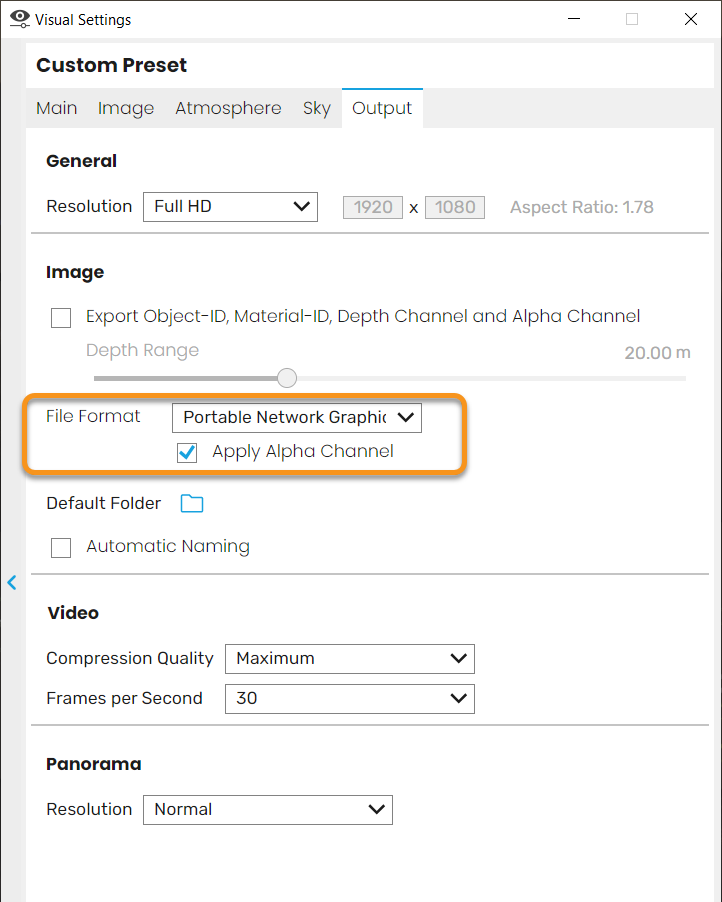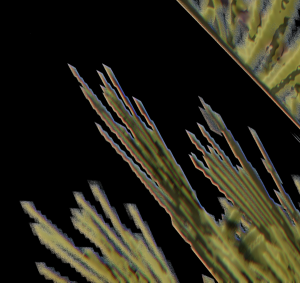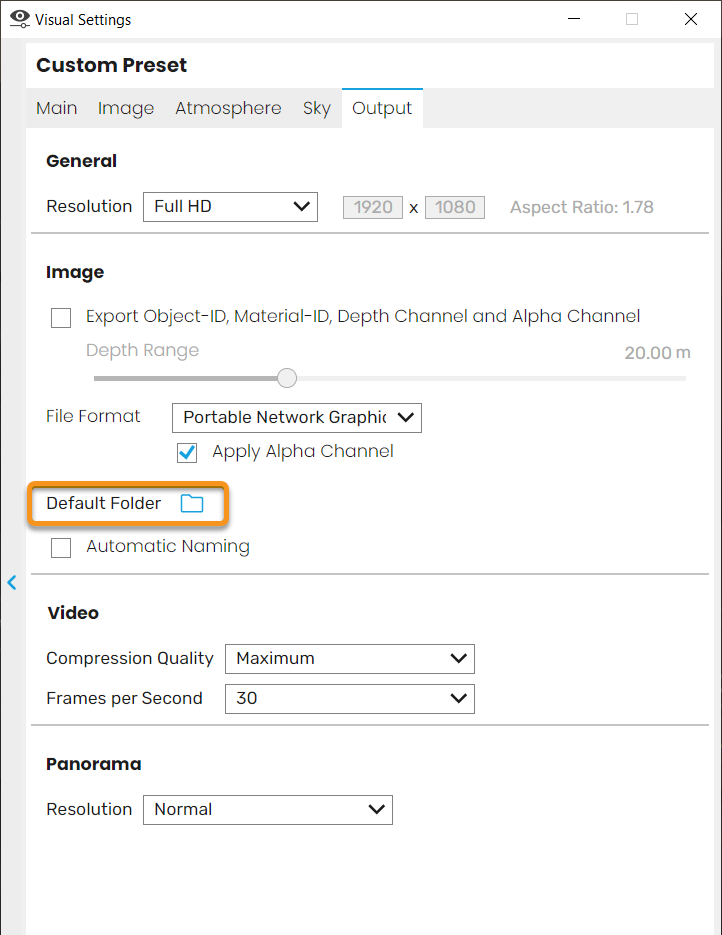Page History
...
| Section | |||||||||||||||
|---|---|---|---|---|---|---|---|---|---|---|---|---|---|---|---|
|
...
| Section | ||
|---|---|---|
| Column | ||
| ||
| UI Text Box | ||
| ||
If you find you are not getting crisp clean edges on an exported image (where blue / red artifacts on an edge will be visible when zoomed in on the exported image) when Apply Alpha Channel is enabled, then set the Chromatic Aberration slider in the Enscape Visual Settings -> Image -> Effects section to 0. Here’s a comparison between the Chromatic Aberration slider being set to greater than 0 (enabled) and with the slider set to 0 (disabled). column |
| Before after | ||||||||||||||||||||
|---|---|---|---|---|---|---|---|---|---|---|---|---|---|---|---|---|---|---|---|---|
| 5%
| column
| width
| |||||||||||||||||
|
Default Folder
...
| Section | |||||||||||||||
|---|---|---|---|---|---|---|---|---|---|---|---|---|---|---|---|
|
...