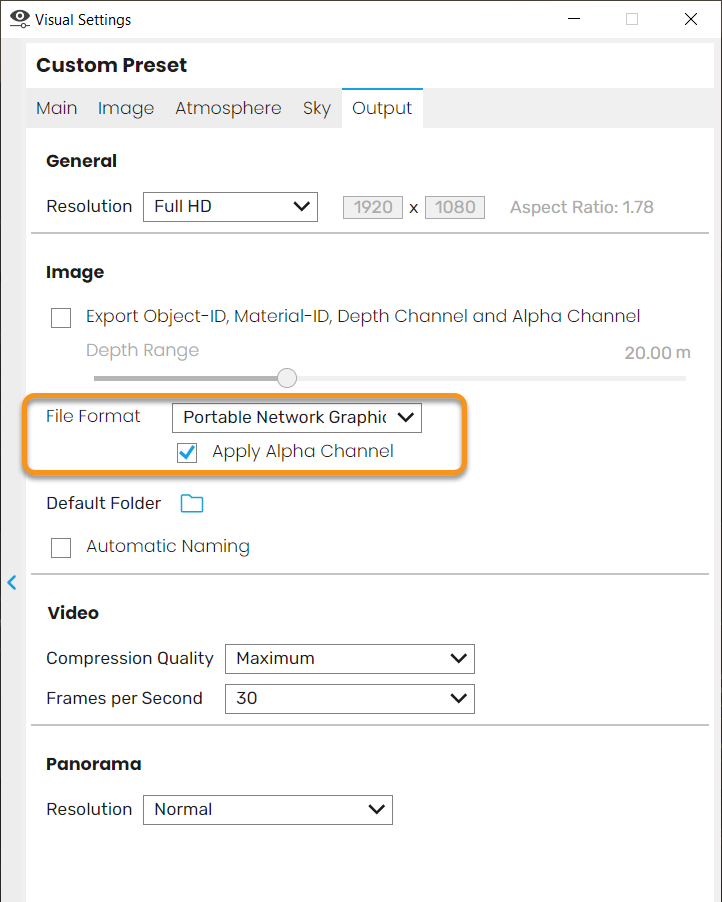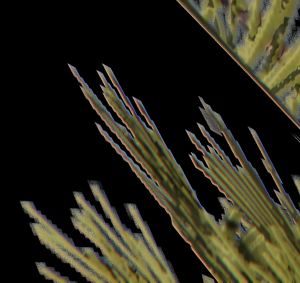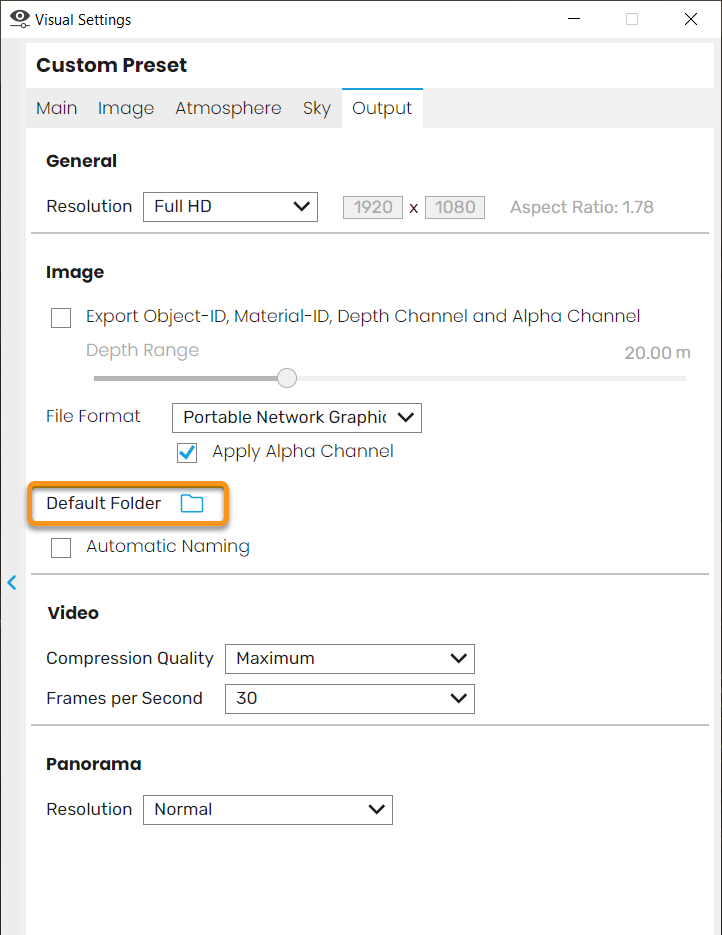Page History
...
| Section | |||||||||||||||
|---|---|---|---|---|---|---|---|---|---|---|---|---|---|---|---|
| |||||||||||||||
| Section | |||||||||||||||
| Column | |||||||||||||||
|
...
If you find that,
...
when Apply Alpha Channel is enabled, you are not getting crisp clean edges on an exported image (where blue/red artifacts on an edge are visible when zoomed in on the exported image), then set the Chromatic Aberration slider in the Enscape Visual Settings > Image > Effects section to 0. Here’s a comparison between the Chromatic Aberration slider being set to greater than 0 (enabled) and the slider set to 0 (disabled).
| Before after | ||||||||||||||||||||
|---|---|---|---|---|---|---|---|---|---|---|---|---|---|---|---|---|---|---|---|---|
| 5%
| column
| width
| |||||||||||||||||
|
Default Folder
...
| Section | |||||||||||||||
|---|---|---|---|---|---|---|---|---|---|---|---|---|---|---|---|
|
...