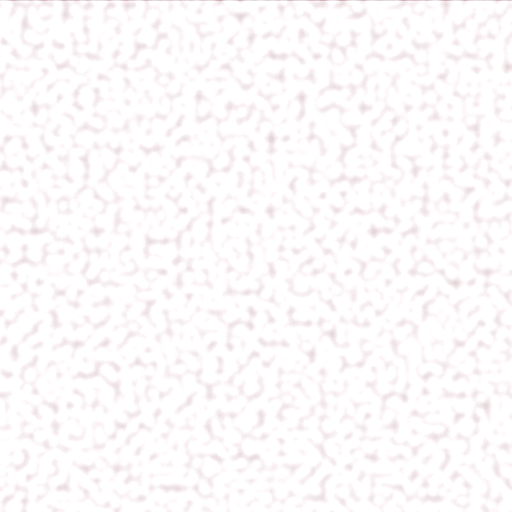Page History
...
| Section | |||||||||||||||
|---|---|---|---|---|---|---|---|---|---|---|---|---|---|---|---|
|
UI Paths
...
| Section | |||||||||||||||
|---|---|---|---|---|---|---|---|---|---|---|---|---|---|---|---|
|
Node
...
The TexRock node provides inputs for controlling various texture properties. They correspond to parameters in the section below.
...
Grain Size – Controls the size of the fine grain features. For more details, please see the Grain Size example below.
Diffusion – Lower values will make the resulting texture sharper, while higher values will blur the texture details more. For more details, please see the Diffusion example below.
...
Alpha – Alpha channel is drawn from the texture.
Color Intensity / Luminance Color – Alpha is generated from pixel intensity.
Opaque – Alpha channel is fully opaque.
Use – Differentiate between textures exported from different applications. You can choose between Color Intensity (3ds Max) and Color Luminance (Maya).
Mult – Specifies a multiplier for the texture alpha.
...
Invert – When enabled and Invert from Color Tweaks is also enabled, the resulting texture alpha will be is inverted as well.
Placement
...
U – Specifies the U coordinate of the valid texture sector.
V – Sppecifies Spcifies the V coordinate of the valid texture sector.
...
Example: Grain Size
| Section | |||||||||||||||||||||||||||||||||||||||||||||||||||
|---|---|---|---|---|---|---|---|---|---|---|---|---|---|---|---|---|---|---|---|---|---|---|---|---|---|---|---|---|---|---|---|---|---|---|---|---|---|---|---|---|---|---|---|---|---|---|---|---|---|---|---|
|
| Anchor | ||||
|---|---|---|---|---|
|
| Anchor | ||||
|---|---|---|---|---|
|
...
Example: Diffusion
| Section | ||||||||||||||||||||||||||||||||||||||||||||||||
|---|---|---|---|---|---|---|---|---|---|---|---|---|---|---|---|---|---|---|---|---|---|---|---|---|---|---|---|---|---|---|---|---|---|---|---|---|---|---|---|---|---|---|---|---|---|---|---|---|
|
...
|
| |||||||||||||||||||||||||||||||||||||||||||||||||||||
|
Notes
...
| Fancy Bullets | ||
|---|---|---|
| ||
|
...