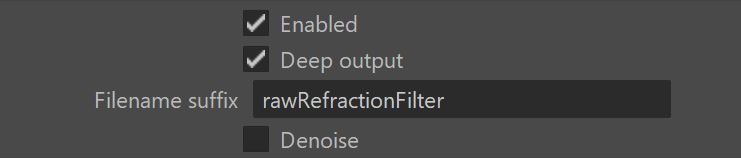Page History
...
||Render Settings window|| > Render Elements tab > Raw Refraction Filter
Parameters
...
| Section | |||||||||||||||||||
|---|---|---|---|---|---|---|---|---|---|---|---|---|---|---|---|---|---|---|---|
|
Usage Notes
...
The Raw Refraction Filter Render Element is useful when a precise mask is needed for refractive objects. Unlike the Refraction Filter Render Element, there is no need to clip or readjust values when pure black or white is required for the composite.
...