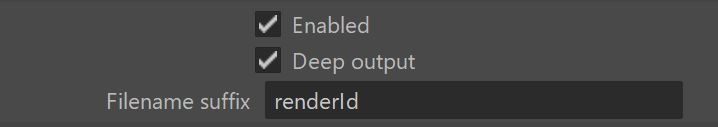Page History
...
||Render Settings window|| > Render Elements tab > Render ID
Attributes
...
| Section | ||||||||||||||||||
|---|---|---|---|---|---|---|---|---|---|---|---|---|---|---|---|---|---|---|
|
Common Uses
...
A common usage of this is to use the colors produced in the Render ID render element to create a mask or alpha channel in post production that covers everything with that Color. Another use is when you have a scene with many similar looking parts with similar shading and have the Render ID above this, desaturated of all color and set to an Overlay mode with a low opacity to add variation. A variation on this is to use the resulting desaturated Render ID render element as a luminance mask to then control color correction, etc.
...