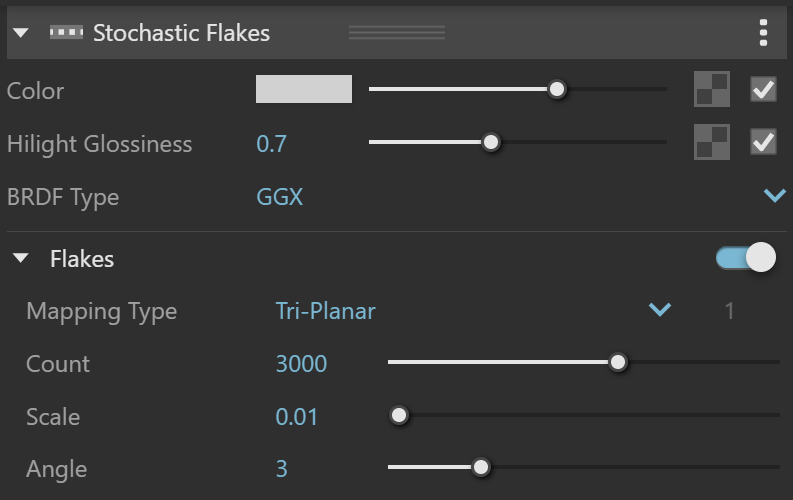Page History
This page provides information about the Stochastic Flakes material in V-Ray for Rhino.
Overview
The Stochastic Flakes material results from modifying the Generic material and cannot be found in the Creation menu of V-Ray Asset Editor. The Stochastic Flakes material does not need any additional layers. It is set by removing the V-Ray BRDF layer of the Generic material and adding the Stochastic Flakes material as a layer. Applying the Stochastic Flakes material as a layer provides flexibility in creating advanced materials.
UI Options
| Section | |||||||||||||||
|---|---|---|---|---|---|---|---|---|---|---|---|---|---|---|---|
|
Base Parameters
| Section | |||||||||||||||
|---|---|---|---|---|---|---|---|---|---|---|---|---|---|---|---|
|
| Anchor | ||||
|---|---|---|---|---|
|
Example: Enable Flakes
| Section | |||||||||||||||||||||||||||||||
|---|---|---|---|---|---|---|---|---|---|---|---|---|---|---|---|---|---|---|---|---|---|---|---|---|---|---|---|---|---|---|---|
When this option is disabled, the continuous GGX distribution is rendered.
|
| Anchor | ||||
|---|---|---|---|---|
|
Example: Number of Flakes
| Section | ||||||||||||||||||||||||||||||||||||
|---|---|---|---|---|---|---|---|---|---|---|---|---|---|---|---|---|---|---|---|---|---|---|---|---|---|---|---|---|---|---|---|---|---|---|---|---|
|
| Anchor | ||||
|---|---|---|---|---|
|
Example: Highlight Glossiness
| Section | ||||||||||||||||||||||||||||||||||||
|---|---|---|---|---|---|---|---|---|---|---|---|---|---|---|---|---|---|---|---|---|---|---|---|---|---|---|---|---|---|---|---|---|---|---|---|---|
|
| Anchor | ||||
|---|---|---|---|---|
|
Example: Blur Angle
| Section | ||||||||||||||||||||||||||||||||||
|---|---|---|---|---|---|---|---|---|---|---|---|---|---|---|---|---|---|---|---|---|---|---|---|---|---|---|---|---|---|---|---|---|---|---|
|
Colored Flakes
| Section | |||||||||||||||
|---|---|---|---|---|---|---|---|---|---|---|---|---|---|---|---|
|
| Anchor | ||||
|---|---|---|---|---|
|
Example: Random Color Map
The Random Color Map parameter allows the user to provide a texture map for randomizing the stochastic flake colors. It is only accessible when Colored Flakes is set to Random from Map. Random colors are generated by sampling the horizontal row of pixels at the very bottom of the map along the U-axis. The sample area is only 1 pixel tall; the rest of the map is ignored.
Advanced Options
| Section | |||||||||||||||
|---|---|---|---|---|---|---|---|---|---|---|---|---|---|---|---|
|
Multipliers
| Section | |||||||||||||||
|---|---|---|---|---|---|---|---|---|---|---|---|---|---|---|---|
|
All other material settings are part of the Generic material and can be found on the Generic material page.