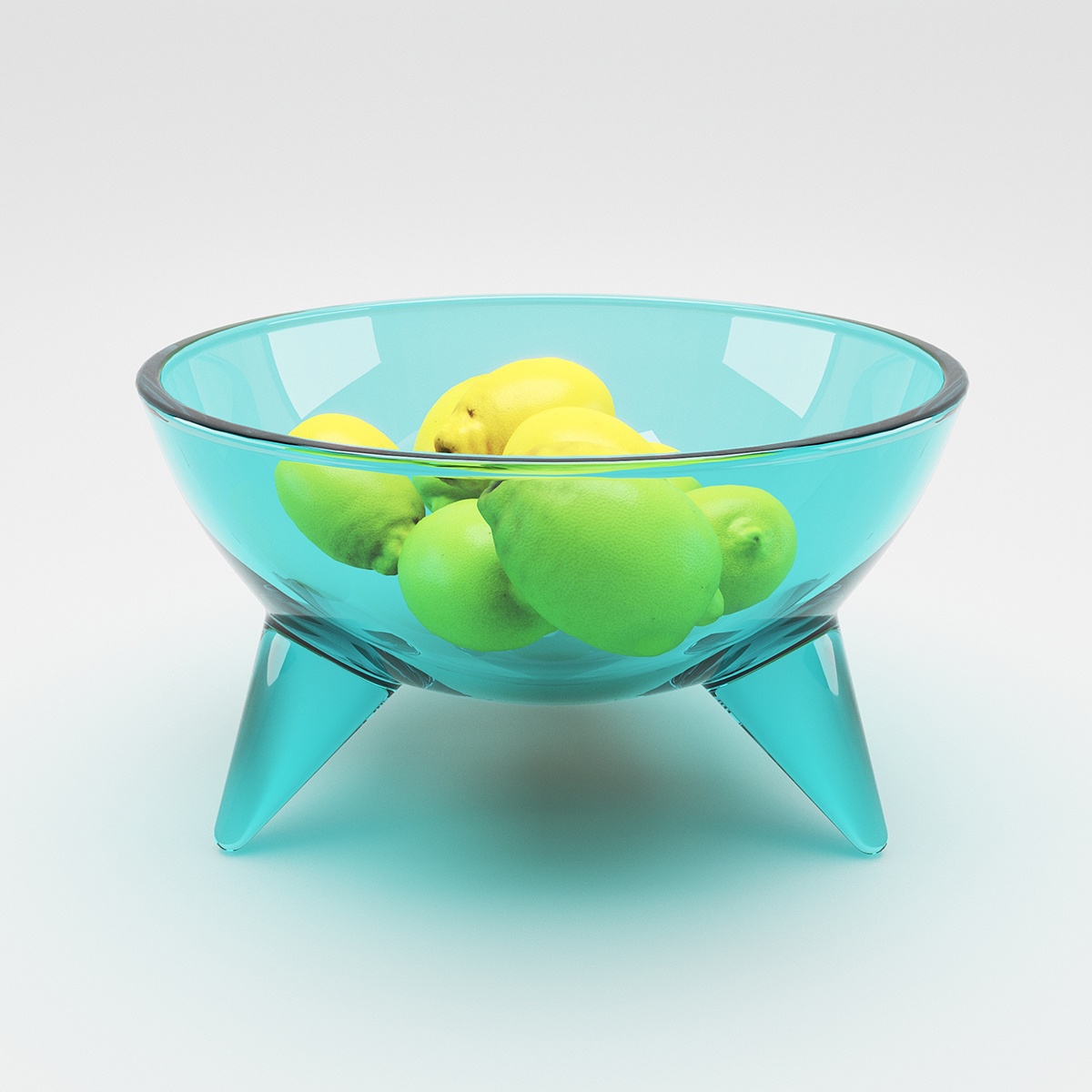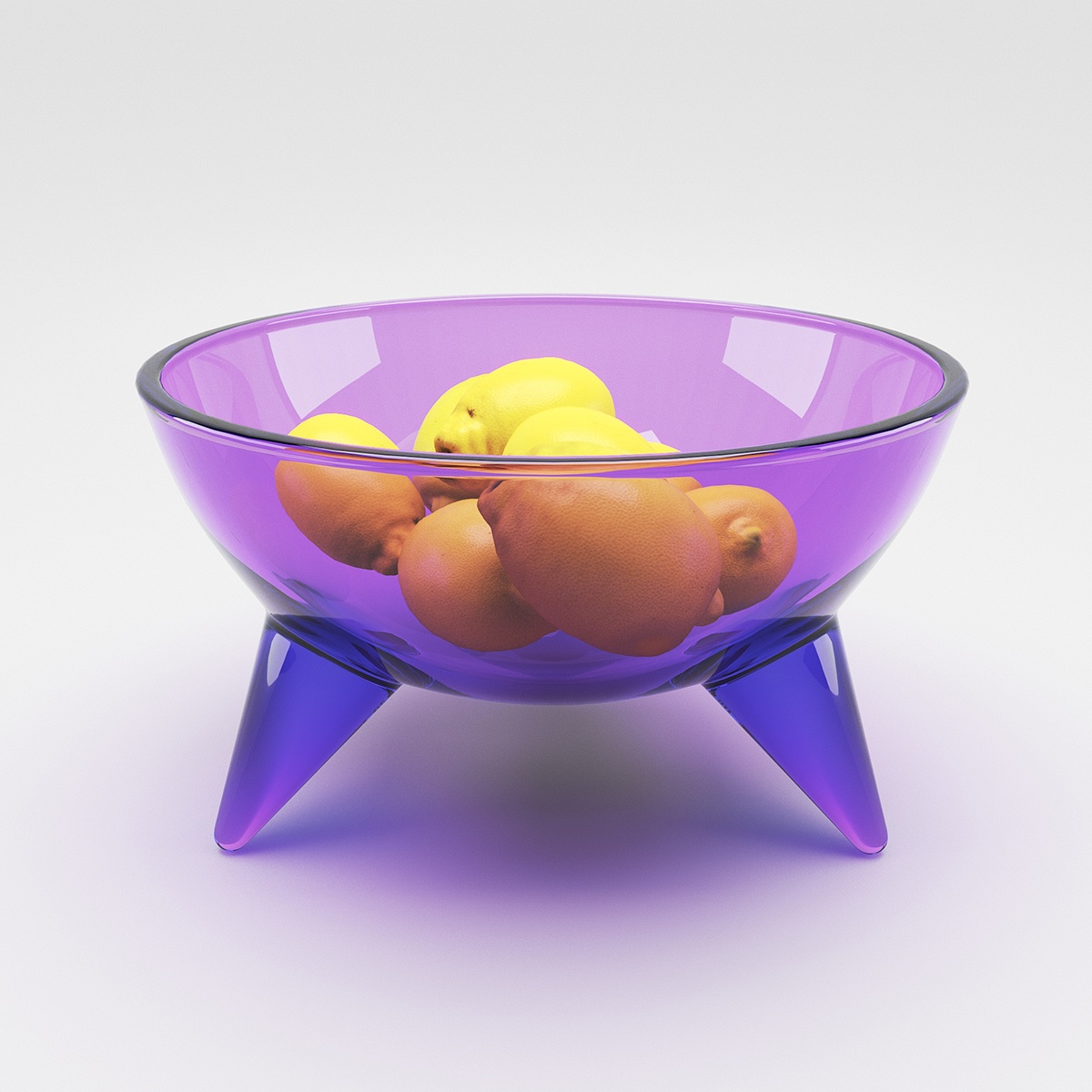Page History
...
| UI Text Box | ||
|---|---|---|
| ||
The new translucency modes perform actual volumetric multibounce scattering inside the object, therefore they are influenced by the actual geometry quite a bit. Widely used “cheats” like smooth surface normals may not be enough for low-poly meshes, especially with small scatter radius. In this case, subdividing the mesh either using V-Ray subdivision or e.g. the Turbosmooth modifier improves the results. V-Ray subdivision is slower to render, but is able to tessellate the mesh in a view-dependent manner without having to guess the number of subdiv iterations. |
| Anchor | ||||
|---|---|---|---|---|
|
...
| Anchor | ||||
|---|---|---|---|---|
|
| Section | |||||
|---|---|---|---|---|---|
| |||||
|
...
|
...
| |||||||||||||||||||||||||||||||||
| Section | |||||||||||||||||||||||||||||||||
|---|---|---|---|---|---|---|---|---|---|---|---|---|---|---|---|---|---|---|---|---|---|---|---|---|---|---|---|---|---|---|---|---|---|
| |||||||||||||||||||||||||||||||||
|
...
|
...
|
...
|
...
|
...
|
...
| ||||||||||||||||||||||||||||||||||
| ||||||||||||||||||||||||||||||||||
| width | 25%
|---|
| Anchor | ||||
|---|---|---|---|---|
|
...