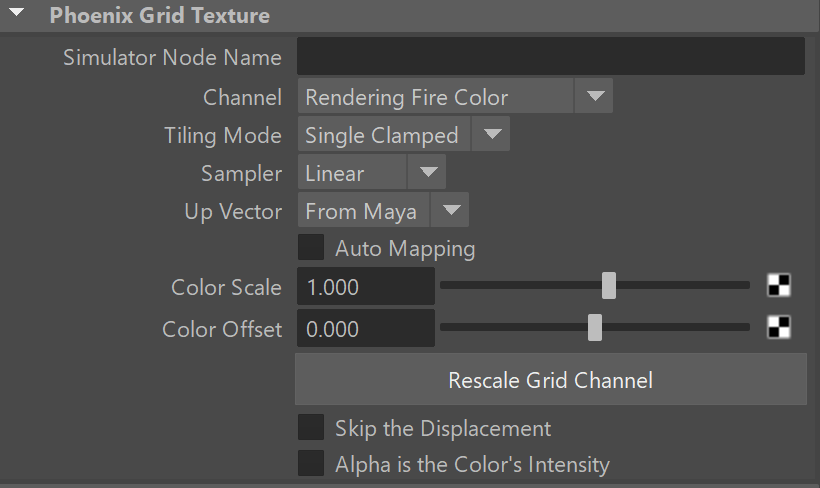Page History
...
| UI Text Box | ||
|---|---|---|
| ||
UI Path: ||Hypershade|| > Create panel > Maya section > 3D Textures |
Parameters
...
Simulator Node | simNode – Allows you to specify the PhoenixFDSimulator node.
...
Color Offset | output_offset – Multiplies the color output values of the Grid Texture. The values are first scaled by Color Scale and then the Color Offset is added.
Rescale Grid Channel – Rescales the output values of a Grid Channel to a certain range. The colors you get from the Grid Texture can be meaningful when data that is read from the Simulator is in the 0-1 range. But in case the grid data is negative, the Grid Texture will return black color, or if the data has very large values, like e.g. the Grid Speed which can go up to several hundred, the color returned by the Grid Texture will be pure white. In such cases this data should be rescaled to meaningful color values, which usually means rescaling it to the 0-1 range. You can find out more info about the Phoenix Grid Channel Ranges here.
...