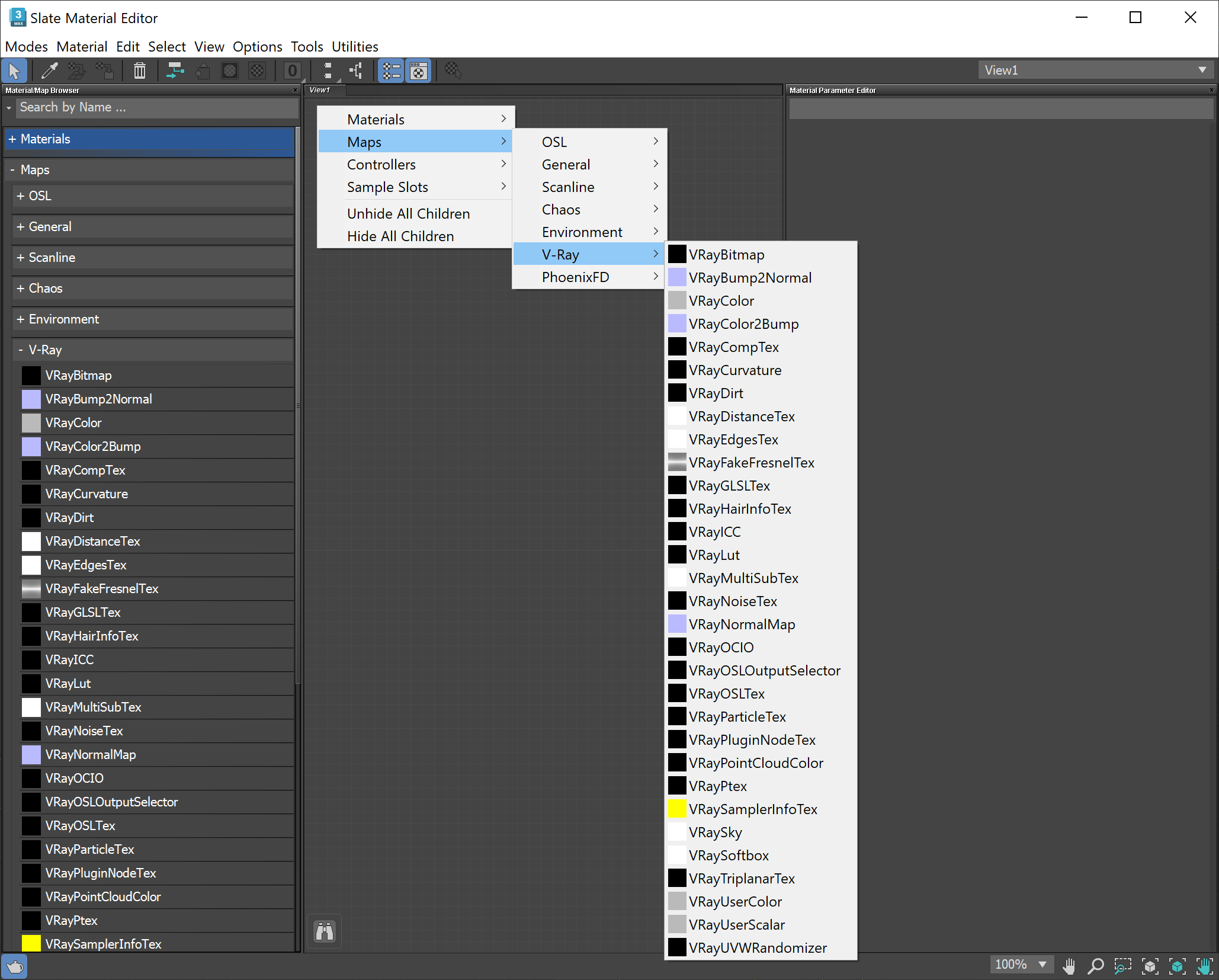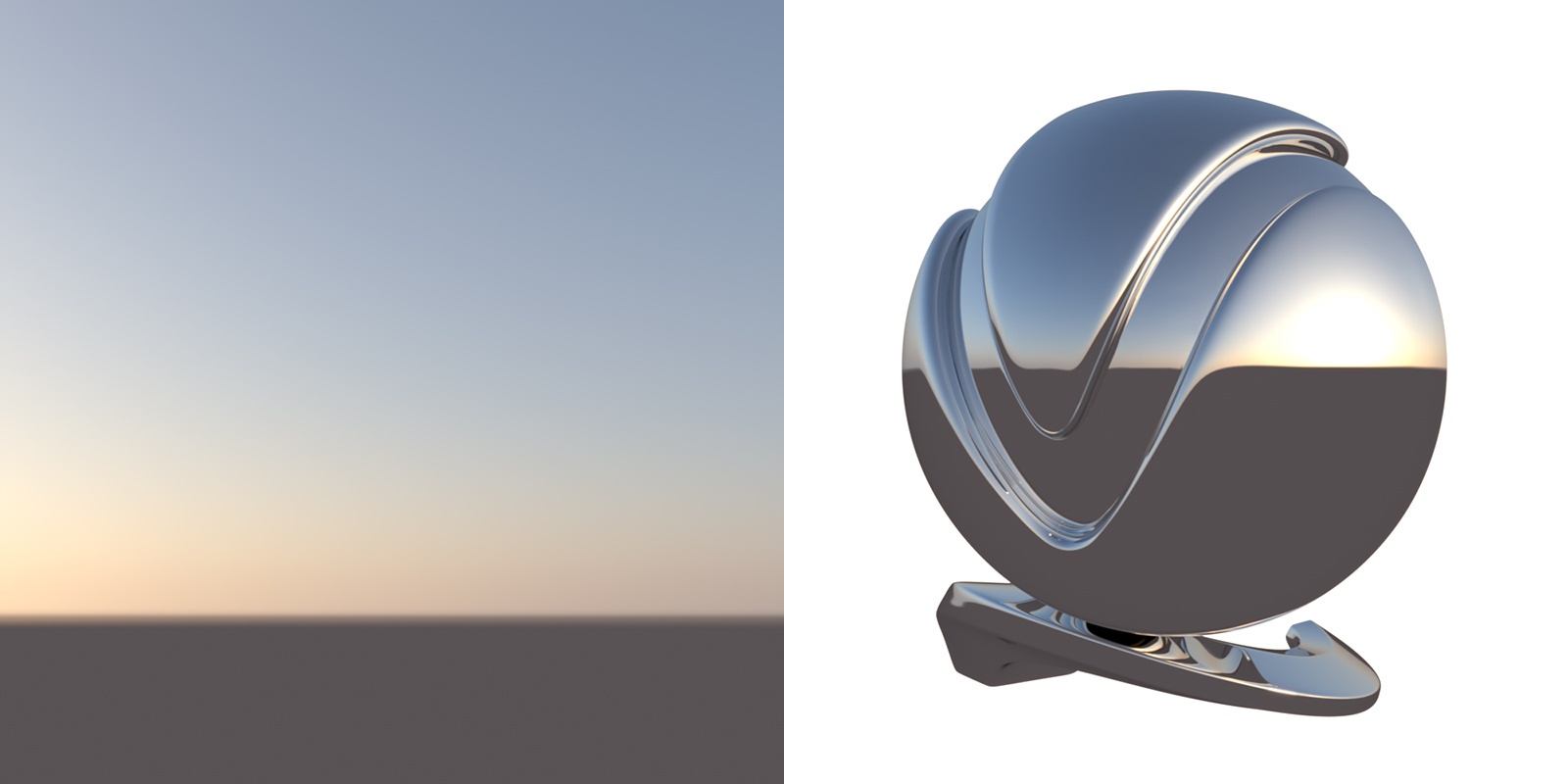Page History
...
| Excerpt | |||||||||||||||||||||||||||||||||||||||||||
|---|---|---|---|---|---|---|---|---|---|---|---|---|---|---|---|---|---|---|---|---|---|---|---|---|---|---|---|---|---|---|---|---|---|---|---|---|---|---|---|---|---|---|---|
Overview
V-Ray Sky Parameters
|
...
Example: Sky Model Types
The examples images below show the different sky model types. Here, default Default values for VRaySky have been used.
...
| Section | |||||||||||||||||||||||||||||||||
|---|---|---|---|---|---|---|---|---|---|---|---|---|---|---|---|---|---|---|---|---|---|---|---|---|---|---|---|---|---|---|---|---|---|
| |||||||||||||||||||||||||||||||||
| Section | |||||||||||||||||||||||||||||||||
| |||||||||||||||||||||||||||||||||
| Section | |||||||||||||||||||||||||||||||||
| |||||||||||||||||||||||||||||||||
| Section | |||||||||||||||||||||||||||||||||
| |||||||||||||||||||||||||||||||||
| Section | |||||||||||||||||||||||||||||||||
|
Notes
...
| Fancy Bullets | ||
|---|---|---|
| ||
|