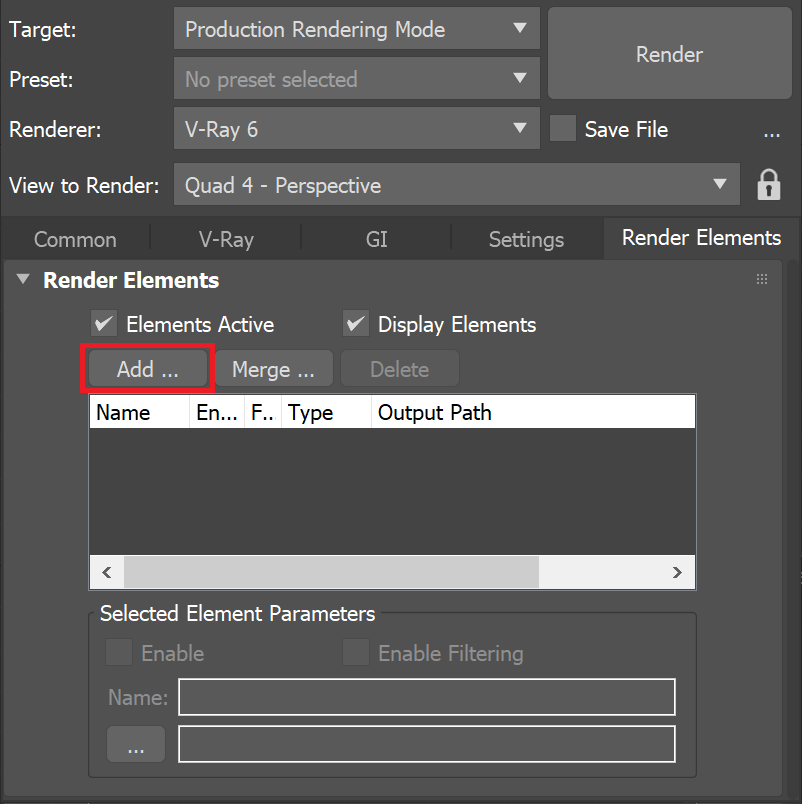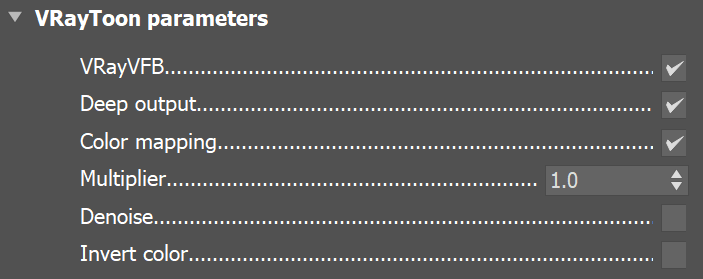Page History
...
| Section | ||||||||||||||||||||
|---|---|---|---|---|---|---|---|---|---|---|---|---|---|---|---|---|---|---|---|---|
|
...
| Section | ||||||||||||||||||||
|---|---|---|---|---|---|---|---|---|---|---|---|---|---|---|---|---|---|---|---|---|
|
Common Uses
...
The V-Ray Toon Render Element is useful for changing the appearance of a render in a compositing or image editing application. The VRayToon Render Element holds a mask for the toon outlines (the toon color is not present in it).
It has an option to invert its output so instead of white lines on a black background, we can get the opposite. It also supports opacity set from the toon effect.
...