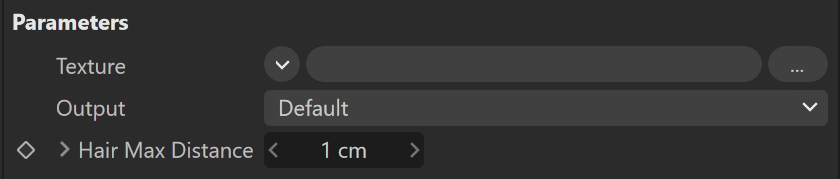Page History
...
| Section | |||||||||||||||
|---|---|---|---|---|---|---|---|---|---|---|---|---|---|---|---|
|
Parameters
...
| Section | |||||||||||||||
|---|---|---|---|---|---|---|---|---|---|---|---|---|---|---|---|
|
Common Setup Examples
...
Random by Strand
The V-Ray Hair Sampler is set up by connecting an output from VRayHairSampler to a 2D driven texture; most commonly a ramp. This example shows VRayHairSampler's Random By Strand attribute to control the V channel of a ramp connected to a VRayHairNextMtl's Diffuse Color parameter.
| Section | ||||||||||||||||||||
|---|---|---|---|---|---|---|---|---|---|---|---|---|---|---|---|---|---|---|---|---|
|
...
Distance Along Strand
Here, VRayHairSampler is used to create variation in the color along the length of a hair strand to give hair a more natural look. This is done by using the VRayHairSampler's Distance Along Strand attribute to control the V channel of a ramp connected to a VRayHairNextMtl's Diffuse Color parameter. Note that the full ramp is mapped along each strand regardless of the strand's length.
| Section | ||||||||||||||||||||
|---|---|---|---|---|---|---|---|---|---|---|---|---|---|---|---|---|---|---|---|---|
|
...
Distance Along Strand Absolute
This example uses the VRayHairSampler's Distance Along Strand Absolute attribute. Similar to the previous example, it controls the V channel of a ramp connected to a VRayHairNextMtl's Diffuse Color parameter. However, this attribute uses the Hair Max Distance to allow length-dependent mapping. The renders below use the same setup and ramp but with different Hair Max Distance values. Note that when Hair Max Distance is lower than the actual length of the hair strand, the gradient is repeated over the length of the hair strand.
| Section | |||||||||||||||||||||||||||||||||||||||
|---|---|---|---|---|---|---|---|---|---|---|---|---|---|---|---|---|---|---|---|---|---|---|---|---|---|---|---|---|---|---|---|---|---|---|---|---|---|---|---|
|
...
Position Across Strand
This final example uses the VRayHairSampler's Position Across Strand option. Unlike the previous examples, it controls the U channel of a ramp connected to a VRayHairNextMtl's Transparency parameter. Note how the hair color looks more transparent to the sides of each hair compared to the other render which did not use a ramp.
| Section | |||||||||||||||||||||||||||||||||||||
|---|---|---|---|---|---|---|---|---|---|---|---|---|---|---|---|---|---|---|---|---|---|---|---|---|---|---|---|---|---|---|---|---|---|---|---|---|---|
|