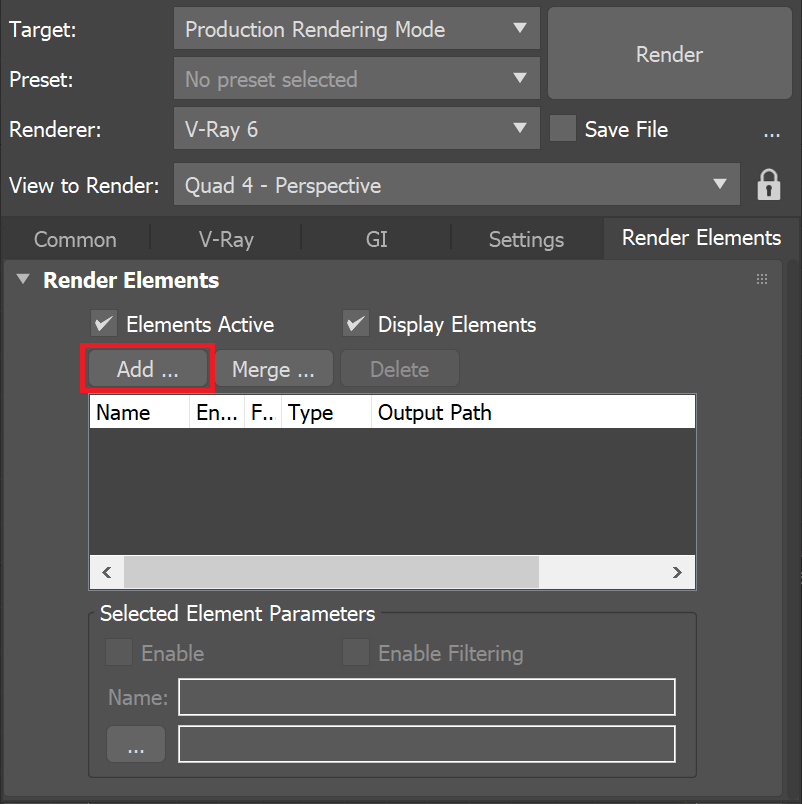Page History
...
| Section | ||||||||||||||||||||
|---|---|---|---|---|---|---|---|---|---|---|---|---|---|---|---|---|---|---|---|---|
|
...
| Section | |||||||||||||||
|---|---|---|---|---|---|---|---|---|---|---|---|---|---|---|---|
|
Common Uses
...
The Raw Refraction Render Element is useful for changing the appearance of refractive elements of a complete render inside a compositing or image editing application. For this example, the Raw Refraction RE and the Refraction Filter RE are used to tint and brighten the refractive materials in the scene. See how the render looks before and after compositing.
...