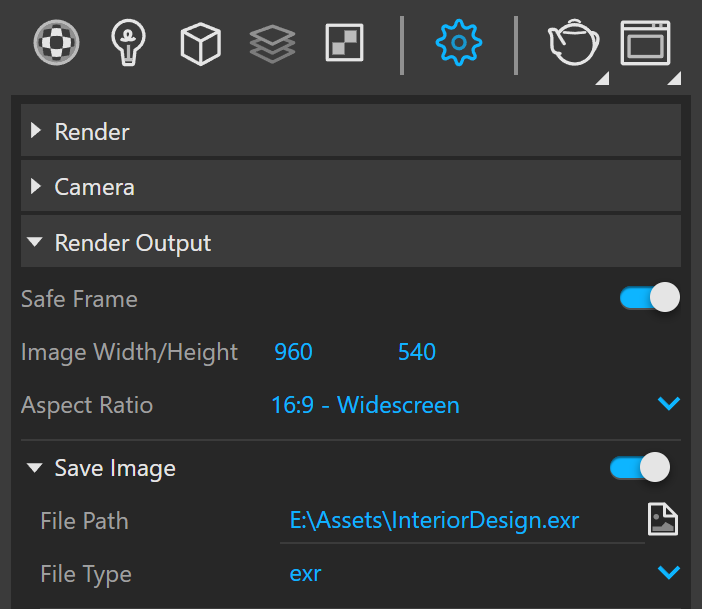Page History
...
Note that the Resumable Rendering feature is available only after you set the output file path.
Before starting to render, enable Resumable Rendering from Settings > Render Output > Resumable Rendering. If using the Progressive sampler, it is highly recommended to enable the Autosave Interval by setting it higher than 0. This saves partial files that can be used and helps prevent losing the render progress if SketchUp crashes and a .vrprog file was not created/updated.
...
If you stop the render and want to resume it on another computer or location, make sure to copy the .vrimg or .vrprog file with the rest of your project so V-Ray can pick up where the render left off. It is not recommended to change Settings between stopping and resuming renders. The only settings that are acceptable to change in between stopping and resuming a render are Progressive sampling parameters (Min. subdivs, Max. subdivs, Render time, Noise threshold). Changing settings like the output resolution and render elements causes an error and the render does not resume.
| UI Text Box | ||
|---|---|---|
| ||
To resume an Animation rendering set the Start Frame to the Frame you left it off (set Animation > Time segment to Frame Range and fill in the number of the new Start frame). Look at the name of the .vrprog /.vrimg files in your output files location to double check the correct number of the frame. |
| UI Text Box | ||
|---|---|---|
| ||
Enable the Delete Completed option to automatically delete any resumable files after the frame is completed successfully. |