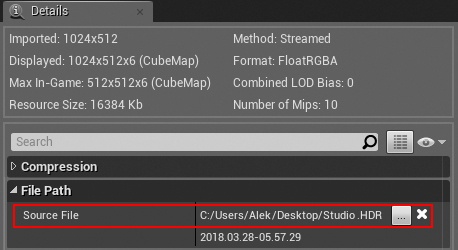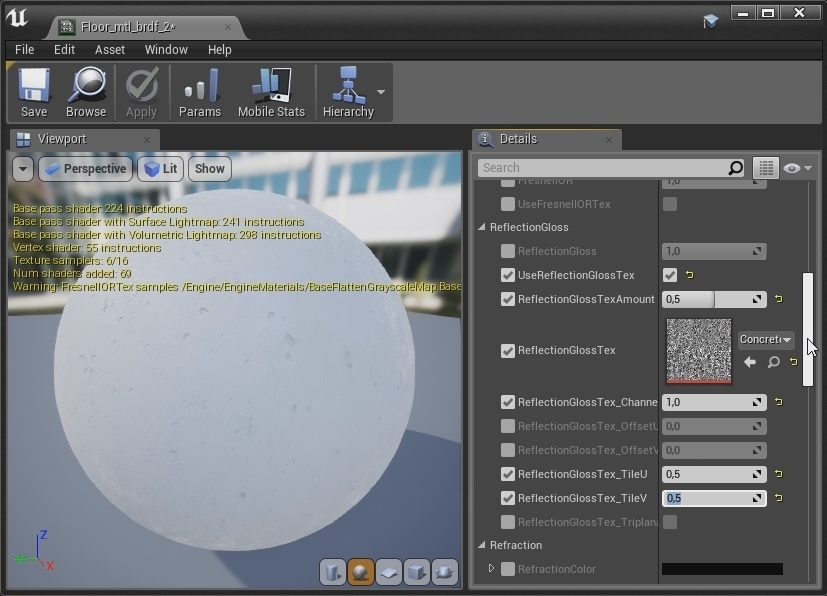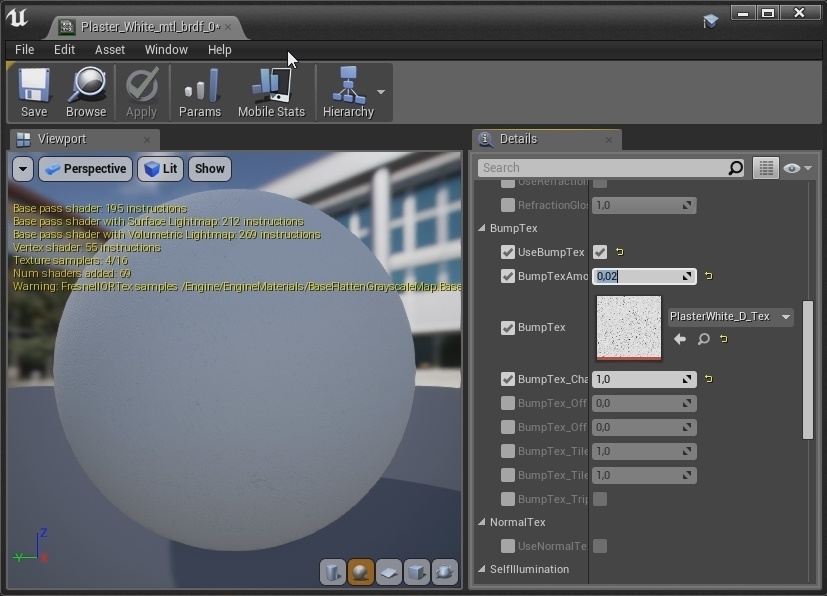Page History
...
| Section | ||||||||||||||||||||||
|---|---|---|---|---|---|---|---|---|---|---|---|---|---|---|---|---|---|---|---|---|---|---|
|
...
| Section | |||||||||||||||
|---|---|---|---|---|---|---|---|---|---|---|---|---|---|---|---|
|
| UI Text Box | ||
|---|---|---|
| ||
For your materials to work properly at render time make sure your textures have a valid file path (Source File in the texture Details panel). V-Ray loads the textures from that directory during rendering. If the textures are not found at the specified location they will not be loaded and will render with their assigned color. |
Step 5. Inrease Lightmass Settings
...