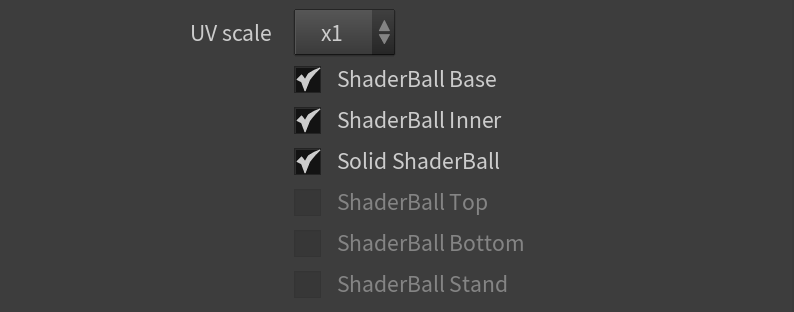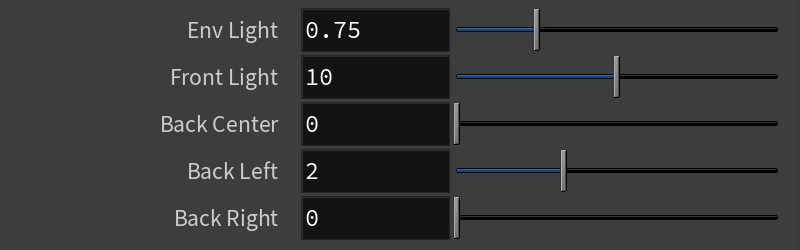Page History
...
V-Ray ShaderBall node enables a preview of materials, while still building them in an IPR mode. There is no need to load the entire scene. The materials can be assigned by dragging by dragging and dropping them directly into the Render View.
UI Path
||obj Network|| > Digital Assets > V-Ray ShaderBall
Node
The VRay ShaderBall node provides inputs for controlling the shaderball.
Render Settings
Mode – Selects the preview object.
...
Workflow
...
| Section | ||||||||||||||||||||||
|---|---|---|---|---|---|---|---|---|---|---|---|---|---|---|---|---|---|---|---|---|---|---|
|
...
| Section | ||||||||||||||||||||||
|---|---|---|---|---|---|---|---|---|---|---|---|---|---|---|---|---|---|---|---|---|---|---|
|
Render Settings
...
| Section | |||||
|---|---|---|---|---|---|
|
...
|
...
|
ShaderBall Settings
...
| Section | |
|---|---|
|
|
|
...
|
...
|
Light Settings
...
| Section |
|---|
...
|
...
|
...
|
...
|
Reset Material
...
| Section | |||||||||||||||
|---|---|---|---|---|---|---|---|---|---|---|---|---|---|---|---|
|