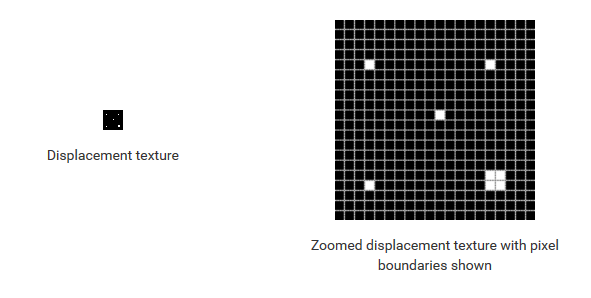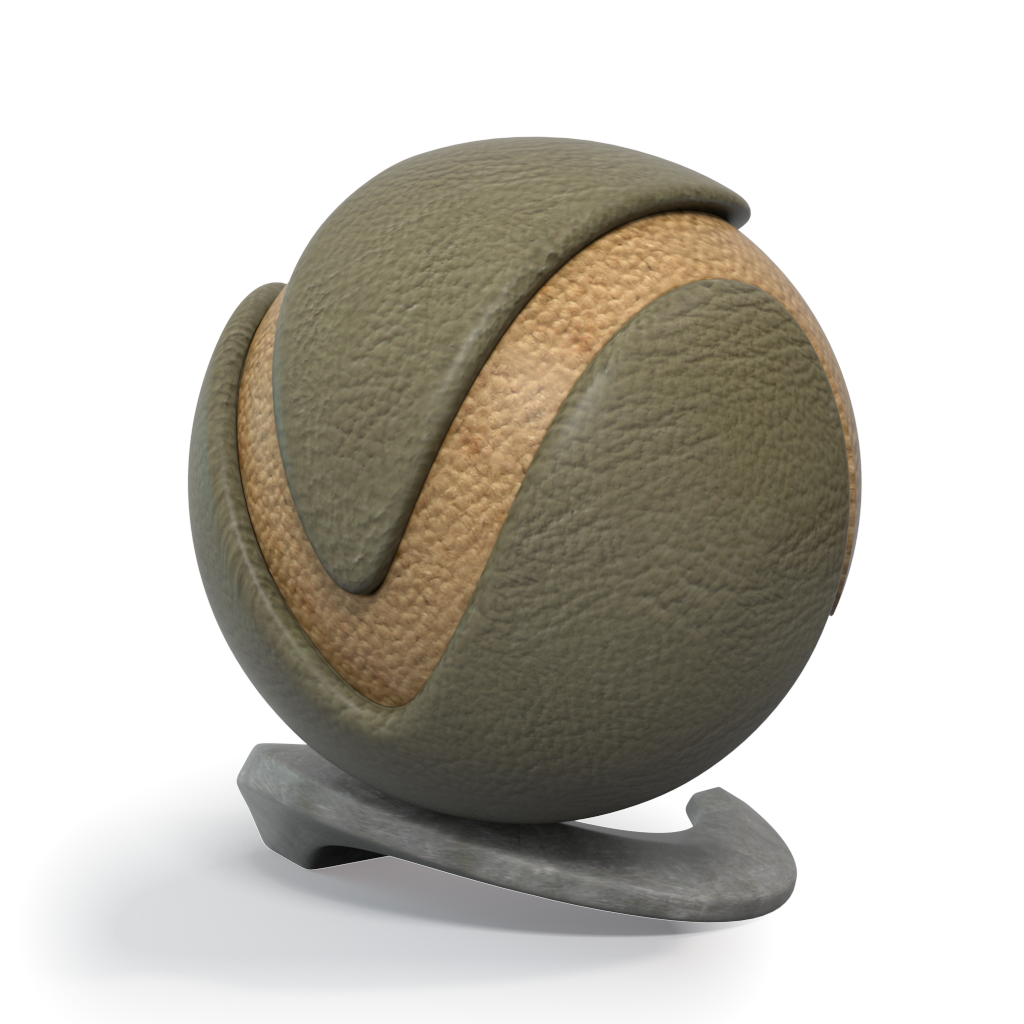Page History
...
In this chapter we'll cover the V-Ray textures that load and present in various ways different file formats. The BRDFs (and some lights) have many Color, AColor and Float parameter slots that can be textured. You will usually just load texture files, but V-Ray also offers many procedural textures, as well as texture plugins that serve as modifiers (i.e. apply some simple function, combine textures, extract data from one of the channels etc.). There are over 200 texture plugins, so we will only look at the most important ones. Many of the plugins are made for specific host applications. Apart from the texture data itself, V-Ray uses UVW generator plugins to generate UVW mapping coordinates or modify the original data from the geometry source. Using a UVWGen plugin is not obligatory.
TexBitmap
...
This texture uses the data from a bitmap buffer (see the next two points) with some additional parameters, like color multipliers, tiling etc.
Parameters
| Fancy Bullets | ||
|---|---|---|
| ||
|
...
Examples
All following examples are rendered using the scene bundle, by uncommenting the following #include in the main .vrscene file.
...
The scene is "vrscenes/map_01 TexBitmap.vrscene".
Texture color-corrected using gain and lift
The scene is "vrscenes/map_02 TexBitmap corrections.vrscene".
Texture gamma-corrected using BitmapBuffer
The scene is "vrscenes/map_03 TexBitmap & BitmapBuffer gamma.vrscene".
Texture gamma-corrected using MayaGamma
The scene is "vrscenes/map_04 TexBitmap & MayaGamma.vrscene".
BitmapBuffer
This plugin loads an image file. A large number of formats are supported - lossy/lossless, from 8-bit to 32-bit. This is not a texture plugin and its only purpose is to feed data to TexBitmap. It has some options for filtering and gamma. Currently supported formats are HDR, EXR, PNG, BMP, TGA, SGI, JPG, PIC, TIF, PSD, VRIMG. Image file lists in the form of IFL files are also supported.
...
| Fancy Bullets | ||
|---|---|---|
| ||
|
Example - Image file list (IFL) sequence
| Section | ||||||||||||||||||||
|---|---|---|---|---|---|---|---|---|---|---|---|---|---|---|---|---|---|---|---|---|
|
Code Example for BitmapBuffer with IFL sequence
...
| Tabs Container | ||||||||||||||||||||||||||||||||||||||||
|---|---|---|---|---|---|---|---|---|---|---|---|---|---|---|---|---|---|---|---|---|---|---|---|---|---|---|---|---|---|---|---|---|---|---|---|---|---|---|---|---|
| ||||||||||||||||||||||||||||||||||||||||
|
Example - The Interpolation Parameter
This example shows the effect of the different interpolation methods. The images below show a teapot displaced with this texture:
Notice how the different interpolation methods produce slightly different results with different smoothness.
...
Code Example for TexBitmap and BitmapBuffer
...
...
| Tabs Container | ||||||||||||||||||||||||||||||||||||||||||||||||
|---|---|---|---|---|---|---|---|---|---|---|---|---|---|---|---|---|---|---|---|---|---|---|---|---|---|---|---|---|---|---|---|---|---|---|---|---|---|---|---|---|---|---|---|---|---|---|---|---|
| ||||||||||||||||||||||||||||||||||||||||||||||||
|
...
Texture loaded from a PTex file. This doesn't use BitmapBuffer. PTex is a mapping system that applies a separate texture to each face of a subdivision or polygon mesh and therefore requires no UV assignment. A PTex file can store an arbitrary number of textures along with mipmaps and adjacency data used for filtering across face boundaries. For more information on the PTex concept, see the Notes section below.
Parameters
| Fancy Bullets | ||
|---|---|---|
| ||
|
Notes
...
| Fancy Bullets | ||
|---|---|---|
| ||
|