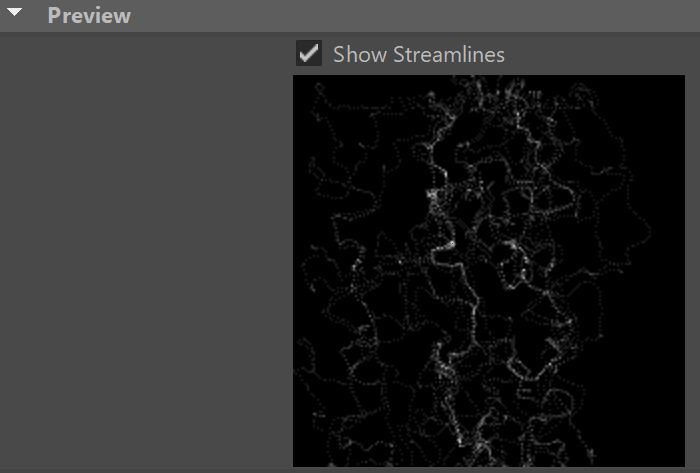Page History
This page provides information on the Turbulence (PhoenixFDTurbulence) component.
Overview
...
| Section | |||||
|---|---|---|---|---|---|
|
...
| ||
| Fancy Bullets | ||
|---|---|---|
| ||
|
...
| ||||||||||
...
|
Parameters
...
Create Pressure | injectMode – Switches between pressure and force mode. While force mode simply adds velocity, pressure mode works in a similar way to the PHXSource Phoenix Source in Volume Inject mode, adding pressure to the areas displayed in red in the preview. This way the option will generally affect the appearance and behavior of the turbulent effect. Note that if Create Pressure is on, the Turbulence helper will not take into account the fluid density and will uniformly affect all voxels. However, if it's Not in Pressure mode, it will act more strongly on the dense voxels and more mildly on the ones where the channels in the Affect list have lower values.
Strength | multiplier – General amplitude multiplier.
Size | size – General scale multiplier.
Fractal depthDepth | fracDepth – The number of the additional stages (the real number is this parameter + 1).
Last stage scaleStage Scale | stageScale – The scale of the last stage. The scale of the first stage is 1. The intermediate stages are between 1 and this parameter.
Last stage amplitudeStage Amplitude | stageAmpl – The amplitude of the last stage. The amplitude of the first stage is 1. The intermediate stages are between 1 and this parameter.
Random seedSeed | randSeed – Initial value for the random generator.
...
Affect | affect – Lists the grid channels or particle systems the Turbulence affects, separated by commas.
| UI Text Box | ||||
|---|---|---|---|---|
| ||||
|
Preview
...
Show Streamlines | partPreview – Affects the preview. When enabled, visualizes the trajectories of several particles.