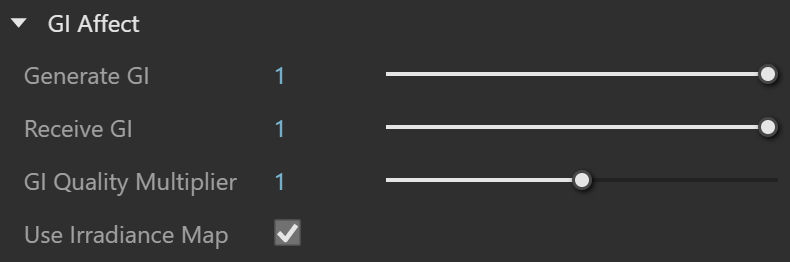Page History
This page provides information about the Wrapper material in V-Ray for Rhino.
Overview
...
| Section | ||||||||||||||||||||||||||||||||
|---|---|---|---|---|---|---|---|---|---|---|---|---|---|---|---|---|---|---|---|---|---|---|---|---|---|---|---|---|---|---|---|---|
|
UI
...
Paths
...
||V-Ray Asset Editor|| > > Materials (right-click) > Wrapper
||V-Ray Asset Editor|| > Materials Create Asset (left-click) > Materials > Wrapper
Parameters
...
| Section | |||||||||||||||||
|---|---|---|---|---|---|---|---|---|---|---|---|---|---|---|---|---|---|
|
...
Matte
...
| Section | ||||||||||||||||
|---|---|---|---|---|---|---|---|---|---|---|---|---|---|---|---|---|
|
GI Affect
...
| Section | |||||||||||||||||
|---|---|---|---|---|---|---|---|---|---|---|---|---|---|---|---|---|---|
|
...
Caustics Affect
...
| Section | ||||||||||||||||
|---|---|---|---|---|---|---|---|---|---|---|---|---|---|---|---|---|
|
...
Viewport Display
...
| Section | ||||||||||||||||
|---|---|---|---|---|---|---|---|---|---|---|---|---|---|---|---|---|
|
...
Override Control
...
Can be Overridden – When disabled, the material is not overridden by the Material Override option in the Render Settings.
Notes
...
| Section | |||||
|---|---|---|---|---|---|
|