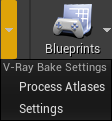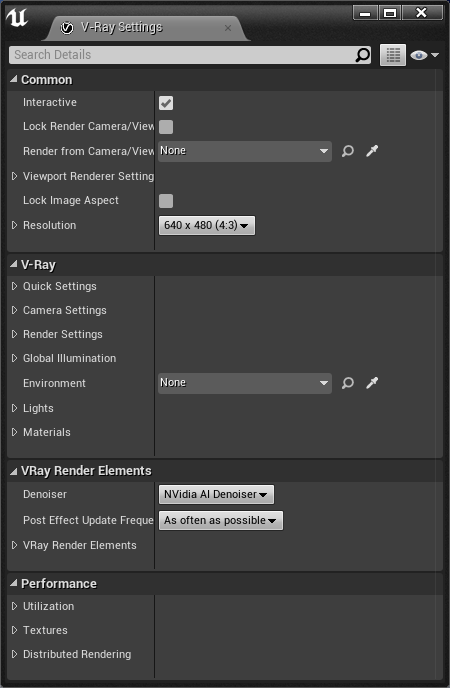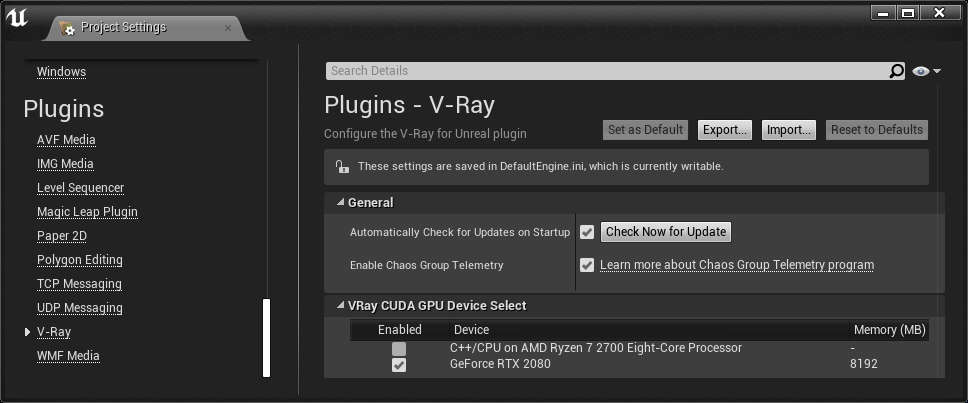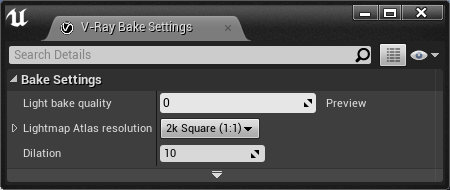Page History
This page provides details on the V-Ray for Unreal UI and how it is integrated into the Unreal interface.
| Floatingpagetoc |
|---|
| Responsivegridmacro | ||||||||||||||
|---|---|---|---|---|---|---|---|---|---|---|---|---|---|---|
|
Overview
The V-Ray for Unreal toolbar gives you access to all of the settings and options available in V-Ray.
V-Ray Toolbar
The V-Ray toolbar allows you to render using V-Ray’s Interactive renderer and bake lighting with V-Ray Bake. From the V-Ray drop-down menu you can access the V-Ray frame buffer, open the V-Ray Settings tab, open the V-Ray Project Settings and open the VRScene Export Options. From the V-Ray Bake drop-down you can access the V-Ray Bake Settings tab.
| Section | |||||||||||||||||||||||||||||||||||
|---|---|---|---|---|---|---|---|---|---|---|---|---|---|---|---|---|---|---|---|---|---|---|---|---|---|---|---|---|---|---|---|---|---|---|---|
|
Button States
The V-Ray button and V-Ray Bake button have five states depending on the process that is currently running:
| Section | |||||||||||||||||||||||||||||||||||||||||||||
|---|---|---|---|---|---|---|---|---|---|---|---|---|---|---|---|---|---|---|---|---|---|---|---|---|---|---|---|---|---|---|---|---|---|---|---|---|---|---|---|---|---|---|---|---|---|
V-Ray Render Button
|
| Section | |||||||||||||||||||||||||||||||||||||||||||||
|---|---|---|---|---|---|---|---|---|---|---|---|---|---|---|---|---|---|---|---|---|---|---|---|---|---|---|---|---|---|---|---|---|---|---|---|---|---|---|---|---|---|---|---|---|---|
V-Ray Bake Button
|
V-Ray Assets Category
| Section | |||||||||||||||
|---|---|---|---|---|---|---|---|---|---|---|---|---|---|---|---|
|
| Div | ||||||||||||||||||||||||||||||||||||||||||||||||||||||
|---|---|---|---|---|---|---|---|---|---|---|---|---|---|---|---|---|---|---|---|---|---|---|---|---|---|---|---|---|---|---|---|---|---|---|---|---|---|---|---|---|---|---|---|---|---|---|---|---|---|---|---|---|---|---|
| ||||||||||||||||||||||||||||||||||||||||||||||||||||||
|
V-Ray Settings
| Section | |||||||||||||||
|---|---|---|---|---|---|---|---|---|---|---|---|---|---|---|---|
|
V-Ray Project Settings
| Section | |||||||||||||||
|---|---|---|---|---|---|---|---|---|---|---|---|---|---|---|---|
|
V-Ray Bake Settings
| Section | |||||||||||||||
|---|---|---|---|---|---|---|---|---|---|---|---|---|---|---|---|
|
Import vrscene Dialogue
The V-Ray Scene Import Options window appears when you are importing .vrscene files into Unreal.
| Section | |||||||||||||||
|---|---|---|---|---|---|---|---|---|---|---|---|---|---|---|---|
|
Exporting vrscene Dialogue
The V-Ray Scene Export Options window appears when you export .vrscene files from Unreal.
| Section | |||||||||||||||
|---|---|---|---|---|---|---|---|---|---|---|---|---|---|---|---|
|