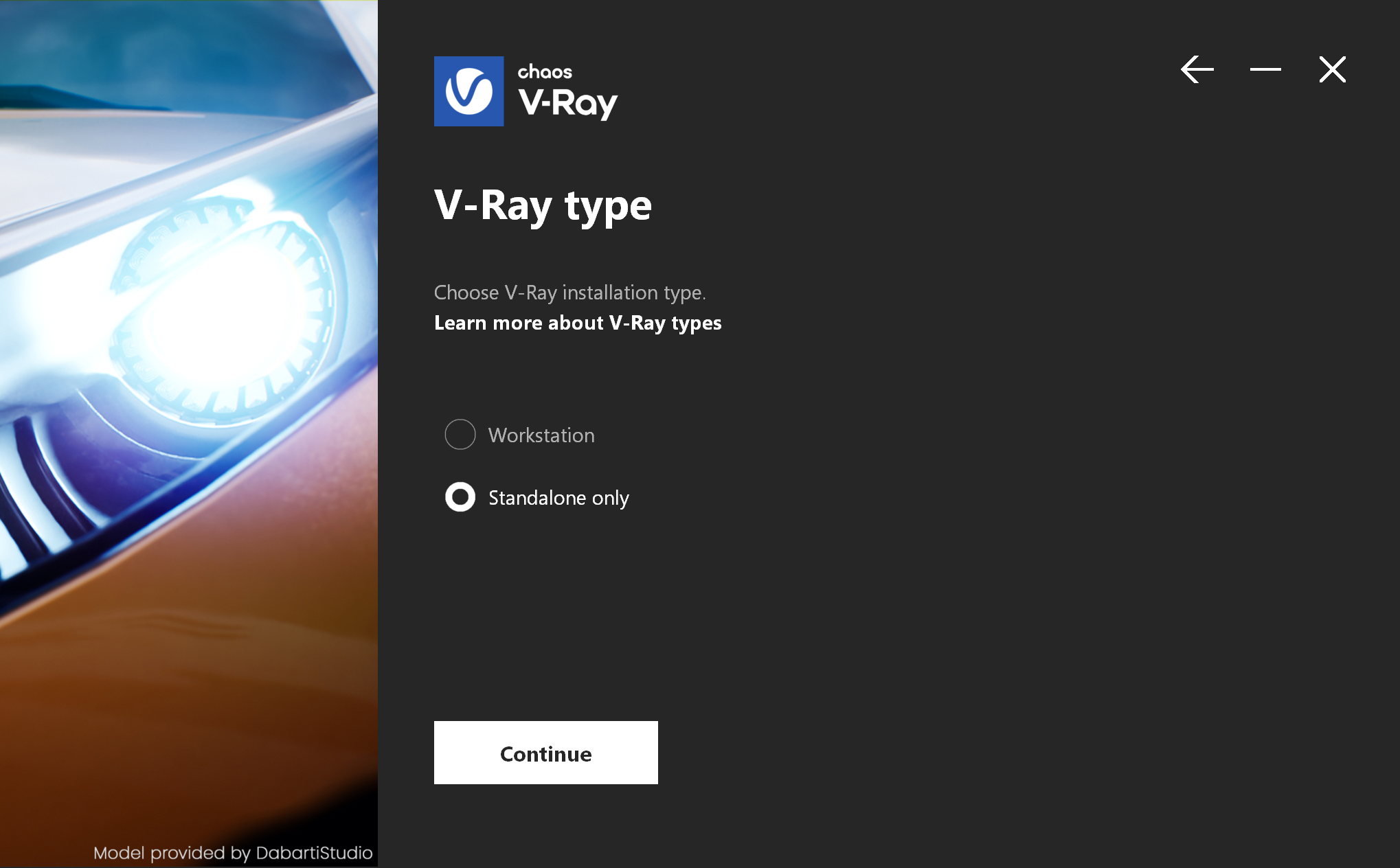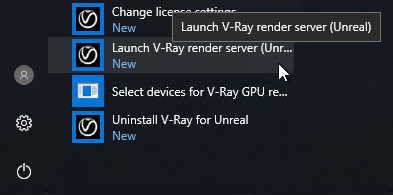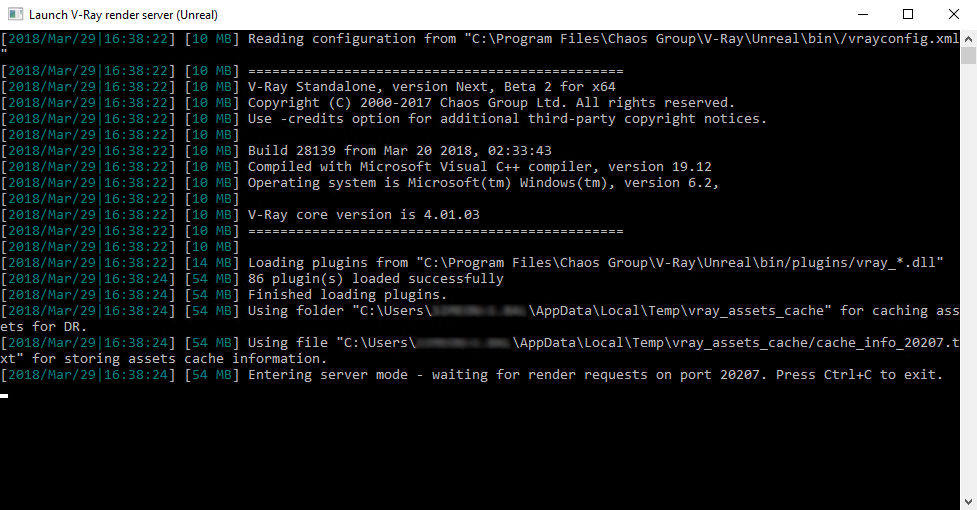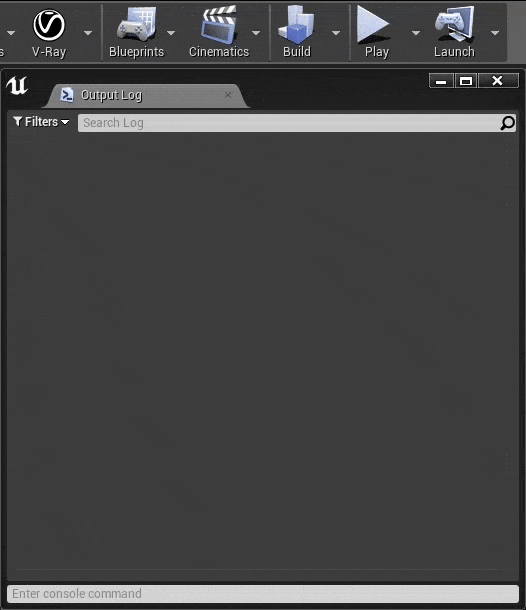Page History
This page introduces and provides information on setting up Distributed Rendering.
| Floatingpagetoc |
|---|
| CSS Stylesheet |
|---|
.wiki-content .confluence-embedded-file-wrapper {
max-width: 526px;
} |
Overview
...
Distributed rendering is a technique for distributing a single render job within a single frame across many computers in a network. There are different approaches to doing this, but the main concept is to reduce the render times by dividing different parts of the rendering pipeline and giving each participant different parts of the job. The most common way to do this is to divide the frame to be rendered into small regions (buckets) and give each machine to render a number of them; then get the results and combine them into the final image.
Organization
...
In V-Ray, DR is done completely through TCP/IP protocol, which is the standard protocol of the Internet and thus the most common protocol that is supported by the hardware. The distribution management is divided into
...
a render client
...
and one or more render servers.
Render
...
Clients
...
The render client
...
is the computer from which the rendering is started. Unreal and V-Ray for Unreal must be running on this computer in order to start DR. The process initiated by the render client divides the frame into rendering regions and distributes them among the render servers, and later collects the results. In any DR job, there is only one render client.
Render
...
Servers
...
A render server
...
is one of the computers in the network that does the rendering work. A render server requests render data from the render client, processes it, and sends the result back. In any DR job, there can be many render servers.
Installation Notes
To use the distributed rendering feature you need to do the following steps.
| Section | |||||
|---|---|---|---|---|---|
|
...
|
...
|
...
|
| Section | |||||
|---|---|---|---|---|---|
|
...
|
| Section | |||||||||||||||
|---|---|---|---|---|---|---|---|---|---|---|---|---|---|---|---|
|
Distributed Rendering Settings
| Section | |||||
|---|---|---|---|---|---|
|
...
|