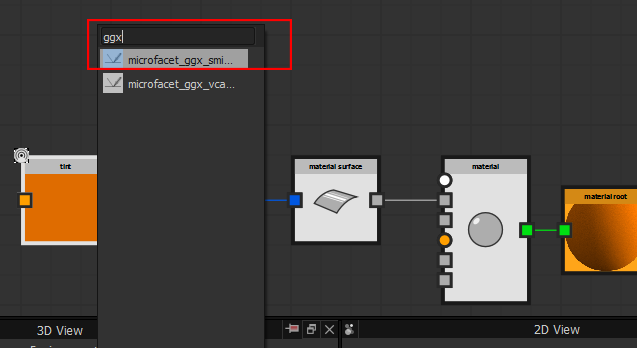Page History
...
In order to adjust this color later without having to find the specific node, right-click the tint node and choose Exposed from the options. This will pin pins the color properties to the attributes panel on the right-hand side of the screen along with all the other properties of the graph, and any other properties you choose to pin. This can be useful for complicated materials.
...
In order to add reflection to the material, tap the space bar in a blank space in the graph (making sure no nodes are already selected) and type ggx. Select the first suggested option,microfacet_ggx_smi...:
...