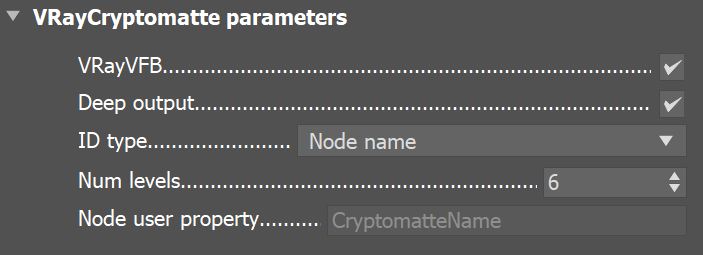Page History
...
| Section | |||||||||||||||||||||||||||||||||||
|---|---|---|---|---|---|---|---|---|---|---|---|---|---|---|---|---|---|---|---|---|---|---|---|---|---|---|---|---|---|---|---|---|---|---|---|
|
Parameters
...
| Section | |||||||||||||||
|---|---|---|---|---|---|---|---|---|---|---|---|---|---|---|---|
|
Common Use
...
After producing a multichannel exr image with the Cryptomatte layer, we can use it in a compositing application, such as Nuke, to color correct the image. This example shows the before and after color correcting.
| Before after | ||||||||||
|---|---|---|---|---|---|---|---|---|---|---|
| ||||||||||
|
References
...
| Fancy Bullets | ||
|---|---|---|
| ||