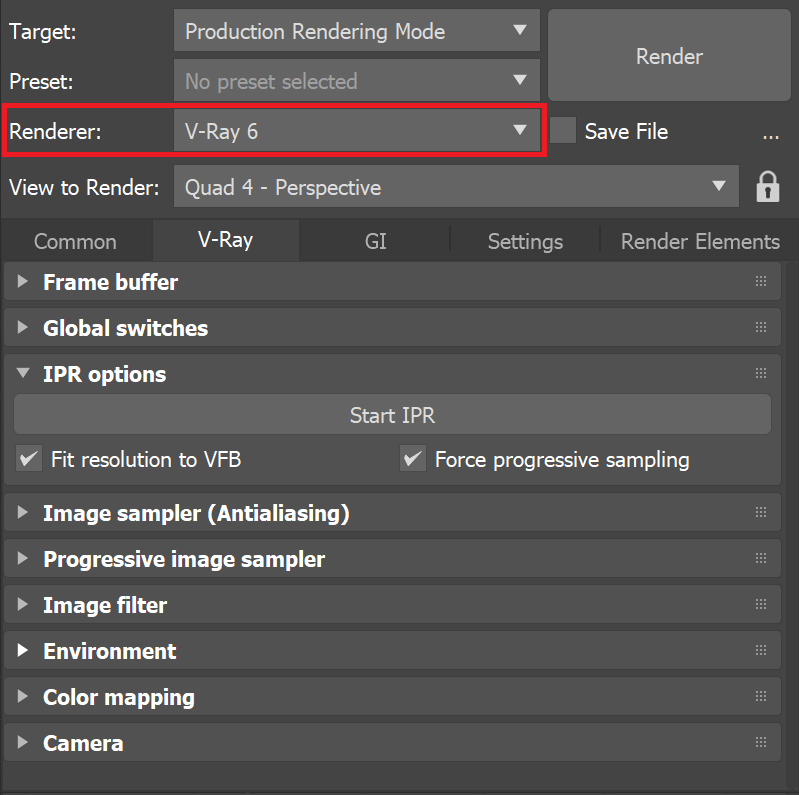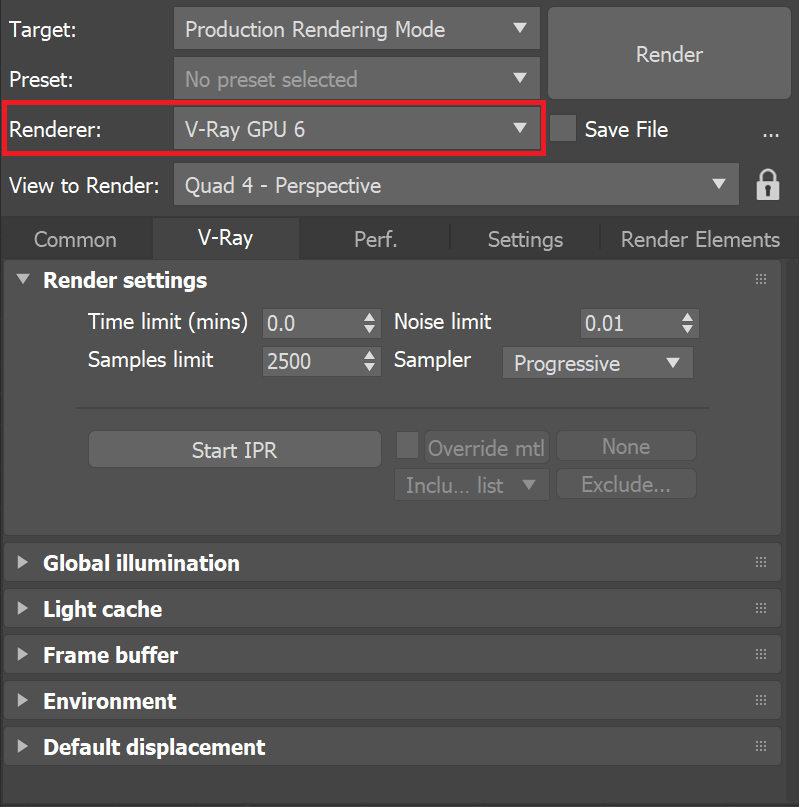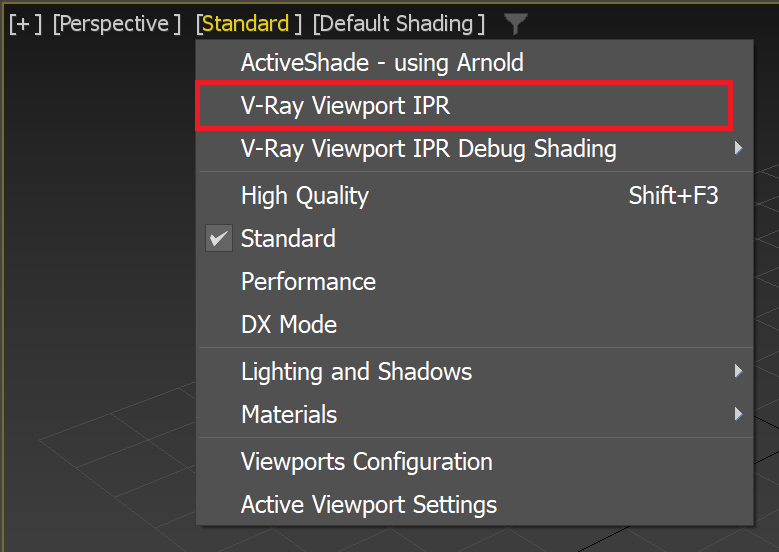Page History
...
In the Render Setup window, make sure the render engine is set to V-Ray. To open the VFB, click the Last VFB button on the Toolbar, or go to the respective Render Setup rollout for V-Ray or V-Ray GPU engine.
| Section | |||||||||||||||||||||||||
|---|---|---|---|---|---|---|---|---|---|---|---|---|---|---|---|---|---|---|---|---|---|---|---|---|---|
|
| Section | |||||||||||||||||||||||||
|---|---|---|---|---|---|---|---|---|---|---|---|---|---|---|---|---|---|---|---|---|---|---|---|---|---|
|
- To start IPR, click the Start interactive rendering button on the VFB toolbar. You can make changes to the scene while the rendering continues, and the changes are rendered automatically.
...