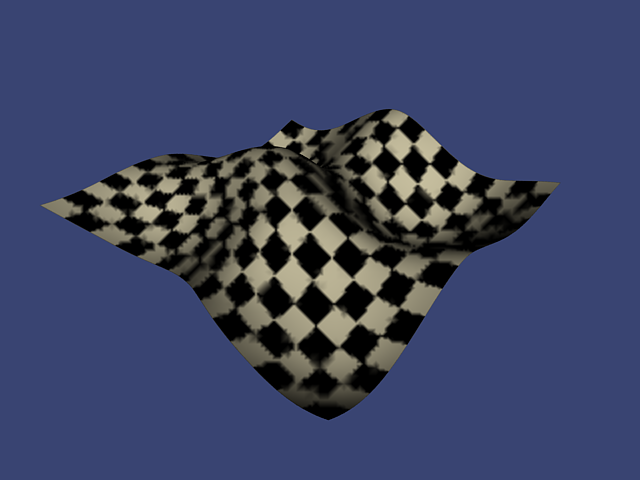Page History
...
| Section | ||||||||||||||||||||
|---|---|---|---|---|---|---|---|---|---|---|---|---|---|---|---|---|---|---|---|---|
| ||||||||||||||||||||
|
Image Sampler
...
| Section | |||||||||||||||||||||||||
|---|---|---|---|---|---|---|---|---|---|---|---|---|---|---|---|---|---|---|---|---|---|---|---|---|---|
|
...
The following diagram shows visually the way V-Ray works when using the Adaptive Subdivision image sampler. With this mode V-Ray creates a secondary grid on top of the pixel grid and uses this grid to position the samples. This allows it to use less than a sample per pixel. After the first pass, the samples are compared and, if the difference between two samples is bigger than the values in the thresholds, the grid is subdivided and more samples are added. During the whole time, V-Ray has to keep the whole grid in the memory, which makes this method less memory efficient compared to the other two methods - see the Notes below.
Example: The Threshold Parameter
This example deals with texture anti-aliasing and the effect of the Threshold parameter for the Adaptive DMC and Adaptive Subdivision samplers.
By default V-Ray anti-aliases everything in the image, including textures. This is especially useful for textures with small details or noisy bump maps. The Threshold parameter controls the extent to which texture anti-aliasing is performed. The effect of this parameter is most noticeable with the Adaptive Subdivision sampler and low Min shading rate values. For the four images below, min/max rate of -3/2 was used:
...
| Column | ||
|---|---|---|
| ||
|
| Column | |||||||||||||||||||||||||||
|---|---|---|---|---|---|---|---|---|---|---|---|---|---|---|---|---|---|---|---|---|---|---|---|---|---|---|---|
| |||||||||||||||||||||||||||
|
...
...
Example: Stages of Rendering with the Progressive Sampler
...