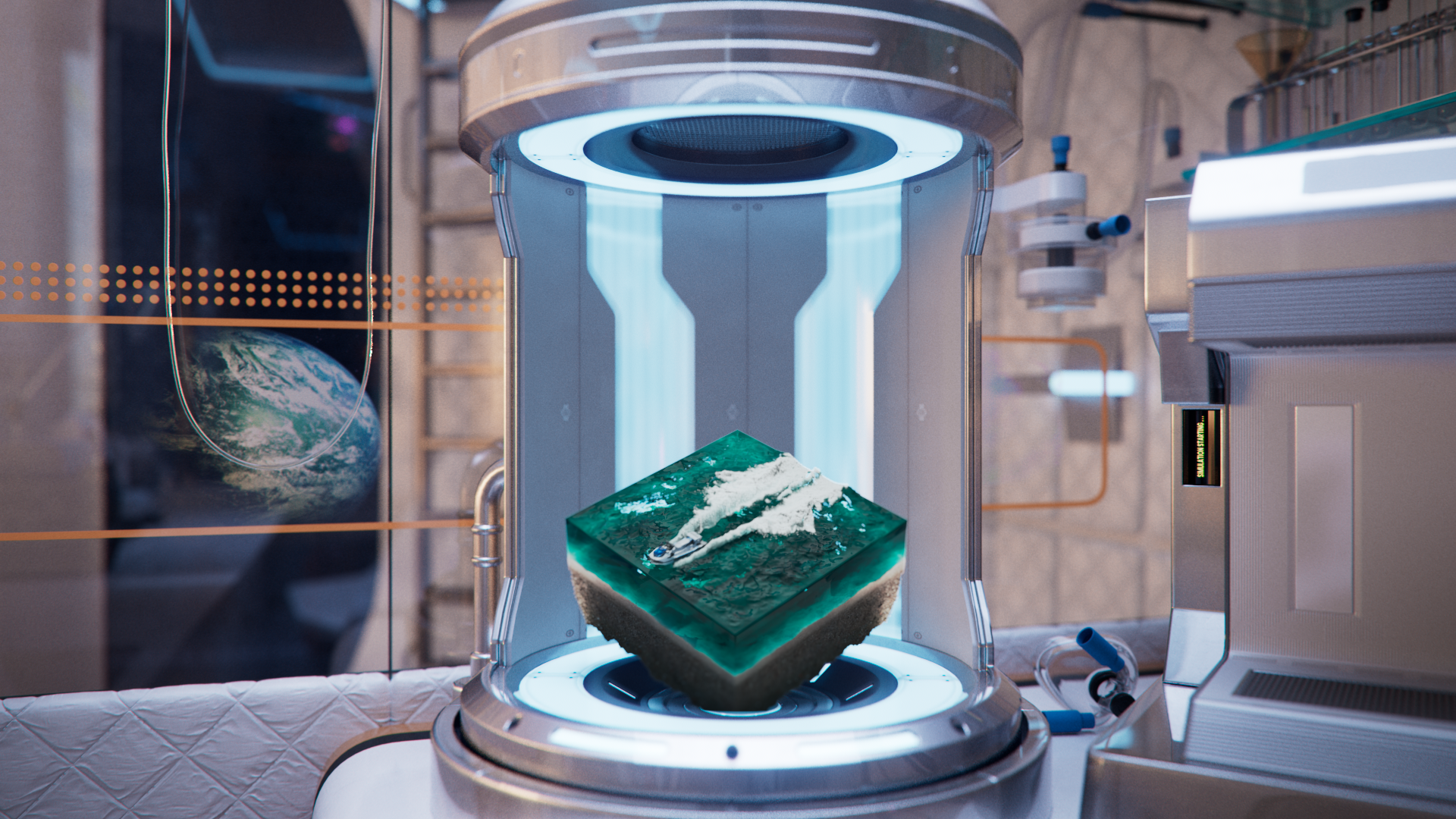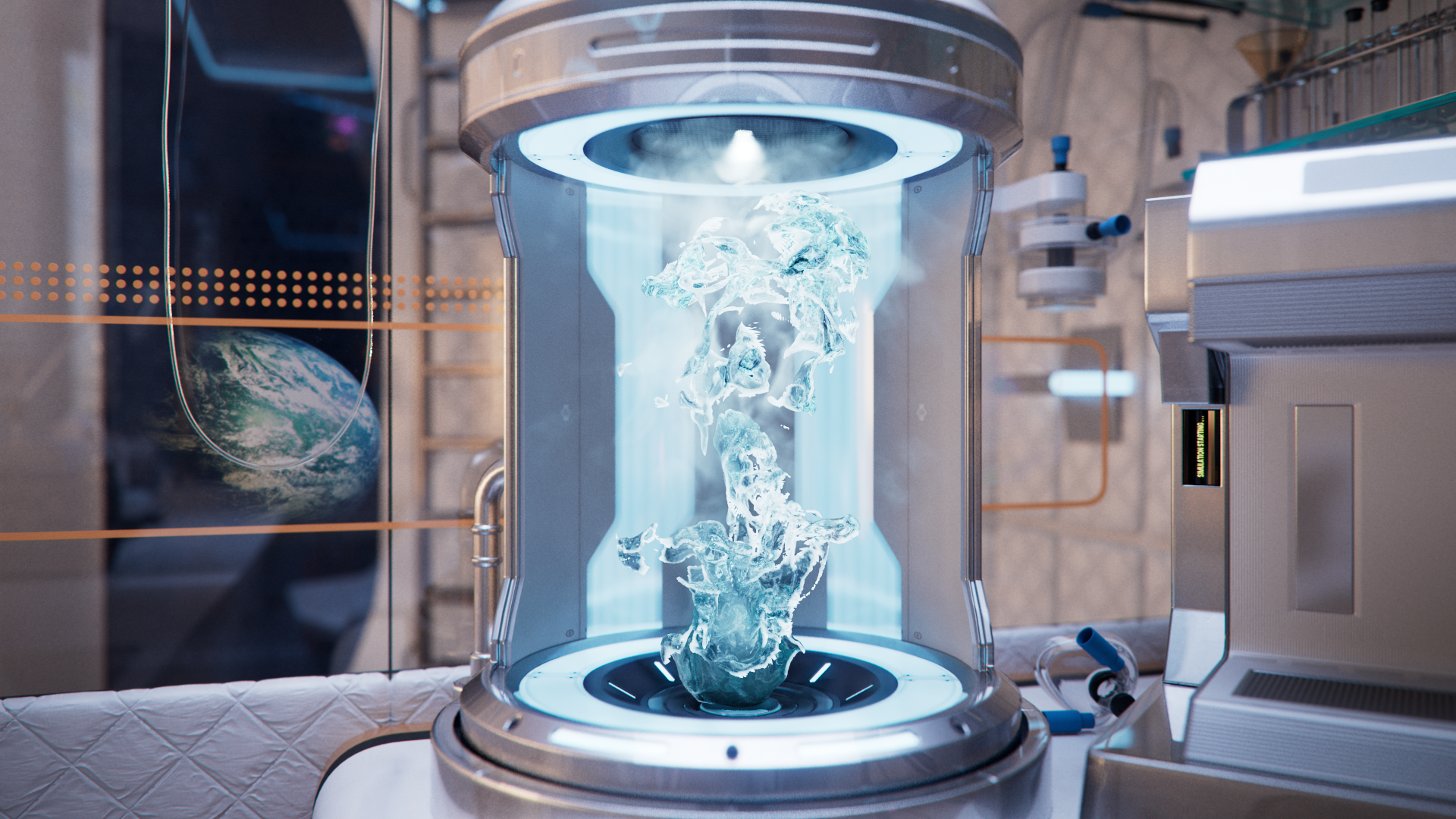Page History
| Align | ||
|---|---|---|
| ||
|
More control over Active Bodies
Create procedural animations for Active Bodies with a directable Thruster Force.
Restrict Active Bodies to move or rotate along a selected horizontal or vertical axis using the Axis Lock.
Extra control over how Active Bodies interact with your scene — choose whether they should emit, attract, and retain fluids, and much more.
New and enhanced presets
Create realistic effects quickly and easily with new and enhanced presets.
Realistic Foam Patterns
Create more realistic foam, faster. Easily add variety to the size and look of your patterns.
Voxel Shader
Shade fire and smoke simulations, and meshes in a single simulator using the Voxel Shader — giving you more time to be creative.
Standalone Simulations
Speed up your simulations with the initial implementation of the Phoenix Standalone Simulator and easily debug your scenes through the Phoenix simscene Node Editor.
macOS support
Phoenix for Maya now runs on macOS.
Combined changelog since Phoenix
FD4.41:
| Status | ||||||
|---|---|---|---|---|---|---|
|
| Status | ||||
|---|---|---|---|---|
|
| Status | ||||||
|---|---|---|---|---|---|---|
|
| Status | ||||
|---|---|---|---|---|
|
| Status | ||||||
|---|---|---|---|---|---|---|
|
| Status | ||||
|---|---|---|---|---|
|
| Status | ||||||
|---|---|---|---|---|---|---|
|
| Status | ||||
|---|---|---|---|---|
|
| Status | ||||||
|---|---|---|---|---|---|---|
|
| Status | ||||
|---|---|---|---|---|
|
| Status | ||||||
|---|---|---|---|---|---|---|
|
| Status | ||||
|---|---|---|---|---|
|
| Status | ||||||
|---|---|---|---|---|---|---|
|
| Status | ||||
|---|---|---|---|---|
|
| Status | ||||||
|---|---|---|---|---|---|---|
|
| Status | ||||
|---|---|---|---|---|
|
| Status | ||||||
|---|---|---|---|---|---|---|
|
| Status | ||||
|---|---|---|---|---|
|
| Status | ||||||
|---|---|---|---|---|---|---|
|
| Status | ||||
|---|---|---|---|---|
|
| Status | ||||||
|---|---|---|---|---|---|---|
|
| Status | ||||
|---|---|---|---|---|
|
| Status | ||||||
|---|---|---|---|---|---|---|
|
| Status | ||||
|---|---|---|---|---|
|
| Status | ||||||
|---|---|---|---|---|---|---|
|
| Status | ||||
|---|---|---|---|---|
|
| Status | ||||||
|---|---|---|---|---|---|---|
|
| Status | ||||
|---|---|---|---|---|
|
| Status | ||||||
|---|---|---|---|---|---|---|
|
| Status | ||||
|---|---|---|---|---|
|
| Status | ||||||
|---|---|---|---|---|---|---|
|
| Status | ||||
|---|---|---|---|---|
|
| Status | ||||||
|---|---|---|---|---|---|---|
|
| Status | ||||
|---|---|---|---|---|
|
| Status | ||||||
|---|---|---|---|---|---|---|
|
| Status | ||||
|---|---|---|---|---|
|
| Status | ||||||
|---|---|---|---|---|---|---|
|
| Status | ||||
|---|---|---|---|---|
|
| Status | ||||||
|---|---|---|---|---|---|---|
|
| Status | ||||
|---|---|---|---|---|
|
| Status | ||||||
|---|---|---|---|---|---|---|
|
| Status | ||||
|---|---|---|---|---|
|
| Status | ||||||
|---|---|---|---|---|---|---|
|
| Status | ||||
|---|---|---|---|---|
|
| Status | ||||||
|---|---|---|---|---|---|---|
|
| Status | ||||
|---|---|---|---|---|
|
| Status | ||||||
|---|---|---|---|---|---|---|
|
| Status | ||||
|---|---|---|---|---|
|
| Status | ||||||
|---|---|---|---|---|---|---|
|
| Status | ||||
|---|---|---|---|---|
|
| Status | ||||||
|---|---|---|---|---|---|---|
|
| Status | ||||
|---|---|---|---|---|
|
| Status | ||||||
|---|---|---|---|---|---|---|
|
| Status | ||||
|---|---|---|---|---|
|
| Status | ||||||
|---|---|---|---|---|---|---|
|
| Status | ||||
|---|---|---|---|---|
|
| Status | ||||||
|---|---|---|---|---|---|---|
|
| Status | ||||
|---|---|---|---|---|
|
| Status | ||||||
|---|---|---|---|---|---|---|
|
| Status | ||||
|---|---|---|---|---|
|
| Status | ||||||
|---|---|---|---|---|---|---|
|
| Status | ||||
|---|---|---|---|---|
|
| Status | ||||||
|---|---|---|---|---|---|---|
|
| Status | ||||
|---|---|---|---|---|
|
| Status | ||||||
|---|---|---|---|---|---|---|
|
| Status | ||||
|---|---|---|---|---|
|
| Status | ||||||
|---|---|---|---|---|---|---|
|
| Status | ||||
|---|---|---|---|---|
|
| Status | ||||||
|---|---|---|---|---|---|---|
|
| Status | ||||
|---|---|---|---|---|
|
| Status | ||||||
|---|---|---|---|---|---|---|
|
| Status | ||||
|---|---|---|---|---|
|
| Status | ||||||
|---|---|---|---|---|---|---|
|
| Status | ||||
|---|---|---|---|---|
|
| Status | ||||||
|---|---|---|---|---|---|---|
|
| Status | ||||
|---|---|---|---|---|
|
| Status | ||||||
|---|---|---|---|---|---|---|
|
| Status | ||||
|---|---|---|---|---|
|
| Status | ||||||
|---|---|---|---|---|---|---|
|
| Status | ||||
|---|---|---|---|---|
|
| Status | ||||||
|---|---|---|---|---|---|---|
|
| Status | ||||
|---|---|---|---|---|
|
| Status | ||||||
|---|---|---|---|---|---|---|
|
| Status | ||||
|---|---|---|---|---|
|
| Status | ||||||
|---|---|---|---|---|---|---|
|
| Status | ||||
|---|---|---|---|---|
|
| Status | ||||||
|---|---|---|---|---|---|---|
|
| Status | ||||
|---|---|---|---|---|
|
| Status | ||||||
|---|---|---|---|---|---|---|
|
| Status | ||||
|---|---|---|---|---|
|
| Status | ||||||
|---|---|---|---|---|---|---|
|
| Status | ||||
|---|---|---|---|---|
|
| Status | ||||||
|---|---|---|---|---|---|---|
|
| Status | ||||
|---|---|---|---|---|
|
| Status | ||||||
|---|---|---|---|---|---|---|
|
| Status | ||||
|---|---|---|---|---|
|
| Status | ||||||
|---|---|---|---|---|---|---|
|
| Status | ||||
|---|---|---|---|---|
|
| Status | ||||||
|---|---|---|---|---|---|---|
|
| Status | ||||
|---|---|---|---|---|
|
| Status | ||||||
|---|---|---|---|---|---|---|
|
| Status | ||||
|---|---|---|---|---|
|
| Status | ||||||
|---|---|---|---|---|---|---|
|
| Status | ||||
|---|---|---|---|---|
|
| Status | ||||||
|---|---|---|---|---|---|---|
|
| Status | ||||
|---|---|---|---|---|
|
| Status | ||||||
|---|---|---|---|---|---|---|
|
| Status | ||||
|---|---|---|---|---|
|
| Status | ||||||
|---|---|---|---|---|---|---|
|
| Status | ||||
|---|---|---|---|---|
|
| Status | ||||||
|---|---|---|---|---|---|---|
|
| Status | ||||
|---|---|---|---|---|
|
| Status | ||||||
|---|---|---|---|---|---|---|
|
| Status | ||||
|---|---|---|---|---|
|
| Status | ||||||
|---|---|---|---|---|---|---|
|
| Status | ||||
|---|---|---|---|---|
|
| Status | ||||||
|---|---|---|---|---|---|---|
|
| Status | ||||
|---|---|---|---|---|
|
| Status | ||||||
|---|---|---|---|---|---|---|
|
| Status | ||||
|---|---|---|---|---|
|
| Status | ||||||
|---|---|---|---|---|---|---|
|
| Status | ||||
|---|---|---|---|---|
|
| Status | ||||||
|---|---|---|---|---|---|---|
|
| Status | ||||
|---|---|---|---|---|
|
| Status | ||||||
|---|---|---|---|---|---|---|
|
| Status | ||||
|---|---|---|---|---|
|
| Status | ||||||
|---|---|---|---|---|---|---|
|
| Status | ||||
|---|---|---|---|---|
|
| Status | ||||||
|---|---|---|---|---|---|---|
|
| Status | ||||
|---|---|---|---|---|
|
| Status | ||||||
|---|---|---|---|---|---|---|
|
| Status | ||||
|---|---|---|---|---|
|
| Status | ||||||
|---|---|---|---|---|---|---|
|
| Status | ||||
|---|---|---|---|---|
|
| Status | ||||||
|---|---|---|---|---|---|---|
|
| Status | ||||
|---|---|---|---|---|
|
| Status | ||||||
|---|---|---|---|---|---|---|
|
| Status | ||||
|---|---|---|---|---|
|
| Status | ||||||
|---|---|---|---|---|---|---|
|
| Status | ||||
|---|---|---|---|---|
|
| Status | ||||||
|---|---|---|---|---|---|---|
|
| Status | ||||
|---|---|---|---|---|
|
| Status | ||||||
|---|---|---|---|---|---|---|
|
| Status | ||||
|---|---|---|---|---|
|
| Status | ||||||
|---|---|---|---|---|---|---|
|
| Status | ||||
|---|---|---|---|---|
|
| Status | ||||||
|---|---|---|---|---|---|---|
|
| Status | ||||
|---|---|---|---|---|
|
| Status | ||||||
|---|---|---|---|---|---|---|
|
| Status | ||||
|---|---|---|---|---|
|
| Status | ||||||
|---|---|---|---|---|---|---|
|
| Status | ||||
|---|---|---|---|---|
|
| Status | ||||||
|---|---|---|---|---|---|---|
|
| Status | ||||
|---|---|---|---|---|
|
| Status | ||||||
|---|---|---|---|---|---|---|
|
| Status | ||||
|---|---|---|---|---|
|
| Status | ||||||
|---|---|---|---|---|---|---|
|
| Status | ||||
|---|---|---|---|---|
|
| Status | ||||||
|---|---|---|---|---|---|---|
|
| Status | ||||
|---|---|---|---|---|
|
| Status | ||||||
|---|---|---|---|---|---|---|
|
| Status | ||||
|---|---|---|---|---|
|
| Status | ||||||
|---|---|---|---|---|---|---|
|
| Status | ||||
|---|---|---|---|---|
|
| Status | ||||||
|---|---|---|---|---|---|---|
|
| Status | ||||
|---|---|---|---|---|
|
| Status | ||||||
|---|---|---|---|---|---|---|
|
| Status | ||||
|---|---|---|---|---|
|
| Status | ||||||
|---|---|---|---|---|---|---|
|
| Status | ||||
|---|---|---|---|---|
|
| Status | ||||||
|---|---|---|---|---|---|---|
|
| Status | ||||
|---|---|---|---|---|
|
| Status | ||||||
|---|---|---|---|---|---|---|
|
| Status | ||||
|---|---|---|---|---|
|
| Status | ||||||
|---|---|---|---|---|---|---|
|
| Status | ||||
|---|---|---|---|---|
|
| Status | ||||||
|---|---|---|---|---|---|---|
|
| Status | ||||
|---|---|---|---|---|
|
| Status | ||||||
|---|---|---|---|---|---|---|
|
| Status | ||||
|---|---|---|---|---|
|
| Status | ||||||
|---|---|---|---|---|---|---|
|
| Status | ||||
|---|---|---|---|---|
|
| Status | ||||||
|---|---|---|---|---|---|---|
|
| Status | ||||
|---|---|---|---|---|
|
| Status | ||||||
|---|---|---|---|---|---|---|
|
| Status | ||||
|---|---|---|---|---|
|
| Status | ||||||
|---|---|---|---|---|---|---|
|
| Status | ||||
|---|---|---|---|---|
|
| Status | ||||||
|---|---|---|---|---|---|---|
|
| Status | ||||
|---|---|---|---|---|
|
| Status | ||||||
|---|---|---|---|---|---|---|
|
| Status | ||||
|---|---|---|---|---|
|
| Status | ||||||
|---|---|---|---|---|---|---|
|
| Status | ||||
|---|---|---|---|---|
|
| Status | ||||||
|---|---|---|---|---|---|---|
|
| Status | ||||
|---|---|---|---|---|
|
| Status | ||||||
|---|---|---|---|---|---|---|
|
| Status | ||||
|---|---|---|---|---|
|
| Status | ||||||
|---|---|---|---|---|---|---|
|
| Status | ||||
|---|---|---|---|---|
|
| Status | ||||||
|---|---|---|---|---|---|---|
|
| Status | ||||
|---|---|---|---|---|
|
| Status | ||||||
|---|---|---|---|---|---|---|
|
| Status | ||||
|---|---|---|---|---|
|
| Status | ||||||
|---|---|---|---|---|---|---|
|
| Status | ||||
|---|---|---|---|---|
|
| Status | ||||||
|---|---|---|---|---|---|---|
|
| Status | ||||
|---|---|---|---|---|
|
| Status | ||||||
|---|---|---|---|---|---|---|
|
| Status | ||||
|---|---|---|---|---|
|
| Status | ||||||
|---|---|---|---|---|---|---|
|
| Status | ||||
|---|---|---|---|---|
|
| Status | ||||||
|---|---|---|---|---|---|---|
|
| Status | ||||
|---|---|---|---|---|
|
| Status | ||||||
|---|---|---|---|---|---|---|
|
| Status | ||||
|---|---|---|---|---|
|
| Status | ||||||
|---|---|---|---|---|---|---|
|
| Status | ||||
|---|---|---|---|---|
|
| Status | ||||||
|---|---|---|---|---|---|---|
|
| Status | ||||
|---|---|---|---|---|
|
| Status | ||||||
|---|---|---|---|---|---|---|
|
| Status | ||||
|---|---|---|---|---|
|
| Status | ||||||
|---|---|---|---|---|---|---|
|
| Status | ||||
|---|---|---|---|---|
|
| Status | ||||||
|---|---|---|---|---|---|---|
|
| Status | ||||
|---|---|---|---|---|
|
| Status | ||||||
|---|---|---|---|---|---|---|
|
| Status | ||||
|---|---|---|---|---|
|
| Status | ||||||
|---|---|---|---|---|---|---|
|
| Status | ||||
|---|---|---|---|---|
|
| Status | ||||||
|---|---|---|---|---|---|---|
|
| Status | ||||
|---|---|---|---|---|
|
| Status | ||||||
|---|---|---|---|---|---|---|
|
| Status | ||||
|---|---|---|---|---|
|
| Status | ||||||
|---|---|---|---|---|---|---|
|
| Status | ||||
|---|---|---|---|---|
|
| Status | ||||||
|---|---|---|---|---|---|---|
|
| Status | ||||
|---|---|---|---|---|
|
| Status | ||||||
|---|---|---|---|---|---|---|
|
| Status | ||||
|---|---|---|---|---|
|
| Status | ||||||
|---|---|---|---|---|---|---|
|
| Status | ||||
|---|---|---|---|---|
|
| Status | ||||||
|---|---|---|---|---|---|---|
|
| Status | ||||
|---|---|---|---|---|
|
| Status | ||||||
|---|---|---|---|---|---|---|
|
| Status | ||||
|---|---|---|---|---|
|
| Status | ||||||
|---|---|---|---|---|---|---|
|
| Status | ||||
|---|---|---|---|---|
|
| Status | ||||||
|---|---|---|---|---|---|---|
|
| Status | ||||
|---|---|---|---|---|
|
| Status | ||||||
|---|---|---|---|---|---|---|
|
| Status | ||||
|---|---|---|---|---|
|
| Status | ||||||
|---|---|---|---|---|---|---|
|
| Status | ||||
|---|---|---|---|---|
|
| Status | ||||||
|---|---|---|---|---|---|---|
|
| Status | ||||
|---|---|---|---|---|
|
| Status | ||||||
|---|---|---|---|---|---|---|
|
| Status | ||||
|---|---|---|---|---|
|
| Status | ||||||
|---|---|---|---|---|---|---|
|
| Status | ||||
|---|---|---|---|---|
|
| Status | ||||||
|---|---|---|---|---|---|---|
|
| Status | ||||
|---|---|---|---|---|
|
| Status | ||||||
|---|---|---|---|---|---|---|
|
| Status | ||||
|---|---|---|---|---|
|
| Status | ||||||
|---|---|---|---|---|---|---|
|
| Status | ||||
|---|---|---|---|---|
|
| Status | ||||||
|---|---|---|---|---|---|---|
|
| Status | ||||
|---|---|---|---|---|
|
| Status | ||||||
|---|---|---|---|---|---|---|
|
| Status | ||||
|---|---|---|---|---|
|
| Status | ||||||
|---|---|---|---|---|---|---|
|
| Status | ||||
|---|---|---|---|---|
|
| Status | ||||||
|---|---|---|---|---|---|---|
|
| Status | ||||
|---|---|---|---|---|
|