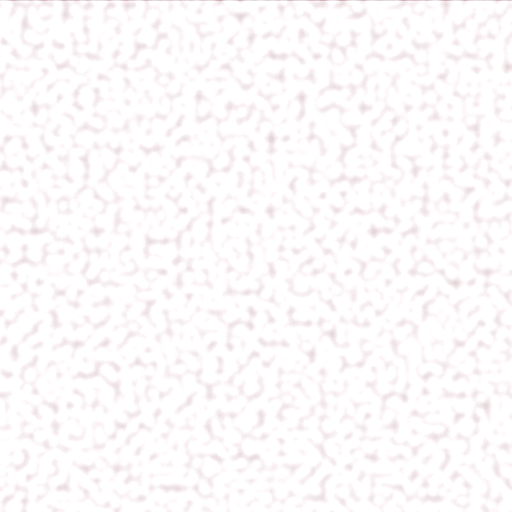This page contains information about the V-Ray Rock Texture.
Overview
The V-Ray Rock Texture generates a procedural rock pattern using two colors or texture maps.
UI Paths
||mat Network|| > V-Ray> Texture > V-Ray Rock
||shop Network|| > V-Ray Material > V-Ray> Texture > V-Ray Rock
Node
The TexRock node provides inputs for controlling various texture properties. They correspond to parameters in the section below.
Parameters
Color 1 – Controls the first of the two colors used by the V-ray Rock procedural.
Color 2 – Controls the second of the two colors used by the V-ray Rock procedural.
Mix Ratio – Controls the mix between Color 1 and Color 2. For more details, please see the Mix Ratio example below.
Grain Size – Controls the size of the fine grain features. For more details, please see the Grain Size example below.
Diffusion – Lower values will make the resulting texture sharper, while higher values will blur the texture details more. For more details, please see the Diffusion example below.
Wrap – Enables wrapping for the texture.
Color Tweaks
Mult – Specifies a strength multiplier for the texture color.
Offset – Color corrects the texture by adding the the RGB color values specified here to the RGB color values in the texture.
Invert – When enabled, inverts the resulting texture color.
Alpha Tweaks
Source – Specifies where the alpha channel is drawn from.
Alpha – Alpha channel is drawn from the texture.
Color Intensity / Luminance – Alpha is generated from pixel intensity.
Opaque – Alpha channel is fully opaque.
Mult – Specifies a multiplier for the texture alpha.
Offset – Specifies an additional offset for the texture alpha.
Invert – When enabled and Invert from Color Tweaks is also enabled, the resulting texture alpha will be inverted as well.
Placement
Placement Type – Specifies the way the valid portion of the texture is applied.
Full – Uses the full valid portion of the texture.
Crop – Allows the user to specify a section of the texture using the parameters below.
Place – Allows the user to specify a section of the texture and how to place it using the parameters below.
U – Specifies the U coordinate of the valid texture sector.
V – Sppecifies the V coordinate of the valid texture sector.
W – Specifies the width of the valid texture sector.
H – Specifies the height of the valid texture sector.
Jitter – Controls the amount of random placement variation.
Tile U – Enables horizontal tiling.
Tile V – Enables vertical tiling.
UV Noise
Enabled – Enables noise for the texture.
Amount – Specifies the amount of noise to add to the texture.
Levels – Specifies the amount of noise iterations.
Size – Controls the scale of the noise.
Animated – Enables the noise to be animated.
Phase – Controls the noise phase
Example: Grain Size
Grain Size: 0.01
Grain Size: 0.05
Grain Size: 0.1
Example: Diffusion
Diffusion: 0.1
Diffusion: 1.0
Diffusion: 2.0
Example: Mix Ratio
Mix Ratio: 0.1
Mix Ratio: 0.5
Mix Ratio: 0.9
Notes
If V-Ray Rock textures are combined, diffusion can be used to provide a large detail coloring in one instance of V-Ray Rock texture and finer details provided with another. If black and white values are used then this could be a great way to generate realistic bump maps.