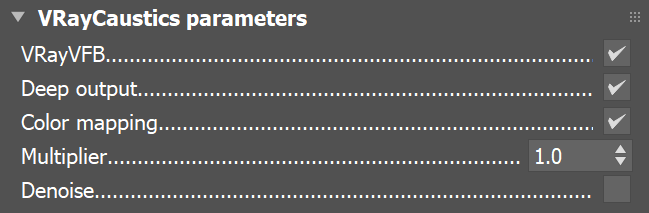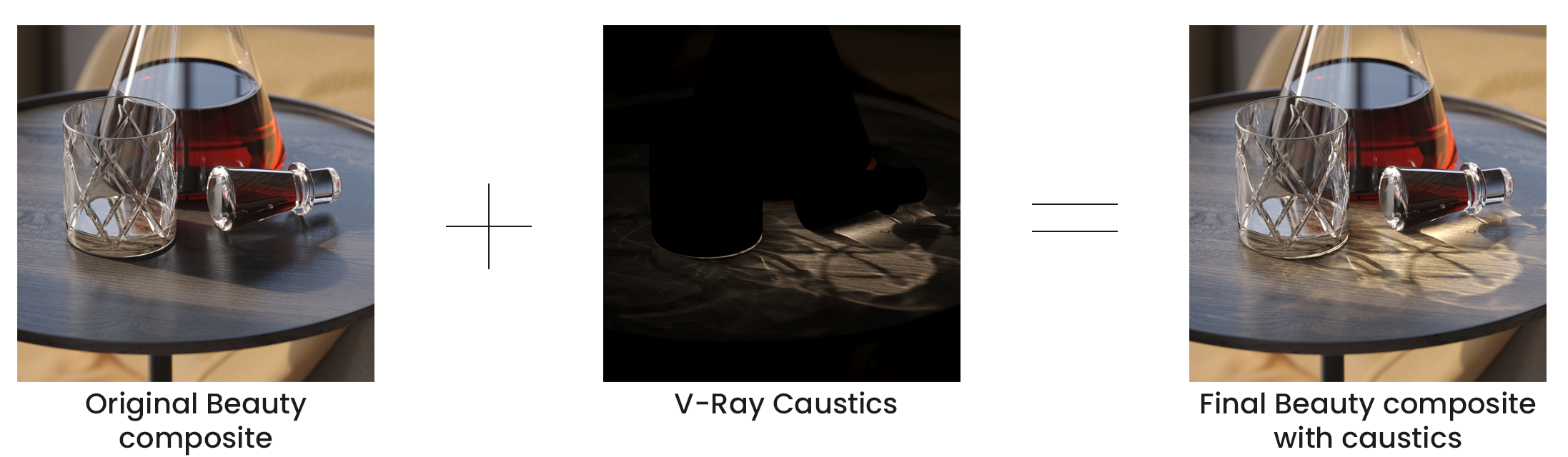This page gives some basic details about the Caustics Render Element and how it is used in compositing.
Overview
Caustics is an effect that is produced when light rays are reflected or refracted by the materials within a scene, which can produce light patterns on the same object or on other objects. The Caustics Render Element stores the effects that are generated with Caustics photon mapping, enabled from the Caustics rollout under the GI tab in the Render Setup window. This render element is useful for enhancing or toning down caustic effects in the composite.
Parameters
This render element is enabled through the Render Elements tab of the Render Setup window in 3ds Max and displays its parameters in a rollout at the bottom of the window:
VRayVFB – When enabled, the render element appears in the V-Ray Virtual Frame Buffer.
Deep output – Specifies whether to include this render element in deep images.
Color mapping – Applies the color mapping options specified in the Color mapping rollout (Render Setup window > V-Ray tab) to this render element. This option is enabled by default.
Multiplier – Sets the overall intensity of the render element, where 1.0 is the standard multiplier.
Denoise – Specifies whether to denoise this render element.
Common Uses
The Caustics Render Element is useful for changing the appearance of caustic elements, after rendering, in a compositing or image editing application. See how an enhanced Caustics render looks.
Compositing Formula
The VRayCasutics Render Element is added to the Beauty composite to form the final image.
Notes
The Reflective Caustics and Refractive Caustics options on the Global Illumination rollout in the Render Setup window cause a similar effect in the final rendering, but these caustics do not show up in the VRayCaustics Render Element.