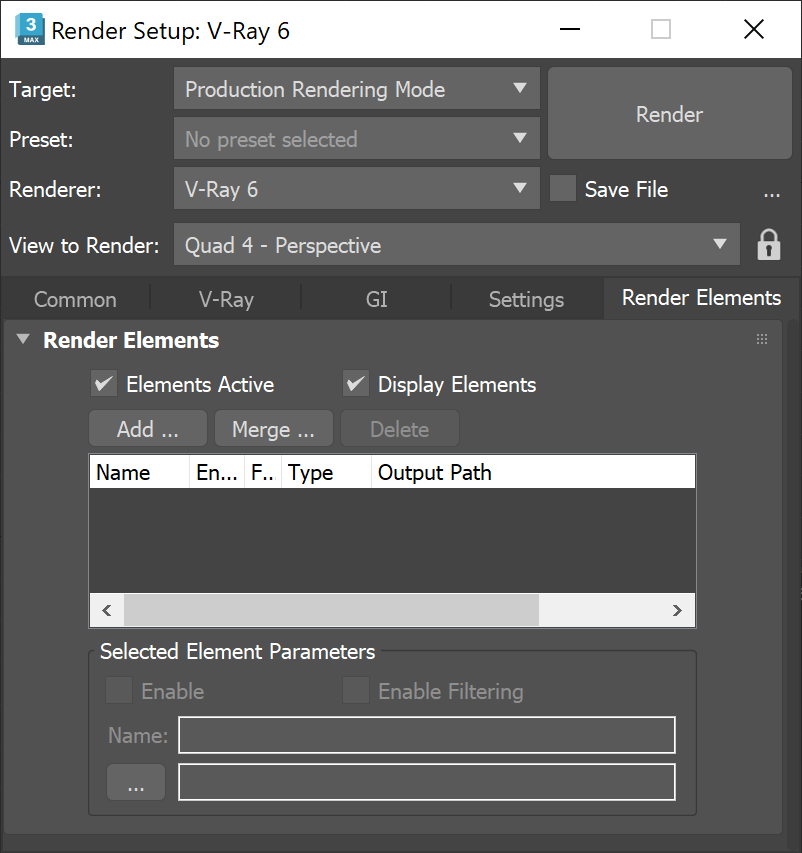This page provides information on the Render Elements tab.
Overview
The Render Elements tab is available in the Render Setup window when either V-Ray or V-Ray GPU is selected as the Renderer. Render Elements are a way to break out renders into their component parts such as diffuse color, reflections, shadows, mattes, etc. to give the ability to fine-tune aspects of the image in compositing or image editing applications.
For information on the render elements available in V-Ray and how to generate and use them, see the Render Elements page.
On the right is the Render Elements tab when V-Ray is selected as Renderer.
UI Path: ||Render Setup window|| > Render Elements tab (Renderer set to V-Ray)