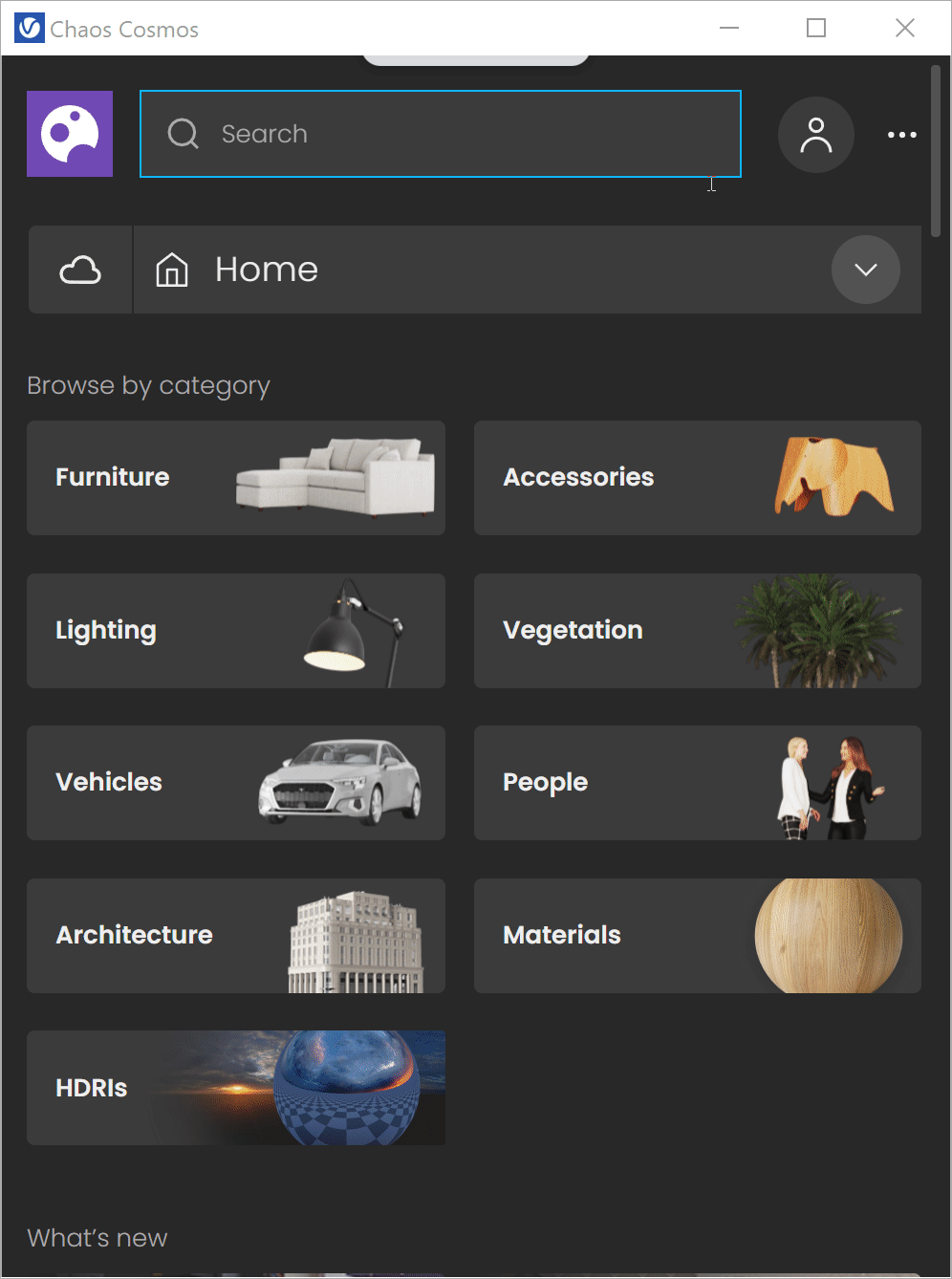This page gives information about Chaos Cosmos Browser in Revit.
For more information regarding Chaos Cosmos Content System, refer to Chaos Cosmos documentation.
Overview
Chaos Cosmos Content System delivers an asset library of high-quality, render-ready 3D content carefully selected from the rich Chaos ecosystem. It allows Chaos users from their respective Chaos products to browse, place, and render 3D assets in their visualization projects. The asset categories span across vegetation, materials, furniture, accessories, lighting fixtures, vehicles, people, animals, architecture, presets (i.e. ready-to-use predefined sets of 3D models like grass and dandelion lawns, tree avenues, river bed, wild bushes, palm forest, hedges, group of people and more), enmesh-patterns and HDRI skies, organized in four main categories and nine spaces.
In addition, all assets go through a rigorous process of selection and Chaos quality checks to make sure that they work seamlessly in different Chaos renderers (V-Ray 5 and above, V-Ray GPU, Vision, as well as Chaos Vantage) and host apps (3ds Max, Cinema 4D, Revit, Rhino, SketchUp, Maya, Houdini, etc).
UI path
||Revit Ribbon|| > V-Ray tab > Assets panel > Chaos Cosmos
Installation
Chaos Cosmos Browser is part of the installations of all Chaos renderers - V-Ray, Corona, and Vantage - and does not require any other specific actions. You can access the downloadable content of the Chaos Cosmos Platform from within the host platform once the renderer's installation is complete.
Usage
To start using the Chaos Cosmos Browser, you have to sign in. Press the Profile icon at the top-right corner and enter your Chaos credentials in the newly opened browser tab.
Then, you use the buttons at the top or use the search tab to find assets.
You can additionally choose between different categories and filters for date, popularity, color, and space. The option to Show downloaded only is also available.
The Navigation Bar, which is available on mouse hover on the browser's top frame, eases your navigation through the Chaos Cosmos pages. Note that when the page is reloaded, the navigation history is lost.
Notes
Revit models containing Chaos Cosmos assets can be rendered in V-Ray Vision.
Revit models containing Chaos Cosmos assets can be rendered in Chaos Cloud.
Revit models containing Chaos Cosmos assets can be exported as .vrscene files.
Chaos Cosmos assets can be used with LightMix.
At render time, Cosmos objects work as V-Ray proxies. For more information, refer to the Proxy Mesh page.
With V-Ray 5, update 1, users can share the same network folder to their downloaded Cosmos Assets. Assets downloaded by one user, show as downloaded to all users. Find more information at Configuring the Asset Download Directory.