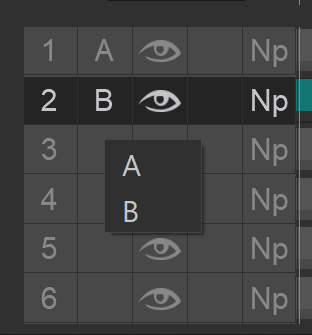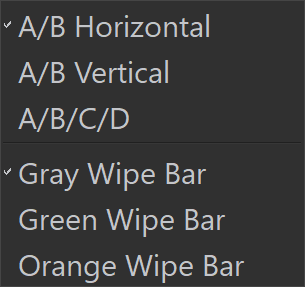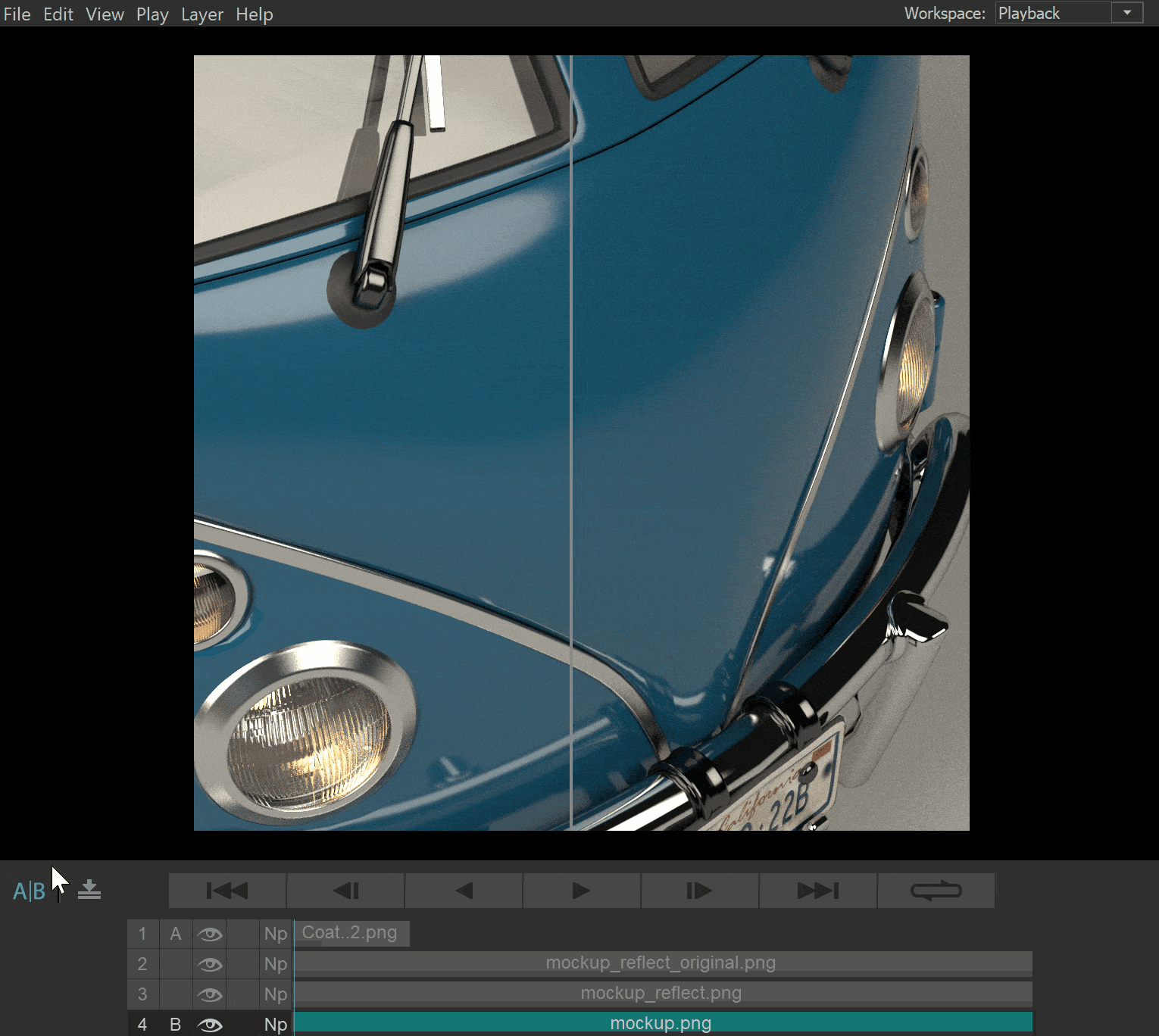This page provides information about the AB Wipe frature.
Overview
A/B wipes are very useful when tech-checking animation output. It can be used during playback or for still images.
Use the grid left of the layer stack to set which layer is assigned the A, B, C or D letters.
Then enabling the icon toggles the wipes on or off. For more information, see the video.
Options
You can wipe between two pictures vertically or horizontally. Additionally, comparison can be made between four images. Right click on the AB Wipe Compare button to see some context options.
A/B Horizontal – Select two images to wipe horizontally.
A/B Vertical – Select two images to wipe vertically.
A/B/C/D – Select four images to compare.
Gray/Green/Orange Wipe Bar – Select the wipe bar color.