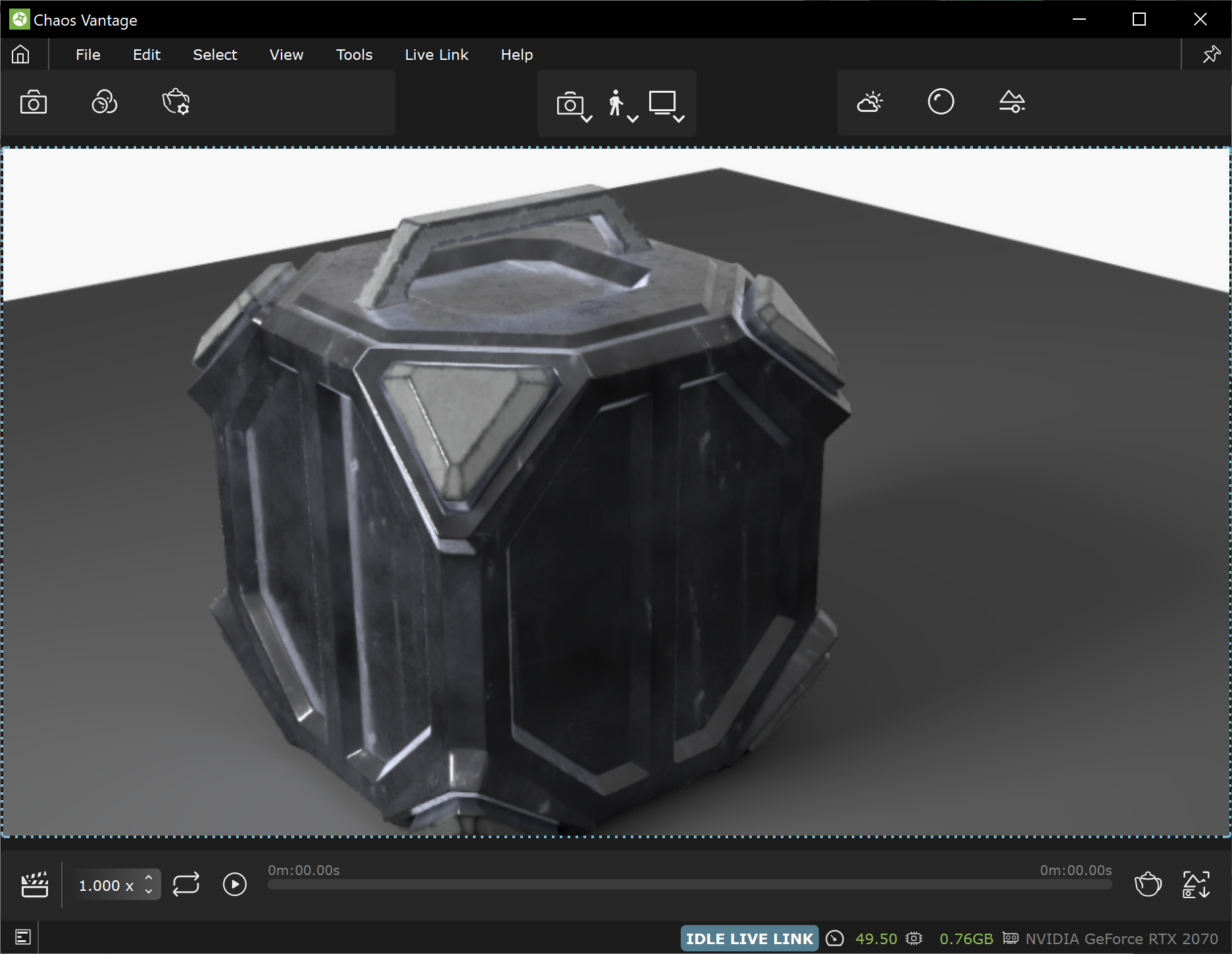Once a Live-Link session is started, the scene is transferred to Chaos Vantage, a blue outline appears in the Vantage viewport and a message is displayed at the top of the Maya viewport saying Vantage live-link running. Use the V-Ray shelf to stop. The Pause when app loses focus option in the Preferences menu is ignored when in a Live-Link session. |
To stop a Live-Link session, click again the Live-Link to Vantage button in the V-Ray shelf. Once the session is stopped, all render settings go back to their original state. |