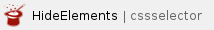


This page provides information about the left-hand side panel of the user interface of Chaos Envision.
Overview
The left-hand side panel of Chaos Envision contains five tabs dedicated to scene and environment variations, camera settings, objects, and lights.
VariationThe Variation tab allows you to add scene variations. |
EnvironmentThe Environment tab allows you to add environment variations. |
CameraThe Camera tab allows you to create and manage cameras. |
ObjectsThe Objects tab allows you to search for specific objects in your scene. |
LightsThe Lights tab allows you to search for specific lights in your scene. |
|