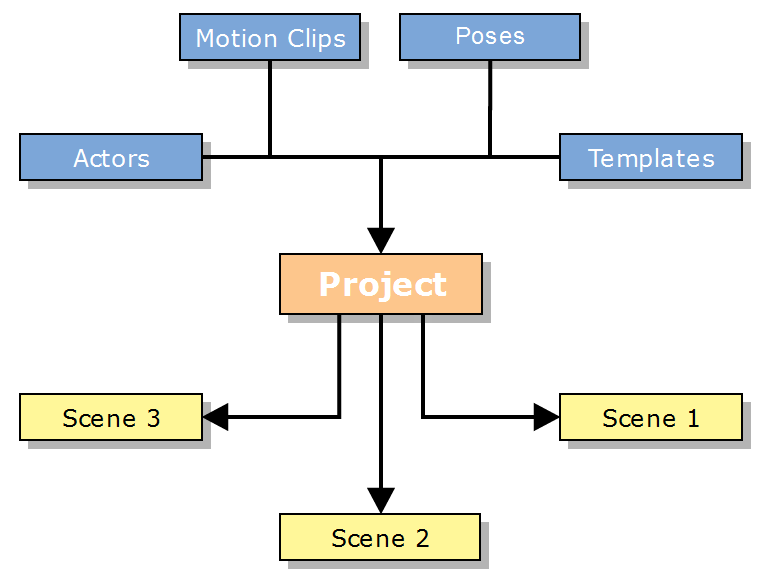
Before anima®, generating realistic and compelling 3D character animations had always been a very complex process that required a lot of time, knowledge, and expertise in multiple technics (like modeling, rigging, skinning, and animation).
Moreover, populating 3D scenes with multiple of those complex characters exponentially increased the complexity and resources needed. Therefore, we decided to create a new tool, anima®, to try to make that process as simpler and efficient as possible.
There are 2 basic concepts involved in the creation of films with animated crowds:
Both are combined (assets and scenes) inside each project to maximize the optimization of the resources. For example, if the same actor is used multiple times in the same or in different scenes from the same project, it is only stored once and then referenced in each one of those scenes along with the parameters that define its particular position and behavior.
The assets can be stored at the project level or at the application level. For example, the models from the metropoly® library can be used in all projects (that is why they are stored in an external Purchases folder that is defined in the anima® preferences). On the other hand, assets like the collision backgrounds (used to place the actors) are stored at the project level because it is not likely to use the same environment in different films, but it is to use the same background on different shots (scenes) of the same film.
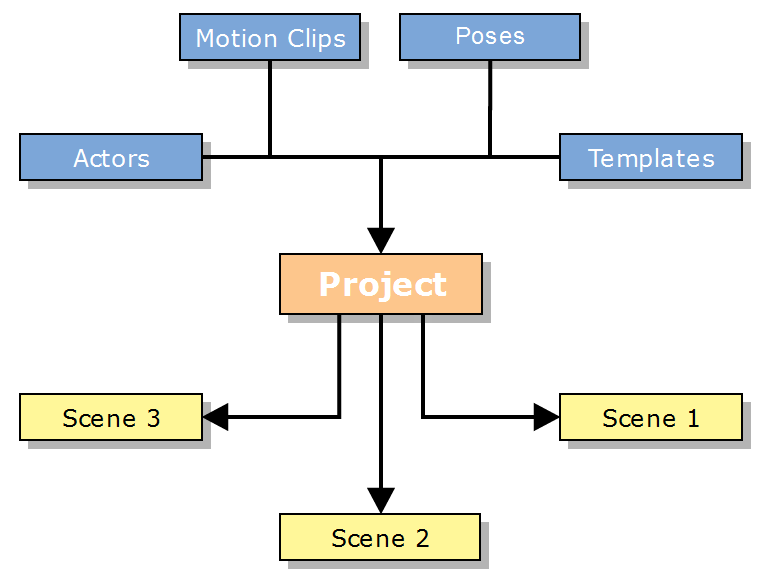
Projects are at the top level and, inside them, multiple Scenes can be created which may share some settings and assets with each other. When changes are made in parameters that are stored at the Project level (like units or texture quality or custom actors pose editions), they will cascade through all the scenes saving you hours of repetitive work.
To understand which properties are saved at the scene level and which are at the project level a good rule of thumb is that changes made to the actors or motion clips in the editing mode will be saved at the project level and will have an effect on other scenes, whereas changes made in drawing mode are saved only to the currently loaded scene and will not have any kind of effect anywhere else.
There are 2 exceptions to this rule, one is the object library templates, and the other one is the collision backgrounds. Both of them are created in drawing mode but also become available at the project level.
Refer to the list below for a more detailed classification:
All the parameters and assets involved in a Project are stored in a single folder that has the following structure:
The root project folder stores the main project file and all the scenes:
The subfolders of the project store the following information:
Though it is helpful to know the project’s directory structure, most of the time you won’t need to access the folder yourself. Organizing your files and content is all taken care of automatically by anima®.