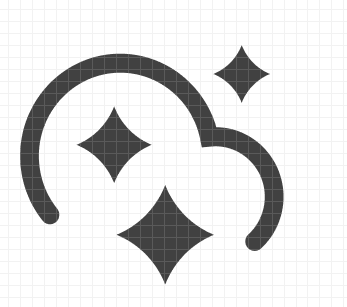Release Notes 30.04.2025
New
- Revit 2026 Support: Enscape now supports Revit 2026, ensuring a smooth and uninterrupted workflow for users upgrading to the latest version. This update maintains compatibility so you can take full advantage of Revit’s newest features, performance improvements, and stability enhancements without compromising your visualization process.
* With Revit 2026 now supported, Enscape continues to follow its policy of supporting the latest 4 Revit versions (2023–2026). As a result, Revit 2022 will be removed from the installer and no longer supported 3 months from the official release. We recommend updating to a supported version to ensure compatibility.
Improved Support for Revit Filters and Graphic Overrides: Enscape now supports Revit Filters and Graphics Overrides for linked models, enhancing visual consistency between Revit and Enscape renderings. The update also includes support for background patterns.
Note: The “Custom” Display Settings option and accurate override display for nested links are not yet supported; these features will be added in a future release.
- Improved Roughness Value Handling in SketchUp: Improved synchronization between SketchUp and Enscape by introducing a fallback roughness value, ensuring the roughness setting is preserved when a roughness texture is removed.
- Improved Handling of ArchiCAD Element Properties: To address performance limitations in the ArchiCAD API, we’ve enhanced the element property system to support lazy loading of additional properties when needed, improving stability and preventing future issues related to incomplete data access.
- Update to DLSS 4 Super Resolution with Optimized Presets: Better image quality and same or faster performance compared to previous versions.
- Artistic visual mode performance optimization: Removed rendering flush for contours and extended lines, as recent performance improvements eliminate the need for it - even at 4K - reducing potential slowdowns.
- Trial Survey Prompt After Exit: A survey prompt will now appear after closing Enscape with a trial license, allowing users to provide feedback, delay the reminder, or opt out entirely.
Removed Delay on Asset Placement: Eliminated the 0.25-second delay that previously occurred when placing an asset, resulting in a faster and more responsive asset placement experience. Improved Stability Through Better Error Handling: We’ve improved how Enscape handles internal settings issues to prevent crashes during startup.
- Normal Maps Now Consistently Handled in White Mode: Previously, normal maps were ignored for transparent or glass materials in White Mode, unlike for opaque materials. This update ensures consistent behavior by supporting normal maps only for opaque materials, clarifying rendering expectations in White Mode.
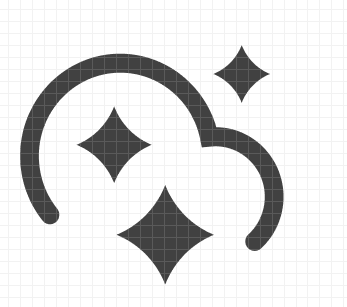
Fixed Bugs
- Closing the CAD during Multi-Asset Placement leads to Infinite Error Loop when you Choose to Apply and Leave: Error dialog is displayed only once and then Enscape quits.
- Enscape Version Is Shown On Loading Screen With Customized Background Image: Enscape version is no longer visible on Customized Background images
- Invalid License Overlay Not Refreshing on New License Error: No valid license overlay is displayed.
- Section plane is not applied after you edit it once: Section planes are now updated correctly.
- Enscape can't start with specific window restore data: Enscape now starts properly.
- Meshlets can be passed to MapletMaintainer despite unwrapping failure: No crashes or quality regressions observed
Unable to place an asset right after rotating around a model/surface (even if the camera has stopped)
- Ray-Traced Sun Shadows Offset in Polystyrol Mode with Orthographic Camera: Shadows now appear correctly aligned.
- ReSTIR Capture Results Are Not Deterministic: Still image captures of the same camera position with the same settings now generate 100% deterministic/reproducible results on the same machine.
- ReSTIR: Checkerboarding artifacts
- ReSTIR: Logs throw "Exceeded slot index for Buffer" when resizing rectangle lights: No artifacts and crashes observed now.
- Video textures skewed due to incorrect row alignment: Video textures are now rendered properly.
- Renderer crashes for user paths containing multibyte characters: Renderer starts without crashing.
Enscape 4.5.0 Is Not Detected By New Version Check: New versions are now correctly detected.
- [SketchUp] Document Isn't Properly Closed On Shutdown Leading to Log Spam: The exception on shutdown does not appear anymore in the SketchUp plugin logs.
[SketchUp] Time of Day Resets When Creating a New View: The time of day remains the same after creating a new view.
- [SketchUp] Material Editor albedo colors are incorrect after switching document: Material Editor albedo colours now accurately reflect the selected material after switching document.
[SketchUp][Enscape Impact] Performance map visualization does not respect sections: Performance map is now aligned with section planes.
- [Vectorworks] Inconsistent global illumination: Resolved an issue where Global Illumination (GI) results varied between batch renders of the same views within the same session when using Hardware Ray-Tracing (HWRT) and Real-Time Sun and Sky (RTSS) in Vectorworks. GI is now stable and consistent across consecutive batch exports.
- [Rhino] Cutout texture rotation does not reflect on the renderer when the mapping type is Worldplane/worldbox for Albedo: Cutout texture rotation now reflects on the renderer.
- [Rhino] When Deleting an Asset Definition It Will Not Be Added Again: Adding Enscape assets to Rhino is now a consistent behavior, if an asset is added for which a block definition does not exist a new one is created.
[ArchiCAD] Parallel Light Export Error in Enscape 4.5: The light works as it did before
Known Issues
Color disappears when Intensity value changes. The emissive material resets its color to white as soon as you close the material editor.