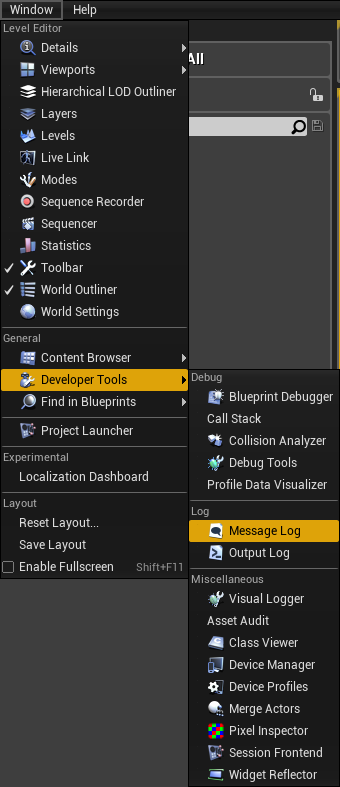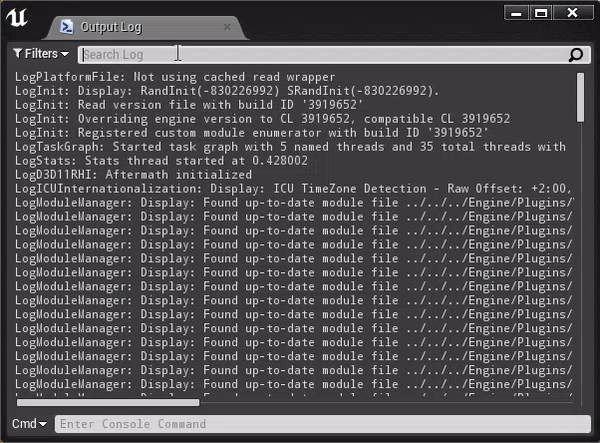This page gives an outline of how to troubleshoot and report issues with V-Ray for Unreal.
Overview
All processes and events that are executing in Unreal are exported in the Output and Message Logs. From the Output log you can filter the shown information via the Categories flags.
UI Paths
||Window|| > Developer Tools > Output Log
|
||Window|| > Developer Tools > Message Log
|
V-Ray Log
|
V-Ray Message Log
|
Issue Reporting Guide
When reporting issues provide as much information regarding the problem as possible.
Below are listed the files, folders and the required additional information that will be useful:
|
To report an issue you can go to any of the following places:
- Visit the Chaos Help Center.
- Post in the Issues section in the V-Ray for Unreal forum.