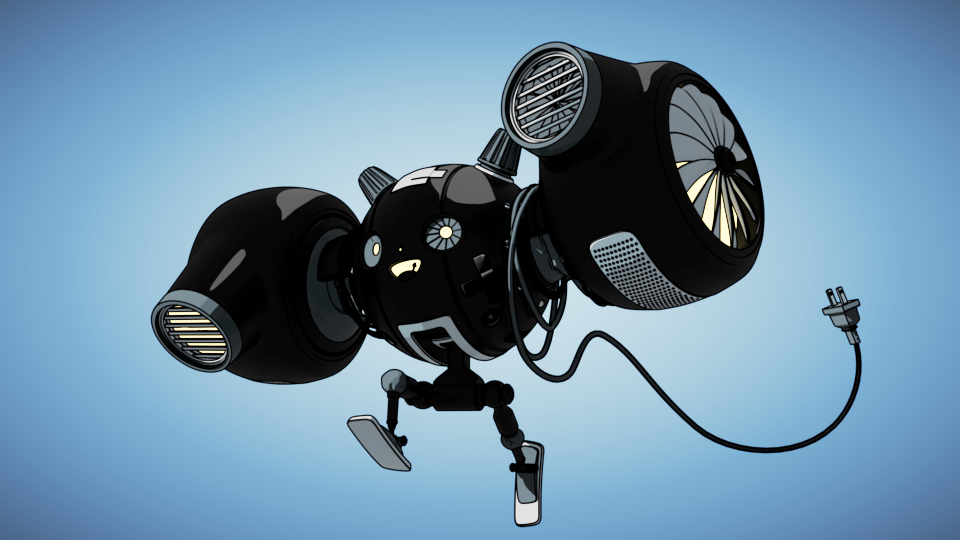Color – The reflection color dims the diffuse surface color. Glossiness – Controls the sharpness of reflections. A value of 1.0 means perfect mirror-like reflection; lower values produce blurry or glossy reflections. Use the Subdivs parameter below to control the quality of glossy reflections. Use Fresnel – When enabled, makes the reflection strength dependent on the viewing angle of the surface. Some materials in nature (glass, etc.) reflect light in this manner. Note that the Fresnel effect depends on the index of refraction (IOR) as well. Lock Fresnel IOR to Refraction IOR – Unlocks the Fresnel IOR parameter for finer control over the reflections. When this is enabled, the Fresnel IOR is locked to the Refraction IOR. Fresnel IOR – The IOR to use when calculating Fresnel reflections. Normally this is locked to the Refraction IOR parameter, but you can unlock it for finer control. Specular Highlight Color – Controls the specular color based on the amount of light received. Position 0.0 maps to light intensity 0.0, position 1.0 maps to light intensity 1.0 and above. Specular Highlight – Offers two modes to set the anisotropy highlight: From Ramp – Using a curve and points to set the highlights.
From Texture – Textured highlight allows a greater degree of control over the final look. It uses the same V-Ray Material highlight anisotropy UV space to map a texture over the highlight. Highlight Shape – A curve controlling the shape of the highlight. Split U/Split V – Amount for highlight splitting in the U/V tangent direction. Highlight Rotation – Amount for highlight rotation. A value of 0 means no highlight rotation and a value of 1 results in 360 degree rotation. Advanced Trace Reflections – Enables reflections for the material. Max Depth – The number of times a ray can be reflected. Scenes with lots of reflective and refractive surfaces may require higher values to look correct. Enable Dim Distance – Enables the Dim Distance parameter which allows you to stop tracing reflection rays after a certain distance. Dim Distance – Specifies a distance after which the reflection rays are not traced. Dim Fall-off – A fall off radius for the dim distance. Affect Channels – Specifies which channels are going to be affected by the reflectivity of the material. Color Only – The reflectivity affects only the RGB channel of the final render.
Color+alpha – Causes the material to transmit the alpha of the reflected objects, instead of displaying an opaque alpha.
All channels – All channels and render elements are affected by the reflectivity of the material. |