The VRayScatterVolume material is designed solely as a brute force option for SSS to produce an unbiased result. When used as a base material in a VRayBlendMtl, it can create complex materials with a subsurface scattering base.
|
|
|
This page provides information on the Volume Scatter Material.
|
|
These images represent the how different values of the Phase function parameter affect the raytracing inside the volume. The red arrow represents a ray of light going through the volume; the black arrows represent possible scattering directions for the ray.
|
|
|
Normally, VRayScatterVolume is a base material of a VRayBlendMtl material and the coat material is a transparent or refractive VRayMtl material. You will get best results if the coat VRayMtl material has its Affect Shadows option enabled so that it lets light through more easily:
|
The ice chunk shown below was created as a dense mesh with a rough surface. Strong lights were placed to point at the object, both above and below it.
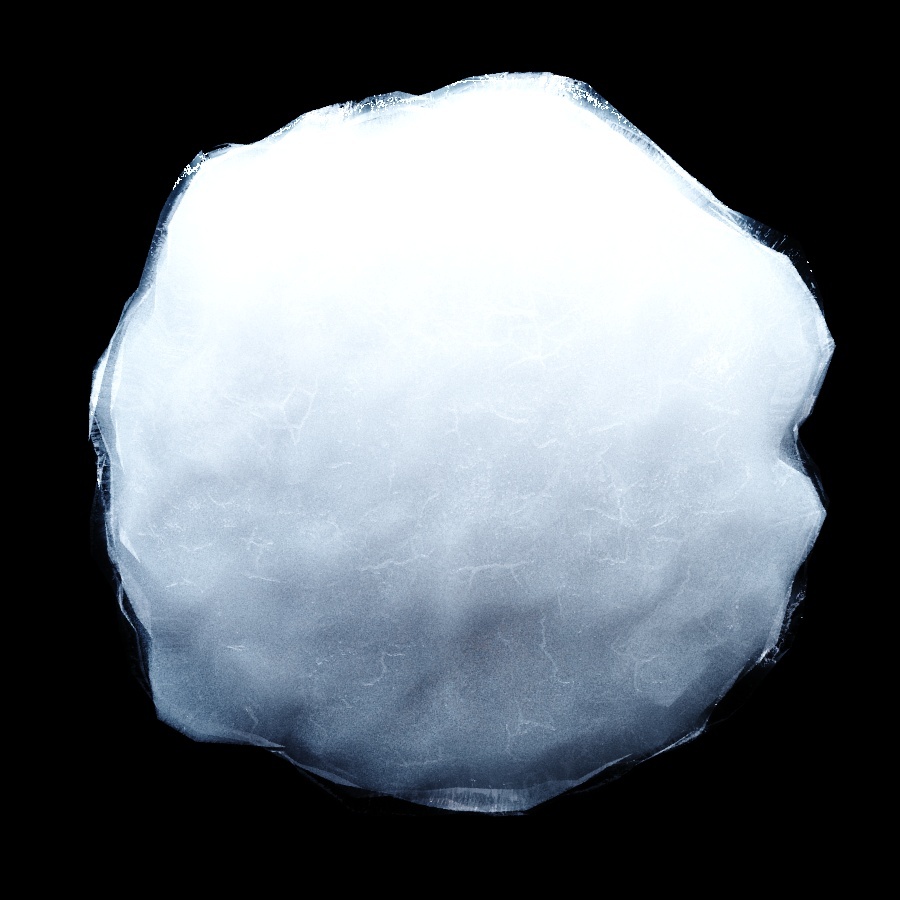
A single VRayBlendMtl was applied to the entire object. This material setup consists of the following:

Note that the phase function value is a small positive number to create slight forward scattering.

The VRayMtl creates the icy "coat" around the object. Settings include:
|
|