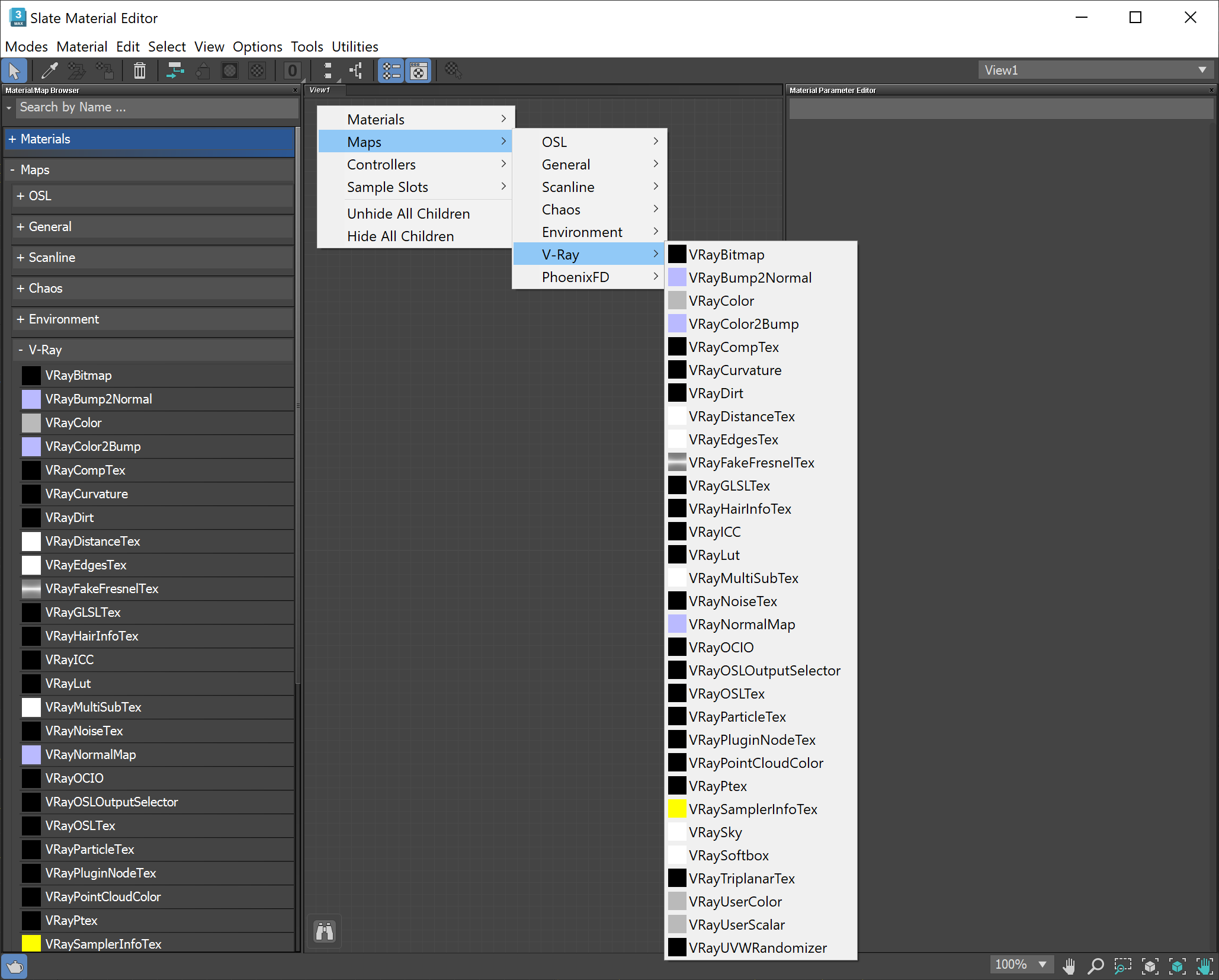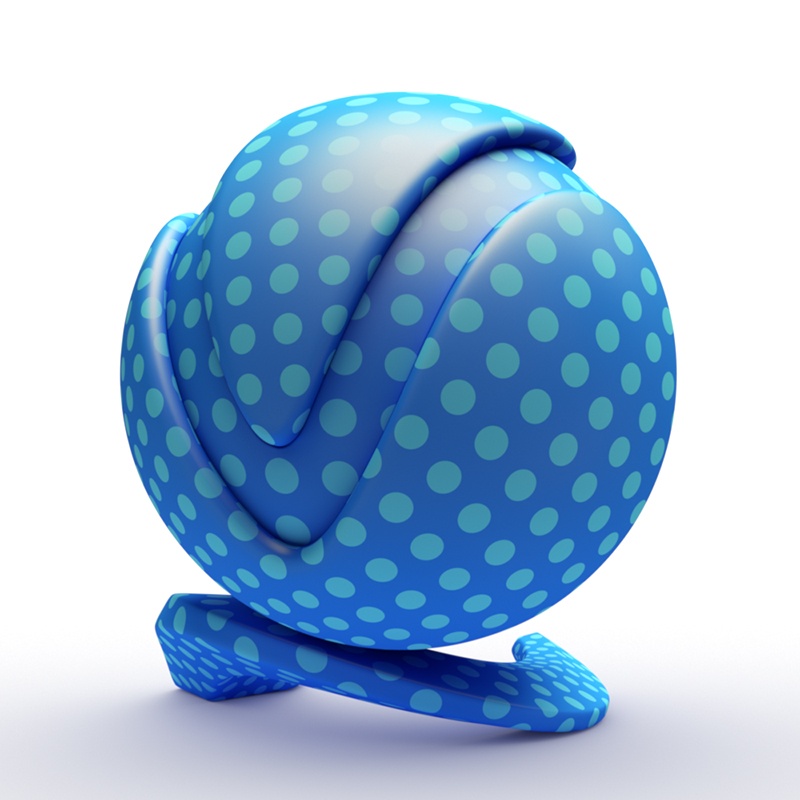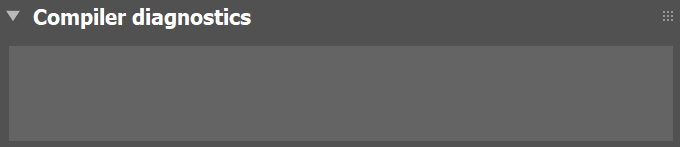The VRayGLSLTex texture map can be used to load OpenGL Shading Language GLSL shaders (.frag, .glsl files), as well as V-Ray precompiled fragment shaders (.pfrag files), and render them directly with V-Ray. If the shader file describes a material (rather than a texture), the shader definition can be rendered by either assigning the texture map to the color slot of a VRayLightMtl material, or just by using the VRayGLSLMtl material. Note that both VRayGLSLMtl and VRayGLSLTex share the same user interface. See the V-Ray GLSL page for more detailed description of the language and examples. This texture map and material is the first stage of the V-Ray implementation of GLSL support. In this version, the shaders are compiled to byte code for a software virtual machine, which is then interpreted. Due to this run-time interpretation, GLSL shaders can be somewhat slower to render than V-Ray shaders written in C++. In future builds of V-Ray, shaders will be directly compiled to machine code for faster rendering. In the example shown here an example GLSL file has been used.
|
|
|