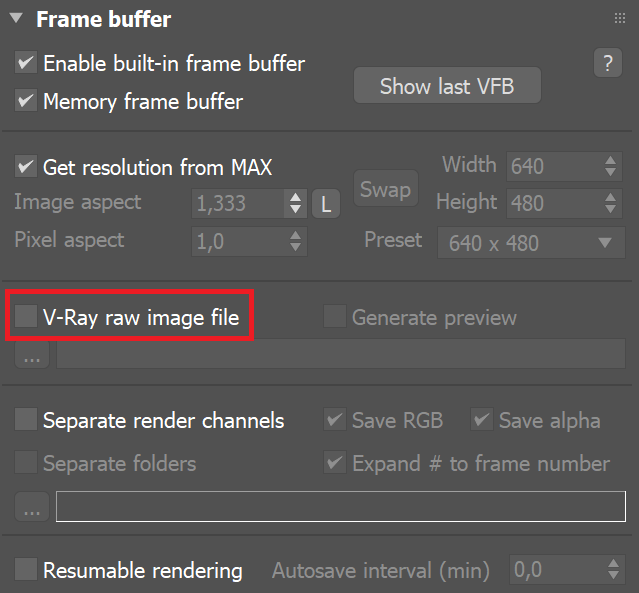
This page provides information on V-Ray compatibility with deep image output.
V-Ray supports the output of deep images for use in deep compositing applications.
V-Ray supports the following file formats for deep data:
OpenEXR 2 – Currently the only widely accepted file format for deep data, which can be read by other applications like Nuke;
VRST – This is V-Ray's native deep image file format which was used before the release of OpenEXR 2. A separate plugin for reading VRST files in Nuke is available.
Deep multipart EXR files are not supported. |
Deep output is only available when writing the render result through the V-Ray raw image file option in the Frame buffer section of the V-Ray settings. Deep output is not supported if using the 3ds Max native frame buffer or when writing the result though the Common tab of the render settings.
Deep Output is only available when rendering with bucket image sampler. |
To enable deep output, turn on the V-Ray raw image file option:
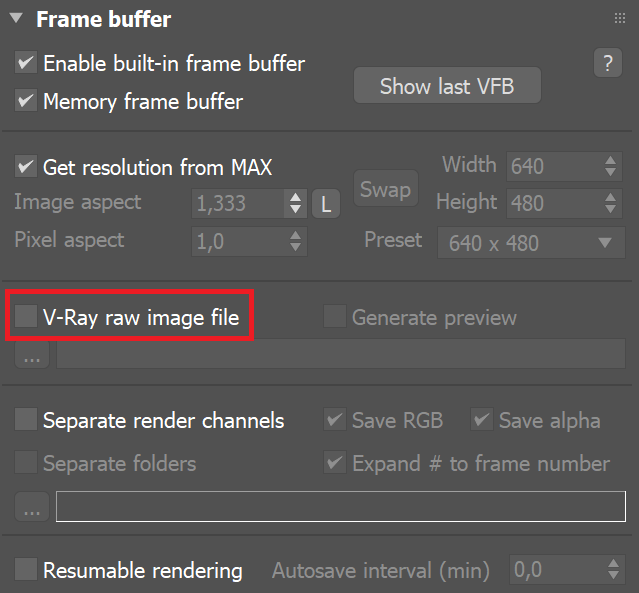
Click on the "..." (browse) button below this option, select the desired output file format. VRST files are deep files always. For OpenEXR output, turn on the Deep EXR option:
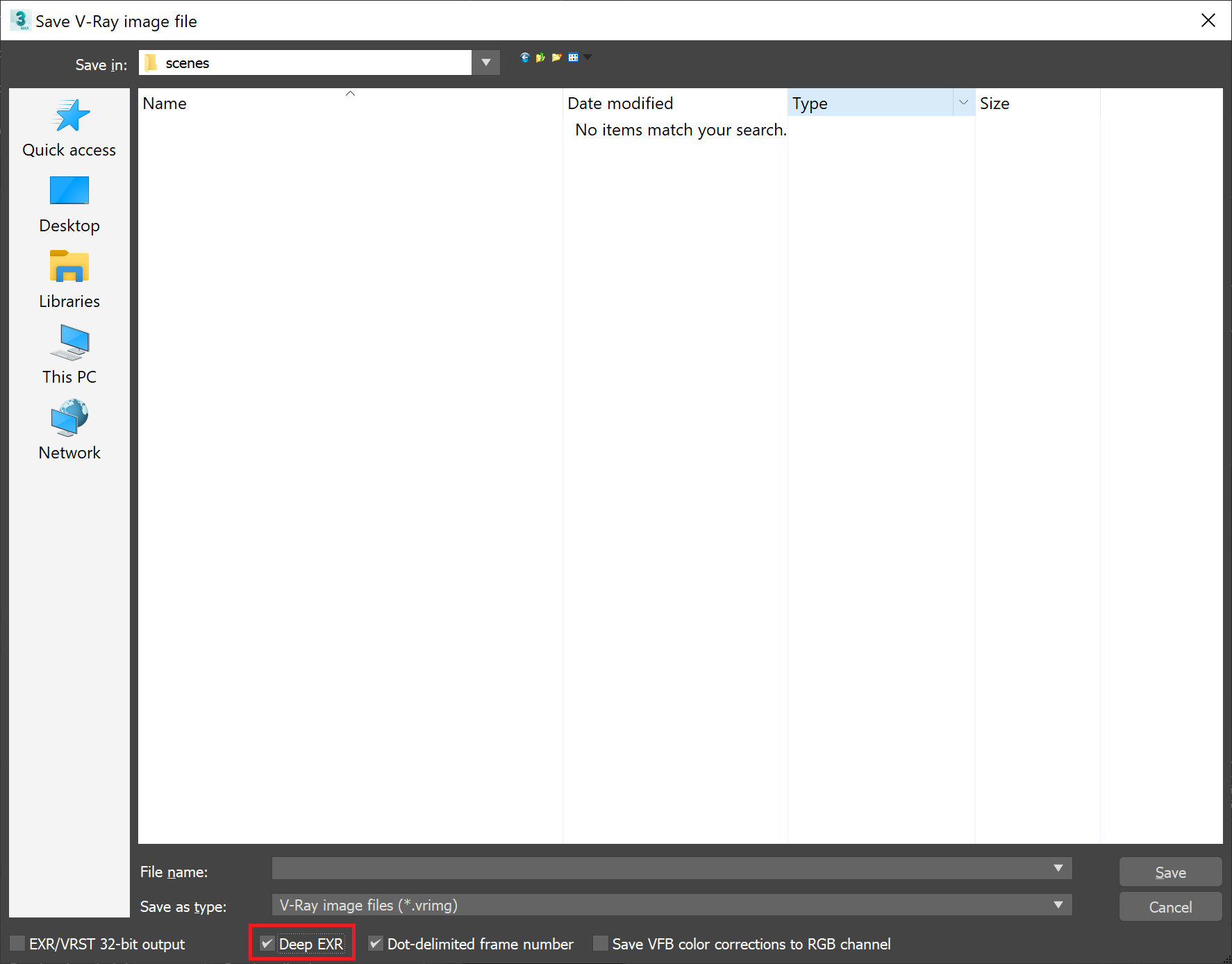
The way V-Ray generates deep data can be controlled through the VRayOptionRE render element.
In addition to deep data related to shading surfaces, V-Ray can also generate deep data from atmospheric plugins. The VRayEnvironmentFog atmospheric effect has an option to generate deep fragments. Phoenix FD can currently generate deep data if used in geometry mode. 3rd party plugins would need to use the V-Ray SDK to write deep fragments through the writeDeepFragment() function. Note that deep volumetric data can generate quite big deep files. You can use the VRayOptionRE render element to control the precision of the deep data in the resulting file.
Note: Make sure that the Optimized atmospherics evaluation in the V-Ray System rollout is enabled; otherwise you will not get correct results for surfaces behind atmospherics.
Depending on your compositing application, deep images can be read in different ways. In Nuke, this is done through a DeepRead node (and not through the regular Image node – which also reads a deep file, but as a regular 2D image).