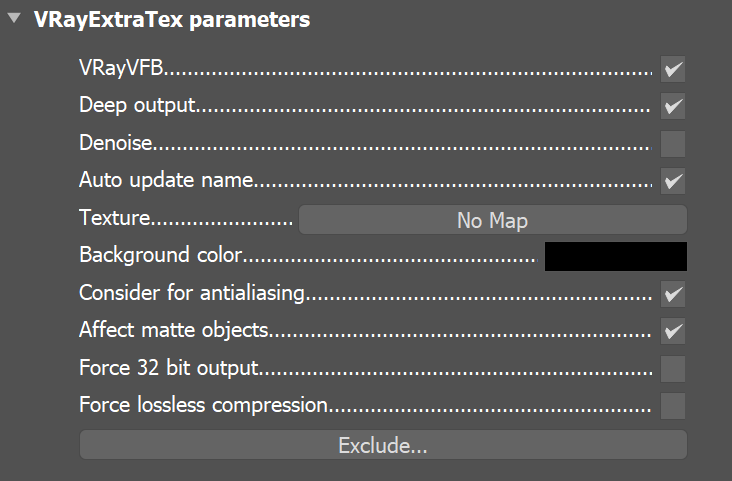The Extra Texture Render Element renders the entire scene with one texture mapped onto all objects in the scene. The texture applied to the scene can be a bitmap or a procedural texture such as VRayDirt or VRayCurvature. A common use for VRayExtraTex is to use VRayDirt as the texture, which creates an ambient occlusion element for use in the composite. In this way, ambient occlusion can be controlled separately during the compositing process. While you can obtain a result similar to the VRayExtraTex render element by applying the same texture to all objects in the scene and rendering, as usual, such an approach requires additional time spent on reverting to actual materials, saving different versions of the scene, etc. The VRayExtraTex render element provides you with a quick and easy way to render the scene with a single texture without the extra work.
|
|
|