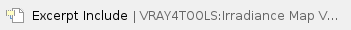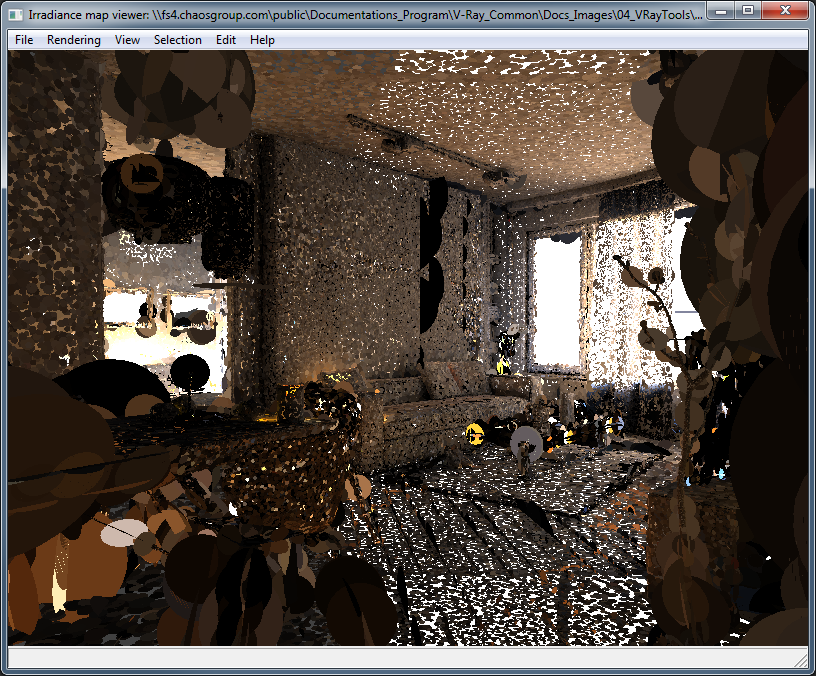The Irradiance map viewer can be used to view, merge and save light map files created by V-Ray. It works with Irradiance maps and Light Cache maps.
Overview
The Irradiance Map viewer tool allows you to navigate around a 3d projected version of a scene to view where GI samples were taken during the rendering process.
Note: The viewer is a separate program and does not require the V-Ray host application (3ds Max, Maya, MODO, etc.) to be running. |
|
Installation
The Irradiance Map viewer tool is installed along with V-Ray for 3ds Max. To access the Irradiance Map viewer, go to:
Start Menu > Programs > V-Ray for 3ds Max > Tools > Irradiance Map viewer for Windows 10 and earlier.
Start Menu > All apps > V-Ray for 3ds Max > Irradiance Map viewer for Windows 11.
Start the imapviewer executable from:
C:\Program Files\Chaos Group\V-Ray\3ds Max 20xx\bin for V-Ray for 3ds Max 2021 or earlier.
C:\ProgramData\Autodesk\ApplicationPlugins\VRay3dsMax202x\bin for 3ds Max 2022 or later.