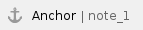Overview
Installing V-Ray for Maya from a .zip file provides several advantages over the regular installer: - The ZIP installation allows for setting a custom environment when starting each Maya instance. In comparison, running the regular installation multiple times overwrites the V-Ray environment variables.
- The ZIP installation can be used to run V-Ray for Maya and V-Ray Standalone from any location or even a network drive. That way, multiple users can start Maya along with V-Ray using just a script that sets up the environment variables without the need to run local installations.
- Upgrading a ZIP installation is a lot easier too, as you don't need to run the installer on every user's computer.
- The ZIP installation allows for quick switching between different V-Ray versions without reinstalling it.
|
When installing V-Ray for Maya from a .zip file, note that Chaos Cosmos is not included by default in the installation. To add it, you can separately download and install it. When using a ZIP-installed V-Ray, the EULA needs to be accepted to start a render. A pop-up window appears when rendering begins. Only Batch rendering is an exception to this. Starting with version 5, update 2, V-Ray is notarized through the Apple Notarization service. The Notarization verifies App Bundle vendors and we've modified our V-Ray plugin for Maya accordingly. This means we can no longer officially distribute zip installations for macOS going forward, as Zip installations are not "bundles" and cannot be notarized. Zip builds for macOS are still available as stable builds on the nightly server. |
Required steps to run V-Ray
To run a ZIP installation, you will need to: Unpack the ZIP file to a location of your choice Set up the environment variables needed to run V-Ray for Maya and/or V-Ray Standalone Set up your license Run Maya or V-Ray Standalone
An easy way to complete the environment set up and run Maya or V-Ray Standalone is with a custom shell or bat script that sets the environment for running the application instance. |
These steps are further discussed in the sections below with examples. It is highly recommended to only use V-Ray from a ZIP install or from a regular installation, but never both at the same time. If you plan on using the ZIP install, make sure to uninstall V-Ray beforehand. |

Unpacking the .zip file
Extract the contents of the relevant .zip file into a suitable folder. After unpacking, there should be three sub-folders: maya_root, maya_vray, and vray. Below is a step-by-step guide: - Download V-Ray 5 for Maya 2020 (Zip) from the Chaos website. The file should be called vray_adv_51020_maya2020_x64.zip.
- Make a new directory anywhere on your machine or on a network location and call it (for example) vray_builds. For the purposes of our example, create a vray_builds directory on your D:\ drive.
- Make another directory inside vray_builds and name it vray_51020_maya2020.
- Unpack vray_adv_51020_maya2020_x64.zip into the vray_51020_maya2020 directory. Three new sub-folders should appear: maya_root, maya_vray, and vray
The D:\ drive holding the vray_builds folder is simply an example. The unpacked V-Ray ZIP installation can be placed anywhere. |
At this point, your folder structure should look like this:
D:\vray_builds\
├── vray_51020_maya2020\
│ ├── maya_root\
│ ├── maya_vray\
│ └── vray\
|
Here is an example with V-Ray 5 for Maya 2020 and V-Ray Next for Maya 2020 - each can be deployed with its own shell script and environment. D:\vray_builds\
├── vray_51020_maya2020\
│ ├── maya_root\
│ ├── maya_vray\
│ └── vray\
├── vray_40401_maya2020\
│ ├── maya_root\
│ ├── maya_vray\
│ └── vray\ |
|
|
- Download V-Ray 5 for Maya 2020 (Zip) from the Chaos website. The file should be called vray_adv_51020_maya2020_centos7.zip.
- Make a new directory anywhere on your machine or on a network location and call it (for example) vray_builds. For the purposes of our example, create a vray_builds directory on your /opt/ directory.
- Make another directory inside vray_builds and name it vray_51020_maya2020.
- Unpack vray_adv_51020_maya2020_centos7.zip into the vray_51020_maya2020 directory. Three new sub-folders should appear: maya_root, maya_vray, and vray
The /opt directory on Linux is simply an example. The unpacked V-Ray ZIP installation can be placed anywhere. |
At this point, your folder structure should look like this:
/opt/vray_builds/
├── vray_51020_maya2020/
│ ├── maya_root/
│ ├── maya_vray/
│ └── vray/
|
Here is an example with V-Ray 5 for Maya 2020 and V-Ray Next for Maya 2020 - each can be deployed with its own shell script and environment. /opt/vray_builds/
├── vray_51020_maya2020/
│ ├── maya_root/
│ ├── maya_vray/
│ └── vray/
├── vray_40401_maya2020/
│ ├── maya_root/
│ ├── maya_vray/
│ └── vray/ |
|
|
- Download V-Ray 5 for Maya 2020 (Zip) from the Chaos website. The file should be called vray_adv_51020_maya2020_mavericks_x64.zip.
- Make a new directory anywhere on your machine or on a network location and call it (for example) vray_builds. For the purposes of our example, navigate to your root directory using cd / and create a vray_builds directory.
- Make another directory inside vray_builds and name it vray_51020_maya2020.
- Unpack vray_adv_51020_maya2020_mavericks_x64.zip into the vray_51020_maya2020 directory. Three new sub-folders should appear: maya_root, maya_vray, and vray
The / root directory is simply an example. The unpacked V-Ray ZIP installation can be placed anywhere. |
At this point, your folder structure should look like this:
/vray_builds/
├── vray_51020_maya2020/
│ ├── maya_root/
│ ├── maya_vray/
│ └── vray/
|
Here is an example with V-Ray 5 for Maya 2020 and V-Ray Next for Maya 2020 - each can be deployed with its own shell script and environment. /vray_builds/
├── vray_51020_maya2020/
│ ├── maya_root/
│ ├── maya_vray/
│ └── vray/
├── vray_40401_maya2020/
│ ├── maya_root/
│ ├── maya_vray/
│ └── vray/ |
|
|
|
V-Ray Material Library Browser
The V-Ray Material Library Browser can be installed using the mtllib tool that comes with the .zip file. Once unpacked, it resides in the following location: Win: unpack_zip_folder\maya_vray\bin\mtllib.exe Linux: unpack_zip_folder/maya_vray/bin/mtllib.bin macOS: unpack_zip_folder/maya_vray/bin/mtllib.bin For more information on how to run the mtllib tool, see Material Library Installation. In V-Ray 6, the V-Ray Material Library Browser is replaced by the Chaos Cosmos Browser. Please use the materials from the Chaos Cosmos Browser for any new projects. If the V-Ray Material Library folder has not been downloaded with a previous V-Ray version and its folder is empty, clicking on the V-Ray Material Library Browser button from the V-Ray toolbar opens Chaos Cosmos Browser. The mtllib.exe tool is still available and downloads the V-Ray Material Library. |
Environment setup
Before you run Maya оr V-Ray Standalone, you need to set up an environment. There are some specific steps to consider for Maya, XGen with Maya and V-Ray Standalone. The license setup is the last requirement, as V-Ray needs to be instructed where to look for a valid license. Please read the sections below for more information and examples. 
Setup for Maya
The following environment variables and tags need to be set when running Maya with V-Ray. In the examples below, nnnn is the Maya version, for example 2018 or 2020, etc. For example VRAY_FOR_MAYA2020_MAIN or VRAY_FOR_MAYA2020_PLUGINS, etc. |
V-Ray 5 comes with material presets. To load the presets, the MAYA_PRESET_PATH environment variable needs to be set. |
The example directory and version names below are for V-Ray 5 for Maya 2020 on Windows where vray_adv_51020_maya2020_x64.zip has been unpacked into D:\vray_builds\vray_51020_maya2020\. Here is a list of the environment variables and their description and examples. An example of a complete setup will be given further below. |
V-Ray 5, update 1 introduces changes to the PATH and MAYA_RENDER_DESC_PATH environment variables. Note that for Windows, the \bin\hostbin and \bin locations must be added in this order to the PATH variable. To set up the environment for V-Ray 5, see the setup for older versions of V-Ray. |
| OS | Action | Variable | Location | Description | Example |
|---|
| Windows | Set | MAYA_RENDER_DESC_PATH 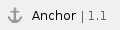 | <unpacked_zip_location>\maya_vray\rendererDesc | Needed to run batch rendering with Maya. | set MAYA_RENDER_DESC_PATH=D:\vray_builds\vray_51020_maya2020\maya_vray\rendererDesc | | Windows | Set | | <unpacked_zip_location>\maya_vray | Loads the V-Ray for Maya plugins. | set VRAY_FOR_MAYA2020_MAIN=D:\vray_builds\vray_51020_maya2020\maya_vray | | Windows | Set | VRAY_FOR_MAYAnnnn_PLUGINS 1.1 | 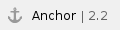 <unpacked_zip_location>\maya_vray\vrayplugins <unpacked_zip_location>\maya_vray\vrayplugins
| | set VRAY_FOR_MAYA2020_PLUGINS=D:\vray_builds\vray_51020_maya2020\maya_vray\vrayplugins | | Windows | Set | VRAY_PLUGINS 2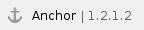 | <unpacked_zip_location>\maya_vray\vrayplugins | Needed for V-Ray Standalone. | set VRAY_PLUGINS=D:\vray_builds\vray_51020_maya2020\maya_vray\vrayplugins | | Windows | Set | VRAY_OSL_PATH_MAYAnnnn 1.2 | <unpacked_zip_location>\vray\opensl | Loads OSL plugins for V-Ray. | set VRAY_OSL_PATH_MAYA2020=D:\vray_builds\vray_51020_maya2020\vray\opensl | | Windows | Extend | PATH | <unpacked_zip_location>\maya_vray\bin\hostbin;<unpacked_zip_location>\maya_vray\bin | Required to run V-Ray itself. | set PATH=D:\vray_builds\vray_51020_maya2020\maya_vray\bin\hostbin;D:\vray_builds\vray_51020_maya2020\maya_vray\bin;%PATH% | | Windows | Extend | MAYA_PLUG_IN_PATH | <unpacked_zip_location>\maya_vray\plug-ins | Loads the V-Ray for Maya main plugins. | set MAYA_PLUG_IN_PATH=D:\vray_builds\vray_51020_maya2020\maya_vray\plug-ins;%MAYA_PLUG_IN_PATH% | | Windows | Extend | MAYA_SCRIPT_PATH | <unpacked_zip_location>\maya_vray\scripts | Loads the V-Ray for Maya scripts. | set MAYA_SCRIPT_PATH=D:\vray_builds\vray_51020_maya2020\maya_vray\scripts;%MAYA_SCRIPT_PATH% | | Windows | Extend | MAYA_PRESET_PATH | <unpacked_zip_location>\maya_vray\presets | Loads the V-Ray material presets. | set MAYA_PRESET_PATH=D:\vray_builds\vray_51020_maya2020\maya_vray\presets;%MAYA_PRESET_PATH% | | Windows | Extend | PYTHONPATH | <unpacked_zip_location>\maya_vray\scripts | Loads the V-Ray python scripts. | set PYTHONPATH=D:\vray_builds\vray_51020_maya2020\maya_vray\scripts;%PYTHONPATH% | | Windows | Extend | XBMLANGPATH | <unpacked_zip_location>\maya_vray\icons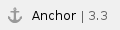 | Loads the V-Ray icons. | set XBMLANGPATH=D:\vray_builds\vray_51020_maya2020\maya_vray\icons;%XBMLANGPATH% | | Windows | Set | VRAY_AUTH_CLIENT_FILE_PATH 3 | arbitrary location | Points V-Ray to a V-Ray license. | set VRAY_AUTH_CLIENT_FILE_PATH=<folder_containing_vrlclient.xml> | | Windows | Extend | MAYA_CUSTOM_TEMPLATE_PATH | <unpacked_zip_location>\maya_vray\scripts | Loads the node editor and lookdev templates. | set MAYA_CUSTOM_TEMPLATE_PATH=D:\vray_builds\vray_51020_maya2020\maya_vray\scripts;%MAYA_CUSTOM_TEMPLATE_PATH% | | Windows | Set | MAYA_TOOLCLIPS_PATH | <unpacked_zip_location>\maya_vray\toolclips | Enables toolclips for V-Ray. | set MAYA_TOOLCLIPS_PATH=D:\vray_builds\vray_51020_maya2020\toolclips;%MAYA_TOOLCLIPS_PATH% | | Windows | Extend | PXR_PLUGINPATH_NAME | <unpacked_zip_location>\maya_vray\usdplugins | Loads USD plugins for V-Ray. | set PXR_PLUGINPATH_NAME=D:\vray_builds\vray_51020_maya2020\maya_vray\usdplugins:$PXR_PLUGINPATH_NAME | | Windows | Set | VRAY_APPSDK_PLUGINS | <unpacked_zip_location>\maya_vray\vrayplugins | Loads V-ray App SDK plugins. | set VRAY_APPSDK_PLUGINS=D:\vray_builds\vray_51020_maya2020\maya_vray\vrayplugins |

For older V-Ray versions, use the setup for V-Ray 5, update 1 from the table above and change the PATH and MAYA_RENDER_DESC_PATH variables as shown.
| OS | Action | Variable | Location | Description | Example |
|---|
| Windows | Set | | <unpacked_zip_location>\maya_root\bin\rendererDesc | Needed to run batch rendering with Maya. | set MAYA_RENDER_DESC_PATH=D:\vray_builds\vray_51020_maya2020\maya_root\bin\rendererDesc | | Windows | Extend | PATH | <unpacked_zip_location>\maya_root\bin | Required to run V-Ray itself. | set PATH=D:\vray_builds\vray_51020_maya2020\maya_root\bin;%PATH% |
|
|
The example directory and version names below are for V-Ray 5 for Maya 2020 on Linux where vray_adv_51020_maya2020_linux_x64.zip has been unpacked into /opt/vray_builds/vray_51020_maya2020/. Here is a list of the environment variables and their description and examples. An example of a complete setup will be given further below. |
V-Ray 5, update 1 introduces changes to the LD_LIBRARY_PATH and MAYA_RENDER_DESC_PATH environment variables. For Linux, LD_LIBRARY_PATH should no longer be set for V-Ray for Maya and should only be set when running V-Ray Standalone. To set up the environment for V-Ray 5, see the setup for older versions of V-Ray. |
| OS | Action | Variable | Location | Description | Example |
|---|
| Linux | Set | MAYA_RENDER_DESC_PATH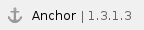 | <unpacked_zip_location>/maya_vray/rendererDesc | Needed to run batch rendering with Maya. | export MAYA_RENDER_DESC_PATH=/opt/vray_builds/vray_51020_maya2020/maya_vray/rendererDesc | | Linux | Set | VRAY_FOR_MAYAnnnn_MAIN1.3 | <unpacked_zip_location>/maya_vray | Loads the V-Ray for Maya plugins. | export VRAY_FOR_MAYA2020_MAIN=/opt/vray_builds/vray_51020_maya2020/maya_vray | | Linux | Set | VRAY_FOR_MAYAnnnn_PLUGINS 1.4 | <unpacked_zip_location>/maya_vray/vrayplugins | Loads the V-Ray plugins. | export VRAY_FOR_MAYA2020_PLUGINS=/opt/vray_builds/vray_51020_maya2020/maya_vray/vrayplugins | | Linux | Set |  VRAY_PLUGINS 2.1 VRAY_PLUGINS 2.1
| <unpacked_zip_location>/maya_vray/vrayplugins | Needed for V-Ray Standalone. | export VRAY_PLUGINS=/opt/vray_builds/vray_51020_maya2020/maya_vray/vrayplugins | | Linux | Set | VRAY_OSL_PATH_MAYAnnnn 1.5 | <unpacked_zip_location>/vray/opensl | Loads OSL plugins for V-Ray. | export VRAY_OSL_PATH_MAYA2020=/opt/vray_builds/vray_51020_maya2020/vray/opensl | | Linux | Extend | MAYA_PLUG_IN_PATH | <unpacked_zip_location>/maya_vray/plug-ins | Loads the V-Ray for Maya main plugins. | export MAYA_PLUG_IN_PATH=/opt/vray_builds/vray_51020_maya2020/maya_vray/plug-ins:$MAYA_PLUG_IN_PATH | | Linux | Extend | MAYA_SCRIPT_PATH | <unpacked_zip_location>/maya_vray/scripts | Loads the V-Ray for Maya scripts. | export MAYA_SCRIPT_PATH=/opt/vray_builds/vray_51020_maya2020/maya_vray/scripts:$MAYA_SCRIPT_PATH | | Linux | Extend | MAYA_PRESET_PATH | <unpacked_zip_location>/maya_vray/presets | Loads the V-Ray material presets. | export MAYA_PRESET_PATH=/opt/vray_builds/vray_51020_maya2020/maya_vray/presets:$MAYA_PRESET_PATH | | Linux | Extend | PYTHONPATH | <unpacked_zip_location>/maya_vray/scripts | Loads the V-Ray python scripts. | export PYTHONPATH=/opt/vray_builds/vray_51020_maya2020/maya_vray/scripts:$PYTHONPATH | | Linux | Extend | XBMLANGPATH | <unpacked_zip_location>/maya_vray/icons/ | Loads the V-Ray icons. | export XBMLANGPATH=/opt/vray_builds/vray_51020_maya2020/maya_vray/icons/%B:$XBMLANGPATH | | Linux | Set | VRAY_AUTH_CLIENT_FILE_PATH 3.1 | arbitrary location | Points V-Ray to a V-Ray license. | export VRAY_AUTH_CLIENT_FILE_PATH=<folder_containing_vrlclient.xml> | | Linux | Extend | MAYA_CUSTOM_TEMPLATE_PATH | <unpacked_zip_location>/maya_vray/scripts | Loads the node editor and lookdev templates. | export MAYA_CUSTOM_TEMPLATE_PATH=/opt/vray_builds/vray_51020_maya2020/maya_vray/scripts:$MAYA_CUSTOM_TEMPLATE_PATH | | Linux | Set | MAYA_TOOLCLIPS_PATH | <unpacked_zip_location>/maya_vray/toolclips | Enables toolclips for V-Ray. | export MAYA_TOOLCLIPS_PATH=/opt/vray_builds/vray_51020_maya2020/maya_vray/toolclips:$MAYA_TOOLCLIPS_PATH | | Linux | Extend | PXR_PLUGINPATH_NAME | <unpacked_zip_location>/maya_vray/usdplugins | Loads USD plugins for V-Ray. | export PXR_PLUGINPATH_NAME=/opt/vray_builds/vray_51020_maya2020/maya_vray/usdplugins:$PXR_PLUGINPATH_NAME | | Linux | Set | VRAY_APPSDK_PLUGINS | <unpacked_zip_location>/maya_vray/vrayplugins | Loads V-Ray App SDK plugins. | export VRAY_APPSDK_PLUGINS=/opt/vray_builds/vray_51020_maya2020/maya_vray/vrayplugins |

| For older V-Ray versions, use the setup for V-Ray 5, update 1 from the table above and change the LD_LIBRARY_PATH and MAYA_RENDER_DESC_PATH variables as shown in the expandable. | OS | Action | Variable | Location | Description | Example |
|---|
| Linux | Set | MAYA_RENDER_DESC_PATH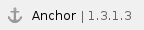 | <unpacked_zip_location>/maya_root/bin/rendererDesc | Needed to run batch rendering with Maya. | export MAYA_RENDER_DESC_PATH=/opt/vray_builds/vray_51020_maya2020/maya_root/bin/rendererDesc | | Linux | Extend | LD_LIBRARY_PATH | <unpacked_zip_location>/maya_root/lib | Required to run V-Ray itself. | export LD_LIBRARY_PATH=/opt/vray_builds/vray_51020_maya2020/maya_root/lib:$LD_LIBRARY_PATH |
|
|
The example directory and version names below are for V-Ray 5 for Maya 2020 on macOS where vray_adv_51020_maya2020_mavericks_x64.zip has been unpacked into /vray_builds/vray_51020_maya2020/. Here is a list of the environment variables and their description and examples. An example of a complete setup will be given further below. |
V-Ray 5, update 1 introduces changes to the DYLD_LIBRARY_PATH and MAYA_RENDER_DESC_PATH environment variables. For macOS, DYLD_LIBRARY_PATH should no longer be set for V-Ray for Maya and should only be set when running V-Ray Standalone. To set up the environment for V-Ray 5, see the setup for older versions of V-Ray. |
| OS | Action | Variable | Location | Description | Example |
|---|
| macOS | Set | MAYA_RENDER_DESC_PATH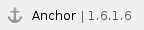 | <unpacked_zip_location>/maya_vray/rendererDesc | Needed to run batch rendering with Maya. | export MAYA_RENDER_DESC_PATH=/vray_builds/vray_51020_maya2020/maya_vray/rendererDesc | | macOS | Set | VRAY_FOR_MAYAnnnn_MAIN1.6 | <unpacked_zip_location>/maya_vray | Loads the V-Ray for Maya plugins. | export VRAY_FOR_MAYA2020_MAIN=/vray_builds/vray_51020_maya2020/maya_vray | | macOS | Set |  VRAY_FOR_MAYAnnnn_PLUGINS 1.7 VRAY_FOR_MAYAnnnn_PLUGINS 1.7
| <unpacked_zip_location>/maya_vray/vrayplugins | Loads the V-Ray plugins. | export VRAY_FOR_MAYA2020_PLUGINS=/vray_builds/vray_51020_maya2020/maya_vray/vrayplugins | | macOS | Set | VRAY_PLUGINS 2.2 | <unpacked_zip_location>/maya_vray/vrayplugins | Needed for V-Ray Standalone. | export VRAY_PLUGINS=/vray_builds/vray_51020_maya2020/maya_vray/vrayplugins | | macOS | Set | VRAY_OSL_PATH_MAYAnnnn 1.8 | <unpacked_zip_location>/vray/opensl | Loads OSL plugins for V-Ray. | export VRAY_OSL_PATH_MAYA2020=/vray_builds/vray_51020_maya2020/vray/opensl | | macOS | Extend | MAYA_PLUG_IN_PATH | <unpacked_zip_location>/maya_vray/plug-ins | Loads the V-Ray for Maya main plugins. | export MAYA_PLUG_IN_PATH=/vray_builds/vray_51020_maya2020/maya_vray/plug-ins:$MAYA_PLUG_IN_PATH | | macOS | Extend | MAYA_SCRIPT_PATH | <unpacked_zip_location>/maya_vray/scripts | Loads the V-Ray for Maya scripts. | export MAYA_SCRIPT_PATH=/vray_builds/vray_51020_maya2020/maya_vray/scripts:$MAYA_SCRIPT_PATH | | macOS | Extend | MAYA_PRESET_PATH | <unpacked_zip_location>/maya_vray/presets | Loads the V-Ray material presets. | export MAYA_PRESET_PATH=/vray_builds/vray_51020_maya2020/maya_vray/presets:$MAYA_PRESET_PATH | | macOS | Extend | PYTHONPATH | <unpacked_zip_location>/maya_vray/scripts | Loads the V-Ray python scripts. | export PYTHONPATH=/vray_builds/vray_51020_maya2020/maya_vray/scripts:$PYTHONPATH | | macOS | Extend | XBMLANGPATH | <unpacked_zip_location>/maya_vray/icons | Loads the V-Ray icons. | export XBMLANGPATH=/vray_builds/vray_51020_maya2020/maya_vray/icons:$XBMLANGPATH | | macOS | Set | VRAY_AUTH_CLIENT_FILE_PATH 3.2 | arbitrary location | Points V-Ray to a V-Ray license. | export VRAY_AUTH_CLIENT_FILE_PATH=<folder_containing_vrlclient.xml> | | macOS | Extend | MAYA_CUSTOM_TEMPLATE_PATH | <unpacked_zip_location>/maya_vray/scripts | Loads the node editor and lookdev templates. | export MAYA_CUSTOM_TEMPLATE_PATH=/vray_builds/vray_51020_maya2020/maya_vray/scripts:$MAYA_CUSTOM_TEMPLATE_PATH | | macOS | Set | MAYA_TOOLCLIPS_PATH | <unpacked_zip_location>/maya_vray/toolclips | Enables toolclips for V-Ray. | export MAYA_TOOLCLIPS_PATH=/vray_builds/vray_51020_maya2020/maya_vray/toolclips:$MAYA_TOOLCLIPS_PATH | | macOS | Extend | PXR_PLUGINPATH_NAME | <unpacked_zip_location>/maya_vray/usdplugins | Loads USD plugins for V-Ray. | export PXR_PLUGINPATH_NAME=/vray_builds/vray_51020_maya2020/maya_vray/usdplugins:$PXR_PLUGINPATH_NAME | | macOS | Set | VRAY_APPSDK_PLUGINS | <unpacked_zip_location>/maya_vray/vrayplugins | Loads V-Ray App SDK plugins. | export VRAY_APPSDK_PLUGINS=/vray_builds/vray_51020_maya2020/maya_vray/vrayplugins |

| For older V-Ray versions, use the setup for V-Ray 5, update 1 from the table above and change the DYLD_LIBRARY_PATH and MAYA_RENDER_DESC_PATH variables as shown in the expandable. | OS | Action | Variable | Location | Description | Example |
|---|
| macOS | Set | MAYA_RENDER_DESC_PATH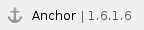 | <unpacked_zip_location>/maya_root/Maya.app/Contents/bin/rendererDesc/ | Needed to run batch rendering with Maya. | export MAYA_RENDER_DESC_PATH=/vray_builds/vray_51020_maya2018/maya_root/bin/rendererDesc | | macOS | Extend | DYLD_LIBRARY_PATH | <unpacked_zip_location>/maya_root/Maya.app/Contents/MacOS | Required to run V-Ray itself. | export DYLD_LIBRARY_PATH=/vray_builds/vray_51020_maya2018/maya_root/Maya.app/Contents/MacOS:$DYLD_LIBRARY_PATH |
|
|
|
|
Notes: 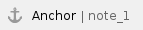 1 (1.1, 1.2, 1.3, 1.4, 1.5, 1.6, 1.7, 1.8) - nnnn is the Maya version. For example, 2020, 2019, 2018, etc. 
2 (2.1, 2.2) - VRAY_PLUGINS is used for running the V-Ray Standalone executable that comes with the V-Ray for Maya installation. This is needed to render .vrscene files directly with V-Ray Standalone. An alternative to setting VRAY_PLUGINS as an environment variable is using the config.xml located in vray_builds/my_version/maya_vray/bin/config.xml. You will need to edit the xml file with a text editor and point the <PluginsPath>/vrayplugins to vray_builds/my_version/maya_vray/vrayplugins.
-- Example: Locate the xml file in the location where the ZIP build is unpacked, in the examples so far - /opt/vray_builds/vray40401_maya2018/maya_vray/bin/config.xml.
-- Once edited, here's how the line containing the vrayplugins location should look like: <PluginsPath>/opt/vray_builds/vray40401_maya2018/maya_vray/vrayplugins</PluginsPath> <!--
Example contents of config.xml as an alternative to settings the VRAY_PLUGINS environment variable
In this example, the ZIP installation is for V-Ray 5 for Maya 2020 for Windows and the .zip file is extracted in D:\vray_builds\.
In this case, the config.xml file is located in D:\vray_builds\vray_51020_maya2020\maya_vray\bin\config.xml.
-->
<VRayStd>
<Configuration>
<PluginsPath>D:\vray_builds\vray_51020_maya2020\maya_vray\vrayplugins</PluginsPath>
</Configuration>
</VRayStd> |
|
<!--
Example contents of config.xml as an alternative to settings the VRAY_PLUGINS environment variable
In this example, the ZIP installation is for V-Ray 5 for Maya 2020 for Linux and the .zip file is extracted in /opt/vray_builds/.
In this case, the config.xml file is located in /opt/vray_builds/vray_51020_maya2020/maya_vray/bin/config.xml.
-->
<VRayStd>
<Configuration>
<PluginsPath>/opt/vray_builds/vray_51020_maya2020/maya_vray/vrayplugins</PluginsPath>
</Configuration>
</VRayStd> |
|
<!--
Example contents of config.xml as an alternative to settings the VRAY_PLUGINS environment variable
In this example, the ZIP installation is for V-Ray 5 for Maya 2020 for macOS and the .zip file is extracted in the root of the system drive in a new folder called vray_builds.
In this case, the config.xml file is located in /vray_builds/vray_51020_maya2020/maya_vray/bin/config.xml.
-->
<VRayStd>
<Configuration>
<PluginsPath>/vray_builds/vray_51020_maya2020/maya_vray/vrayplugins</PluginsPath>
</Configuration>
</VRayStd> |
|
|
|

3 (3.1, 3.2) - VRAY_AUTH_CLIENT_FILE_PATH needs to point to the folder that contains the vrlclient.xml file that holds the V-Ray license server settings (IP address and port number). Alternatively, using the tool to set or change your license settings will create the vrlclient.xml file for you at a default location and there will be no need to explicitly define its location the VRAY_AUTH_CLIENT_FILE_PATH variable. However, it might be useful to use the variable to define per-user license settings.
For the case where using the environment variable is the best option for you and you need to create the vrlclient.xml file manually, the example below shows what it should contain: <!--
Example contents of vrlclient.xml
In this example, the primary IP address to look for a valid license is 10.0.0.100 at the default 30304 port.
Alternate servers (hosts) have not been set.
-->
<VRLClient>
<LicServer>
<Host>10.0.0.100</Host>
<Port>30304</Port>
<Host1></Host1>
<Port1>30304</Port1>
<Host2></Host2>
<Port2>30304</Port2>
<User></User>
<Pass></Pass>
</LicServer>
</VRLClient> |
|
You can now run Maya. Here is a sample Maya.env file for V-Ray 5 for Maya 2020 on Windows, where the .zip installation has been extracted to D:\vray_builds\vray_51020_maya2020. Place the file in C:\Users\<username>\Documents\maya\2020 or combine its contents with the already existing Maya.env that you will find there, in case the original file is not empty. Note that declarations of environment variables in Maya.env extend the existing environment variables and do not overwrite them. Clean up any leftover environment variables for V-Ray manually, if using an .env file. |

Setup for V-Ray Standalone
Environment Variables
The ZIP install can also be used to run only V-Ray Standalone without running V-Ray for Maya. In this case, the number of environment variables to set is reduced. The list or variables to set requires unpacking the same ZIP build. Read the Unpacking the .zip file section for more details. The example directory and version names below are for V-Ray 5 for Maya 2020 on Windows where vray_adv_51020_maya2020_x64.zip has been unpacked into D:\vray_builds\vray_51020_maya2020\. Here is a list of the environment variables and their description and examples. An example of a complete setup will be given further below. |
| OS | Action | Variable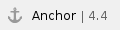 | Location | Description | Example |
|---|
| Windows | Set | VRAY_PLUGINS 4 | <unpacked_zip_location>\maya_vray\vrayplugins | Needed for V-Ray Standalone. | set VRAY_PLUGINS=D:\vray_builds\vray_51020_maya2020\maya_vray\vrayplugins | | Windows | Set | VRAY_OSL_PATH | <unpacked_zip_location>\vray\opensl | Loads OSL plugins for V-Ray. | set VRAY_OSL_PATH_MAYA2020=D:\vray_builds\vray_51020_maya2020\vray\opensl | | Windows | Extend | PATH | <unpacked_zip_location>\vray\lib | Required to run V-Ray itself.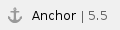 | set PATH=D:\vray_builds\vray_51020_maya2020\vray\lib;%PATH% | | Windows | Set | VRAY_AUTH_CLIENT_FILE_PATH 5 | arbitrary location | Points V-Ray to a V-Ray license. | set VRAY_AUTH_CLIENT_FILE_PATH=<folder_containing_vrlclient.xml> |
|
The example directory and version names below are for V-Ray 5 for Maya 2020 on Linux where vray_adv_51020_maya2020_linux_x64.zip has been unpacked into /opt/vray_builds/vray_51020_maya2020/. Here is a list of the environment variables and their description and examples. An example of a complete setup will be given further below. |
| OS | Action | Variable | Location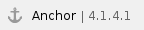 | Description | Example |
|---|
| Linux | Set | | <unpacked_zip_location>/maya_vray/vrayplugins | Needed for V-Ray Standalone. | export VRAY_PLUGINS=/opt/vray_builds/maya_vray/vray_51020_maya2020/vrayplugins | | Linux | Set | | <unpacked_zip_location>/vray/opensl | Loads OSL plugins for V-Ray. | export VRAY_OSL_PATH=/opt/vray_builds/vray_51020_maya2020/vray/opensl | | Linux | Extend | LD_LIBRARY_PATH | <unpacked_zip_location>/vray/lib 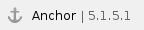
| Required to run V-Ray itself. | export LD_LIBRARY_PATH=/opt/vray_builds/vray_51020_maya2020/vray/lib:$LD_LIBRARY_PATH | | Linux | Set | VRAY_AUTH_CLIENT_FILE_PATH 5.1 | arbitrary location | Points V-Ray to a V-Ray license. | export VRAY_AUTH_CLIENT_FILE_PATH=<folder_containing_vrlclient.xml> |
|
The example directory and version names below are for V-Ray 5 for Maya 2020 on macOS where vray_adv_51020_maya2020_mavericks_x64.zip has been unpacked into /vray_builds/vray_51020_maya2020/. Here is a list of the environment variables and their description and examples. An example of a complete setup will be given further below. |
| OS | Action | Variable | Location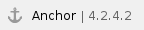 | Description | Example |
|---|
| macOS | Set | VRAY_PLUGINS 4.2 | <unpacked_zip_location>/maya_vray/vrayplugins | Needed for V-Ray Standalone. | export VRAY_PLUGINS=/vray_builds/vray_51020_maya2020/maya_vray/vrayplugins | | macOS | Set | | <unpacked_zip_location>/vray/opensl | Loads OSL plugins for V-Ray. | export VRAY_OSL_PATH_MAYA2020=/vray_builds/vray_51020_maya2020/vray/opensl | | macOS | Extend | DYLD_LIBRARY_PATH | <unpacked_zip_location>/vray/lib | Required to run V-Ray itself. | export DYLD_LIBRARY_PATH=/vray_builds/vray_51020_maya2020/vray/lib:$DYLD_LIBRARY_PATH
| | macOS | Set | VRAY_AUTH_CLIENT_FILE_PATH 5.2 | arbitrary location | Points V-Ray to a V-Ray license. | export VRAY_AUTH_CLIENT_FILE_PATH=<folder_containing_vrlclient.xml> |
|
|
|
Tags
The [STDROOT] and [PLUGINS] tags in the script are normally replaced with their directories by the V-Ray installer, but when you are using a .zip installation, you need to replace them manually. The [STDROOT] tag needs to be replaced with the full path to the vray folder in the zip file. The [PLUGINS] tag need to be replaced with the full path to the maya_vray folder in the zip. The tags are located in the following files:
Linux and MacOS: maya_vray/bin/vray maya_vray/bin/vrayserver vray/vray_netinstall_client_setup.sh vray/samples/appsdk/setenv39.sh vray/bin/vraymayaserver.conf vray/bin/registerVRayServerDaemon vray/bin/initVRayServerDaemon vray/bin/vraymayaserver.service maya_vray/bin/plgparams |
Windows: maya_vray/bin/plgparams |
|
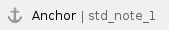
4 (4.1, 4.2) - VRAY_PLUGINS is used for running the V-Ray Standalone executable that comes with the V-Ray for Maya installation. This is needed to render .vrscene files directly with V-Ray Standalone. An alternative to setting VRAY_PLUGINS as an environment variable is using the config.xml located in vray_builds/my_version/maya_vray/bin/config.xml. You will need to edit the xml file with a text editor and point the [PLUGINS]/vrayplugins to vray_builds/my_version/maya_vray/vrayplugins.
-- Example: Locate the xml file in the location where the ZIP build is unpacked, in the examples so far - /opt/vray_builds/vray_51020_maya2020/maya_vray/bin/config.xml.
-- Once edited, here's how the line containing the vrayplugins location should look like: <PluginsPath>/opt/vray_builds/vray_51020_maya2020/maya_vray/vrayplugins</PluginsPath>
<!--
Example contents of config.xml as an alternative to settings the VRAY_PLUGINS environment variable
In this example, the ZIP installation is for V-Ray 5 for Maya 2020 for Linux and the .zip file is extracted in D:\vray_builds\.
In this case, the config.xml file is located in D:\vray_builds\vray_51020_maya2020\maya_vray\bin\config.xml.
-->
<VRayStd>
<Configuration>
<PluginsPath>D:\vray_builds\vray_51020_maya2020\maya_vray\vrayplugins</PluginsPath>
</Configuration>
</VRayStd> |
|
<!--
Example contents of config.xml as an alternative to settings the VRAY_PLUGINS environment variable
In this example, the ZIP installation is for V-Ray 5 for Maya 2020 for Linux and the .zip file is extracted in /opt/vray_builds/.
In this case, the config.xml file is located in /opt/vray_builds/vray_51020_maya2020/maya_vray/bin/config.xml.
-->
<VRayStd>
<Configuration>
<PluginsPath>/opt/vray_builds/vray_51020_maya2020/maya_vray/vrayplugins</PluginsPath>
</Configuration>
</VRayStd> |
|
<!--
Example contents of config.xml as an alternative to settings the VRAY_PLUGINS environment variable
In this example, the ZIP installation is for V-Ray 5 for Maya 2020 for macOS and the .zip file is extracted in the root of the system drive in a new folder called vray_builds.
In this case, the config.xml file is located in /vray_builds/vray_51020_maya2020/maya_vray/bin/config.xml.
-->
<VRayStd>
<Configuration>
<PluginsPath>/vray_builds/vray_51020_maya2020/maya_vray/vrayplugins</PluginsPath>
</Configuration>
</VRayStd> |
|
|
|

5 (5.1, 5.2) - VRAY_AUTH_CLIENT_FILE_PATH needs to point to the folder that contains the vrlclient.xml file that holds the V-Ray license server settings (IP address and port number). Alternatively, using the tool to set or change your license settings will create the vrlclient.xml file for you at a default location and there will be no need to explicitly define its location the VRAY_AUTH_CLIENT_FILE_PATH variable. However, it might be useful to use the variable to define per-user license settings.
For the case where using the environment variable is the best option for you and you need to create the vrlclient.xml file manually, the example below shows what it s hould contain: <!--
Example contents of vrlclient.xml
In this example, the primary IP address to look for a valid license is 10.0.0.100 at the default 30304 port.
Alternate servers (hosts) have not been set.
-->
<VRLClient>
<LicServer>
<Host>10.0.0.100</Host>
<Port>30304</Port>
<Host1></Host1>
<Port1>30304</Port1>
<Host2></Host2>
<Port2>30304</Port2>
<User></User>
<Pass></Pass>
</LicServer>
</VRLClient> |
|
If you want to use any additional tools like the Irradiance map viewer, the VRIMG to OpenEXR converter etc., then also add to the PATH environment variable vray_builds/my_version/vray/bin. Please note that by default the V-Ray installer will set the TdrLevel (that is GPU timeout detection and recovery) to 0 (disabled). |
|