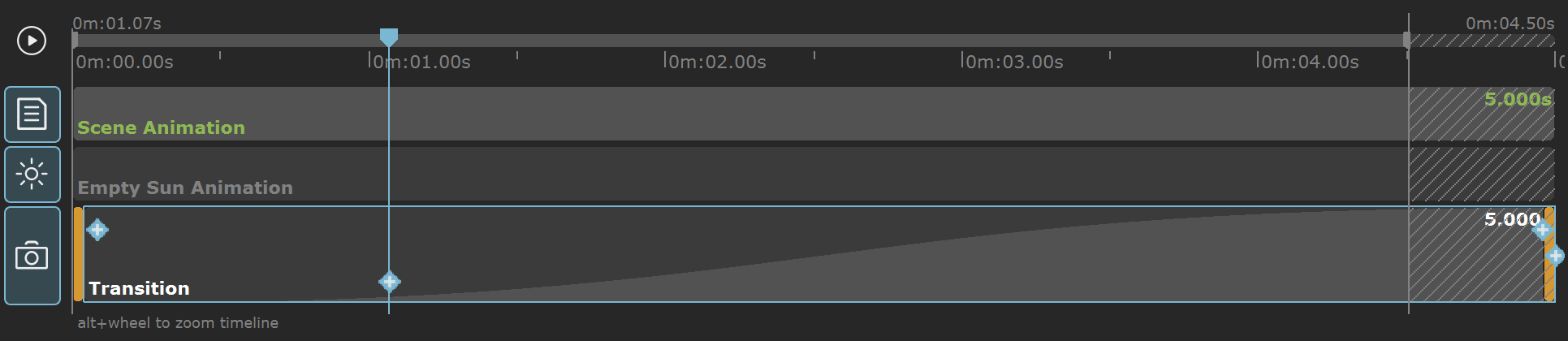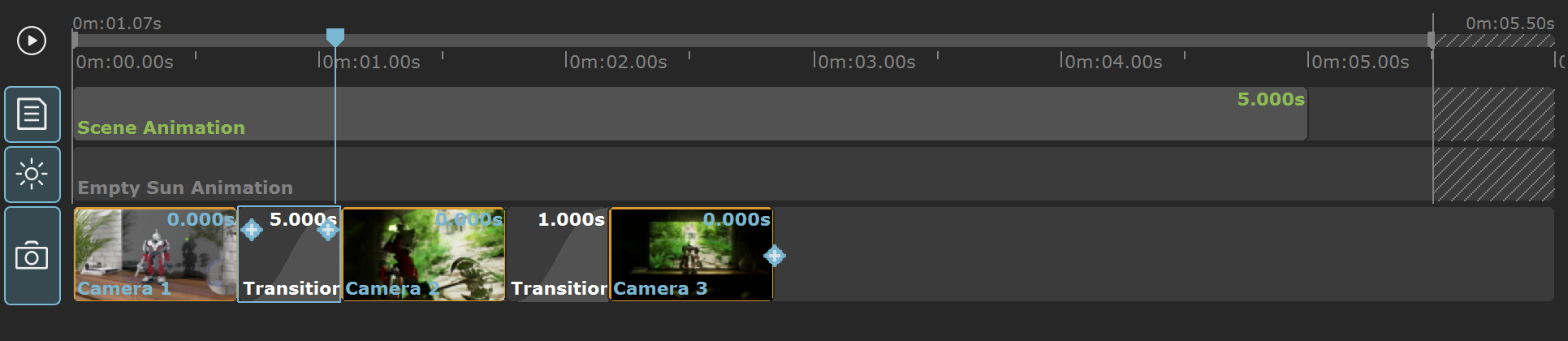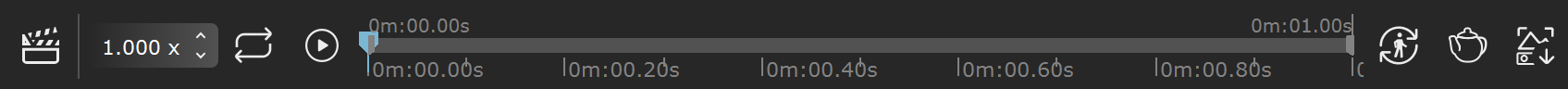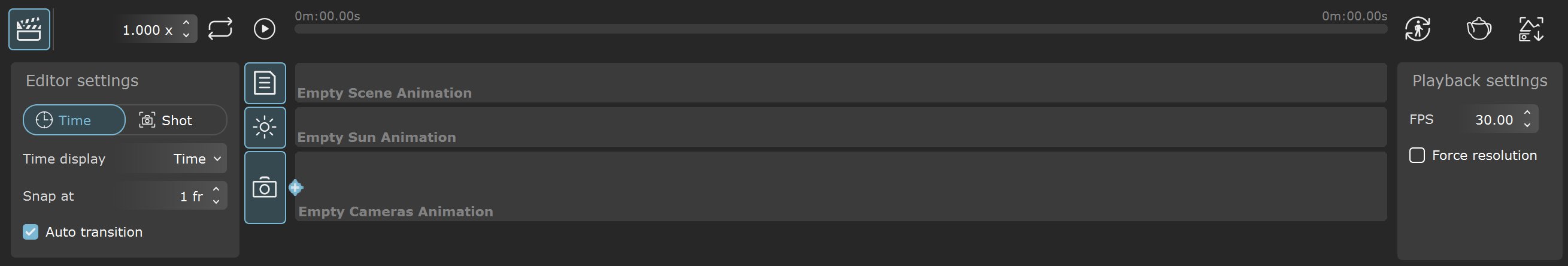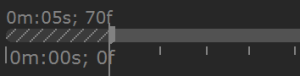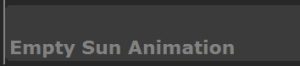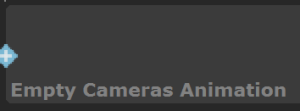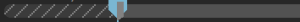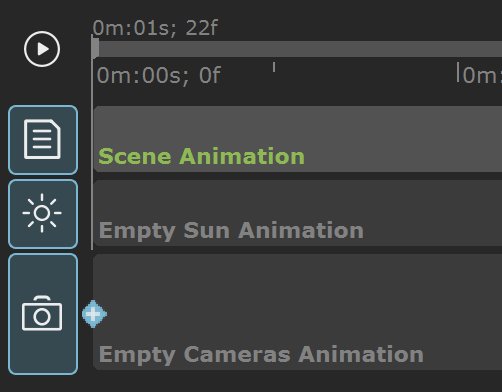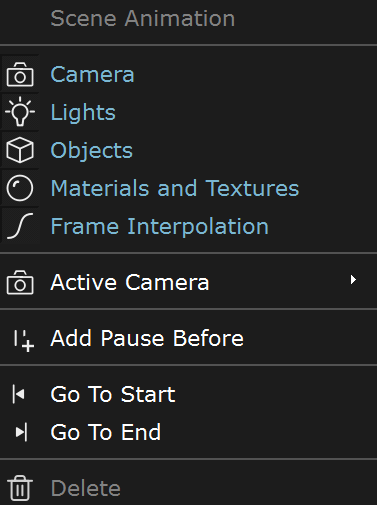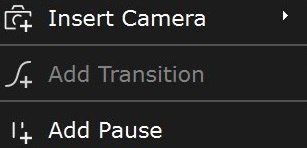Add Transition Before – Adds a transition item before the selected camera clip. Add Transition After – Adds a transition item after the selected camera clip. Add Pause Before – Adds a pause item before the selected camera clip. Add Pause After – Adds a pause item after the selected camera clip. Linear Path – The camera trajectory is calculated between the selected camera clip and the next one, resulting in a linear movement. Smooth Path – The camera trajectory is calculated only for clips that have Transition elements between them on the camera track, resulting in smooth movement. For smoothest camera movement Linear interpolation is recommended to be set for the Transition element between the cameras. |
Set Range – Sets a key frame range on the timeline for the cameras. It is available only for cameras with animation. The following options are available: Start time – Sets the beginning time for the camera.
Start frame – Sets the beginning frame for the camera. End time – Sets the end time for the camera. End frame – Sets the end frame for the camera. Framerate – Shows the frames per second for the camera. Cannot be edited.
Go To Start – Moves the slider to the start of the selected camera clip. Go To End – Moves the slider to the end of the selected camera clip. Delete – Deletes the selected camera clip. Delete ALL – Deletes all elements in the track. | ![]() ) in the bottom toolbar:
) in the bottom toolbar: