This page provides information on the settings found in the V-Ray Settings window.

#ehp-navigation-wrapper{ width: 0px !important; top: 0px !important; left: 0px !important; } #ehp-navigation{ width: 0px !important; } #ehp-navigation-content{ width: 0px !important; } |
Overview
The V-Ray Render Settings can be accessed through the Settings button on the V-Ray for Revit Ribbon. Here you can find both global as well as project specific settings (such as render elements, infinite ground plane and atmospheric effects).
UI Path
||Revit Ribbon|| > V-Ray tab > Settings panel

|
Settings Tabs
The Settings window is organized under several tabs. Each tab hosts a different set of settings:
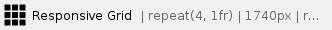
RendererSpecifies options for the render engine, GI, auto-save and optimizations.
|
ChannelsRender elements selector, including Denoiser, Z-Depth, Extra Texture, Lighting Analysis and Light Mix settings. |
EnvironmentContains options for atmospheric effects like aerial perspective and environment fog, as well as infinite ground plane settings. |
Paths & SharingAsset paths configuration, V-Ray Scene export options as well as V-Ray settings sharing options. |
SwarmControls V-Ray Swarm distributed rendering settings.
|
LicensingContains licensing and usage statistics options.
|
View SpecificAllows to modify some V-Ray parameters within the current view context. |
Config.json File SetupDefine a custom setup for some V-Ray and V-Ray Swarm settings. |
|