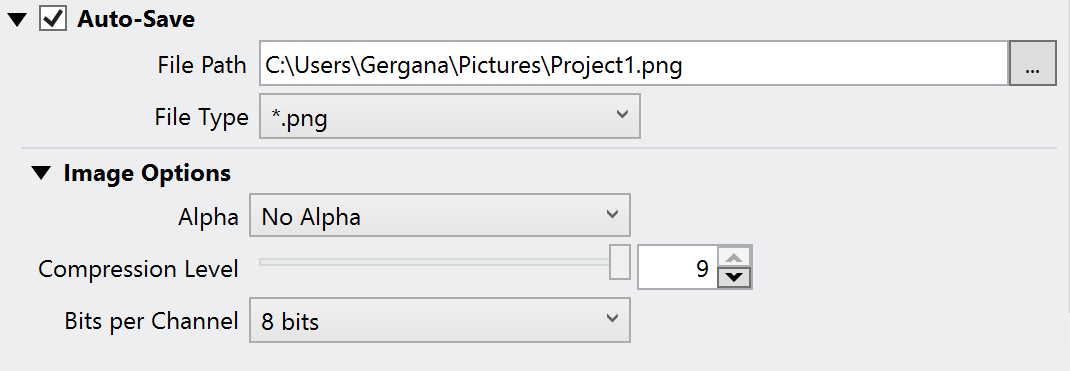Engine – Switches between the CPU, CUDA(GPU), and RTX(GPU) rendering engine. The devices used by the GPU engine to perform the raytracing calculations, can be specified via the arrow on the right .
The Computer CPU is also listed as "C++/CPU" in the CUDA device list and can participate in rendering (Hybrid rendering). For more information, see the Hybrid Rendering section below. Sampler – Selects the image sampler type. For more information on how the Sampler works, see the Sampler page. Progressive – This is the default image sampler set in V-Ray for Revit. It renders the entire image progressively in passes. Bucket – This sampler takes a variable number of samples per pixel based on the difference in intensity between the pixel and its neighbors. Post-effects Rate – Controls the regularity of post-effects updates, such as Denoiser, Lens Effects and Lighting Analysis, during progressive rendering. Larger values cause the effects to be updated more often, whereas a value of 0 applies the effects after the render process is finished. Values between 5 and 10 are usually sufficient. |
|