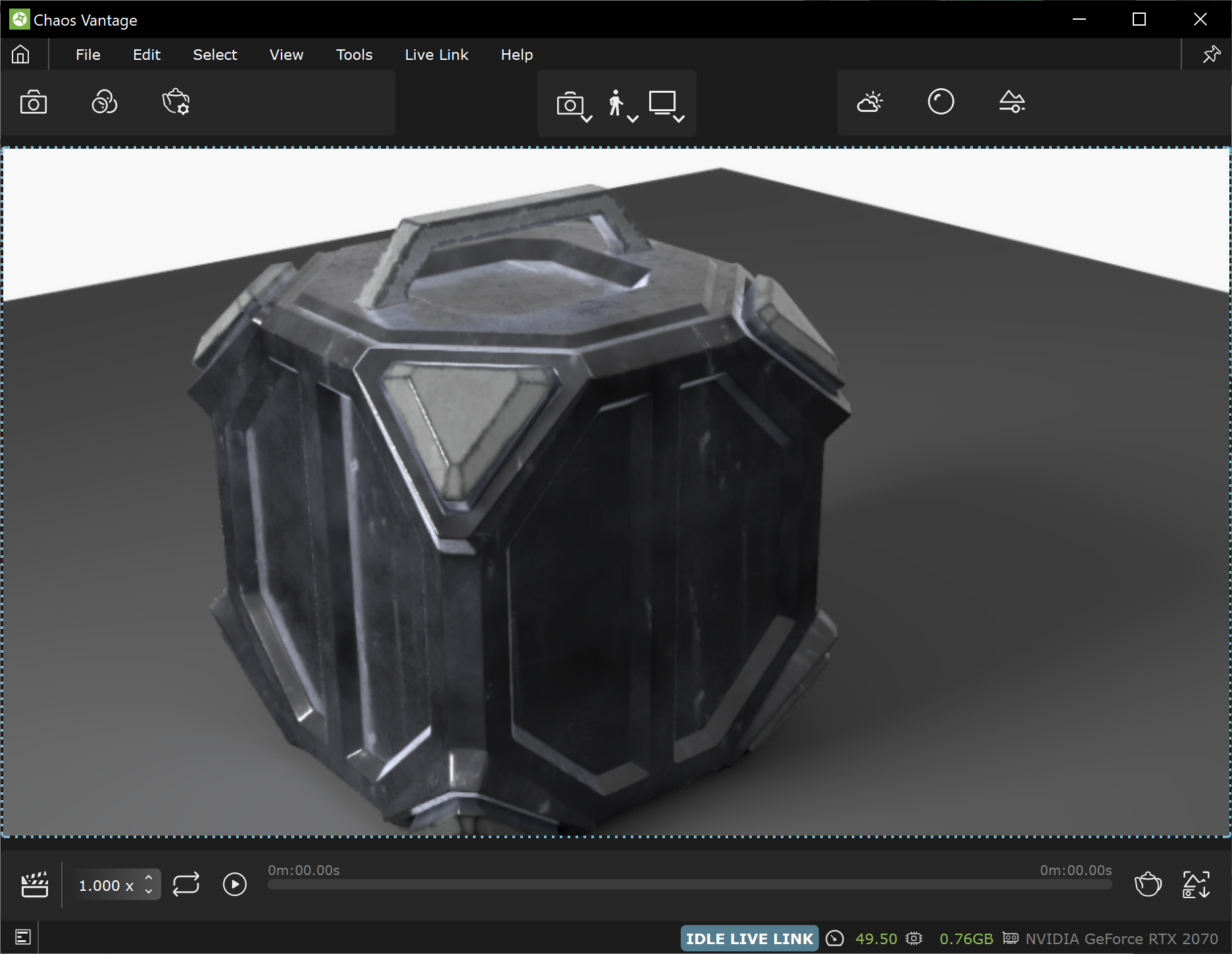You can export and send an animation to Chaos Vantage for rendering directly from Maya. Select the Render Animation with Chaos Vantage option from V-Ray shelf or V-Ray menu. An export of the current animation starts and sends it to Chaos Vantage. In Chaos Vantage, the Render setup window opens with Sequence selected in the settings. You can adjust the render settings and select a directory, where the animation is written. Note that the animation considers the Time Slider's Animation Start/End options and the scene's FPS. Once the animation starts rendering, Maya interface freezes. To abort the animation, use the LiveLink Animation window that pops up. After the animation is exported and the animation frames are written, the Live-Link between Maya and Vantage stops. If you want to keep it active, use the Keep live link active on render end option in Maya. |