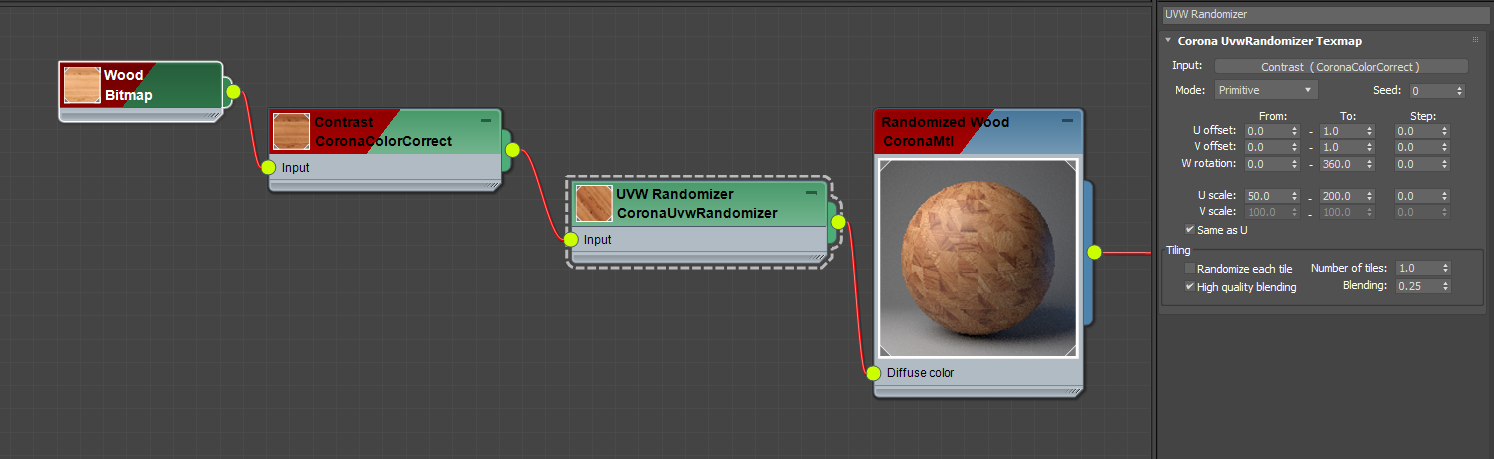Textured objects often show obvious repetitions, which instantly give away that the scene is computer-generated. You can use the Corona Mapping Randomizer to quickly randomize textures on multiple objects or object parts, making the image appear more realistic. The Corona Mapping Randomizer allows you to apply random offset, rotation, and scaling to textures and procedural maps assigned to different objects, or even to a single object. The way it works is similar to the Corona Multimap. For example, you can randomize a wood texture applied to a set of planks so that each plank has a different look in your final render. You can also apply a blending effect to the randomized texture tiles, which makes them appear even more natural. To enable the mapping randomization, plug any texture (be it a bitmap or a procedural map) into the Corona Mapping Randomizer input slot and then plug its output into any material property. You can then adjust the texture transformations and other options to the desired values. You can use the Corona Mapping Randomizer with any material property, including grayscale bump maps, RGB normal maps, and displacement.
|
|