Scatter – Turns on/off V-Ray Scatter. Density – Determines the approximate count of instances in a square meter. When a texture is used, the density value can still be used. Black color in the texture discards all instances in the area. Areas colored with white receive maximum density. Seed – Controls the random seed of the Scatter. Change the integer value and refresh to get a different random distribution. Axis Filter – Filters the faces that will be used for instance positioning. All Faces – The points/instances are generated uniformly on all object faces.
Facing Up – The points/instances are only placed on object faces oriented upwards in the scene. Note that host component transformations are ignored. Orientation – Specifies the initial orientation of the instances. World Up – All instances are positioned upright independent of the base/host surface face normals.
Along Normals – The instances are oriented based on the base surface face normals. Collision Detection – When enabled, instances with overlapping bounding boxes are discarded. Eliminating collisions reduces the initial density count and may alter the predetermined ratio between multiple guests. Add Guests – Adds the currently selected scene objects to the Guests list. The objects in this list are scattered on the base geometry. | The Scatter scale randomization is disabled by default. |
The Scatter Linked files mode  button specifies how V-Ray scatters coming from linked files are treated. The functionality provides three methods for scatters display with respect to the host file or to the linked file. button specifies how V-Ray scatters coming from linked files are treated. The functionality provides three methods for scatters display with respect to the host file or to the linked file. Discard – All V-Ray scatters are discarded.
View & Override – Linked V-Ray scatters can be viewed, rendered, or overridden with scatters created in the host project.
Read-only – Linked V-Ray scatters are rendered but are hidden from the list. An override is not allowed. This mode can be used for reducing the list in the Appearance Manager. Starting with V-Ray 6, a surface(с) from an element can be selected as Scatter host as well as an entire element with the  button in the Asset Manager. button in the Asset Manager. Left Click – Triggers selection of a whole element.
Right Click – Shows the Pick Face button. Clicking on it triggers selection of a face as Scatter host. |