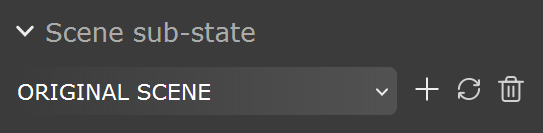.UIImage {
max-width:650px;
margin-left:auto;
margin-right:auto;
} |
This page offers information about the Environment tab in Chaos Vantage.
Overview
The Environment tab offers properties for the environment setup. It contains several rollouts:
|
You can use the right mouse button click to reset the parameters numeric values to defaults. |
Scene sub-state
|
|